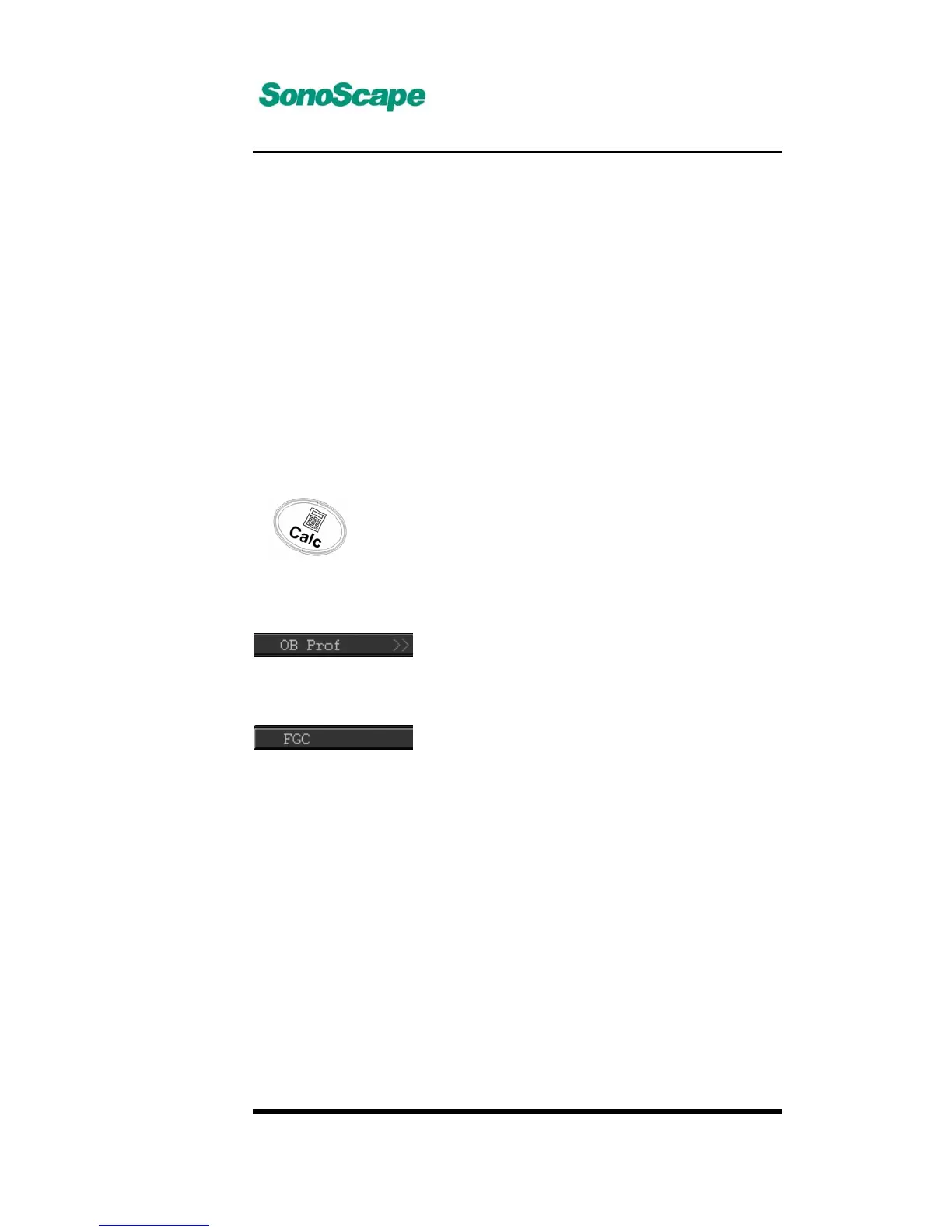A6T/A6/A5 Portable Ultrasonic Diagnostic System
4701-0040-01A
3-55
3.6.2.2.9 Input Last Menstrual Period (Input LMP)
Input the patient’s LMP, so as to calculate GA and the fetal delivery date.
3.6.2.2.10 Fetal Growth Curve (FGC)
Function:
FGC function is to compare the fetal measurement data with
a normal FGC, so as to evaluate if the fetus grows properly. Generally it
is determined by the inputted LMP, the measured data and the fetal
growth indices.
Operation instruction:
↓
↓
1. Measure one or more fetal growth indices (GS,
CRL, BPD, FL, AC, HC, AA, APAD, TAD, CER,
FT, FTA, HA, HUM, OFD, THD).
2. Input LMP. In B mode, scan and freeze the
image, press the 【Calc】key to pop up the
Meas & Calc menu, move the trackball, use
the cursor to select“OB Prof”, press the【SET】
key to go to the submenu, move the trackball
to select “FGC”, press the【SET】key to go to
FGC mode.
3. The default display for FGC is “BPD” screen;
on its right the formula displayed is the basic
formula of the current growth curve. Move the
cursor to other formula item, press the【SET】
key to display the normal growth curve based
on the algorithm of the formula, so as to
evaluate the fetal growth.
4. The FGC displays the growth status of a
certain index of the fetus, which is displayed in
the image as a measurement value
corresponding to the position on a growth
curve (marked with “X” in the image).
5. The FGC can be displayed in one chart one
screen, or four charts one screen. Press the
matched button to setup. Press”Close” to exit
FGC.
