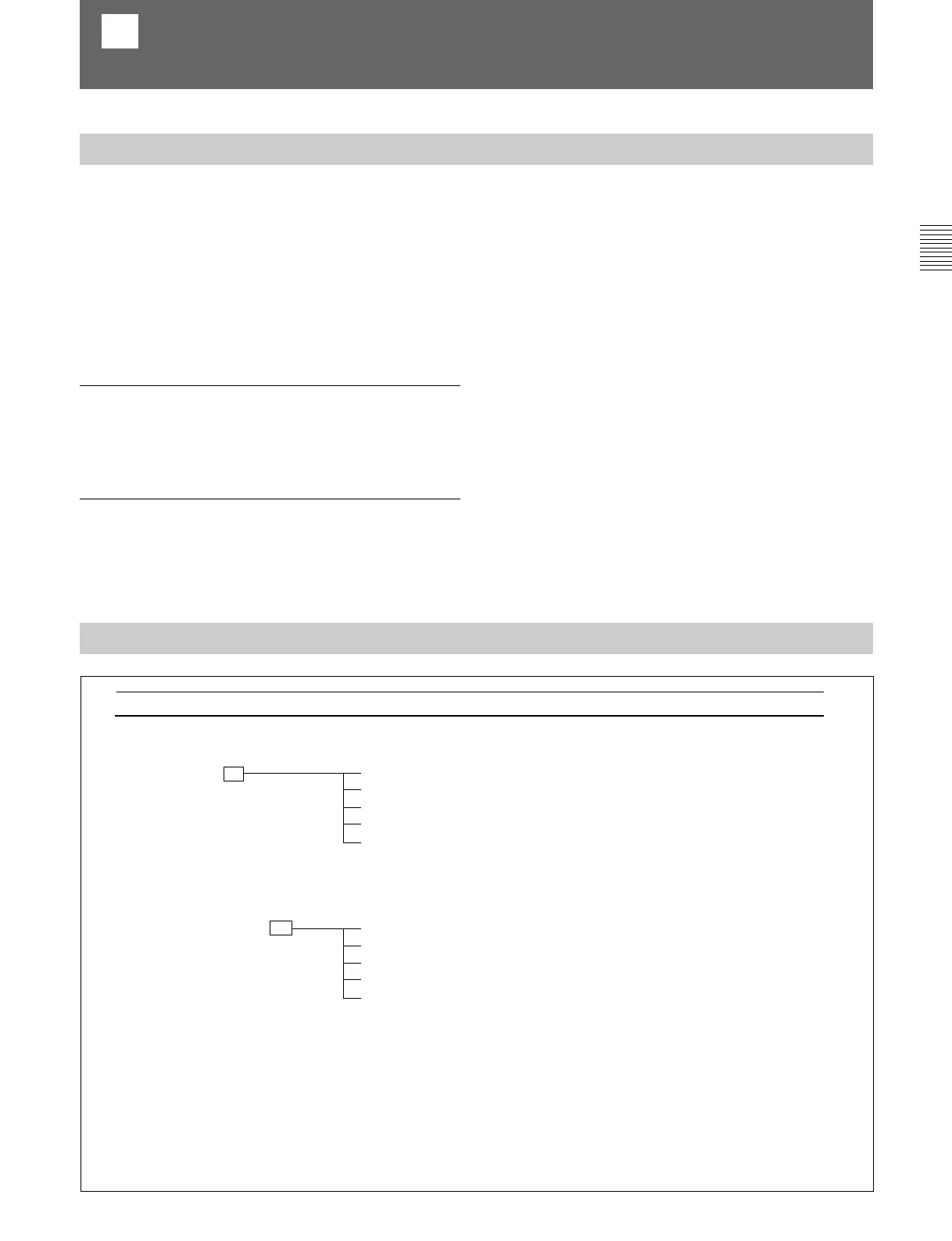35 (E)
Chapter 2 Menu
You can set up to nine input channels.
Data pertaining to the input signals are set with the
INPUT CONFIG menu.
When a channel number (1 to 9) is entered with the
numeric keypad, it is then possible to set which input
connector on the rear panel will be assigned to that
channel number, and select the type of signal that will
be connected.
Assigning slot and connector numbers
Set which input connector on which slot will be
assigned to the current channel.
Assigning the signal type and format
The signal type and format which can be assigned to
each channel number vary, depending on what
adaptors are installed in the rear panel.
Overview
C Setting the Input Configuration
— INPUT CONFIG Menu
To assign D1 serial digital signals
Serial digital signals can be assigned to the slot where
the BKM-120D is installed.
To assign analog composite signals
Analog composite signals can be assigned to the slot
where the BKM-127W is installed.
To assign HD serial digital signals
HD serial digital signals can be assigned to the slots
where the BKM-142HD is installed.
To assign analog component or RGB signals
Analog component or RGB signals can be assigned to
the slot where BKM-129X is installed.
INPUT CONFIG (1/2)
CH x
FORMAT C1
SLOT NO
INPUT NO
EXT SYNC SLOT
AUDIO INPUT
COLOR TEMP
APERTURE VALUE
CHANNEL NAME C 2
INPUT CONFIG (2/2)
CH x
1125/60I SYSTEM
H PHASE
MARKER PHASE
MARKER WIDTH
NTSC SET UP
YPBPR MATRIX
VCR MODE
YPBPR
RGB
NTSC, PAL
D1-SDI
HD-SDI
PROG
EDIT
CAM
VTR
NEW NAME
Structure of the INPUT CONFIG Menu
Level 1 Level 2