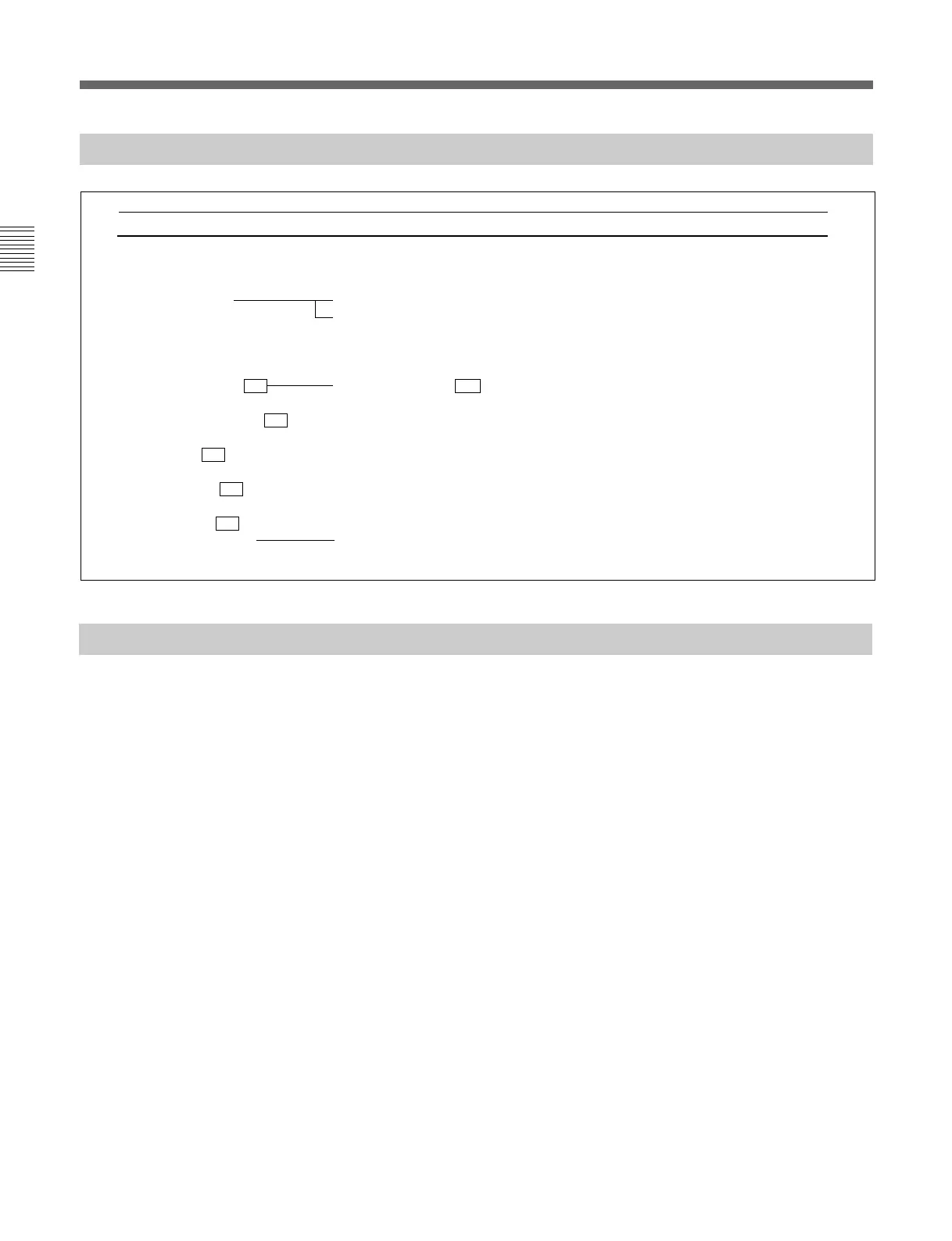40 (E)
Chapter 2 Menu
SYSTEM CONFIG (1/2)
STANDBY MODE
DEFAULT CH
DEGAUSS DELAY
CONT/BRT HOLD
COL TEMP SHORT-CUT
ACC SW
CONFIG COPY E1
SYSTEM CONFIG (2/2)
FORMAT DISPLAY E2
POSITION
CH NO E3
POSITION
CH NAME E4
POSITION
CAPTION E5
MAINTENANCE
LAST
CH x
MONITOR ADDRESS E11
ENTER PASSWORD
Structure of the SYSTEM CONFIG Menu
Level 1 Level 2
Setting Lists of the SYSTEM CONFIG Menu
This section explains the setting lists displayed in the
menu.
How to read the setting lists
•For purposes of explanation, each setting list is
preceded by a menu number. These numbers are not
displayed on the screen.
For more information about the menu number, see “About
menu numbers” on page 26(E).
•The arrow mark (÷) refers you to another setting list
that appears after you make the setting, or to an
operation that is carried out as a result of the setting.
When there is no arrow mark, the menu does not have
any sub-list.
•The factory setting is shown in the brackets.
[E] (1/2) SYSTEM CONFIG (1/2) menu
Set each of the following items.
STANDBY MODE: Select the power-up condition
when the MAIN POWER switch is turned on
(BVM-D14H1U/D14H1E/D14H1A/D14H5U/
D14H5E/D14H5A) or when the battery is installed
(BVM-D9H1U/D9H1E/D9H1A/D9H5U/D9H5E/
D9H5A.)
ON: Standby mode
[OFF]: Operation mode
DEFAULT CH: Select the power-up input channel
(LAST or CH x).
[LAST]: Set the channel to the channel that was
selected at the time the power was last turned
off.
CH x: Set the channel to a specific channel
number.
DEGAUSS DELAY: Set the time between power-up
and the beginning of degaussing. Enter the desired
time (in seconds, 0 to 255).
E Setting the Power-Up Conditions and Data about the Screen Display — SYSTEM CONFIG Menu