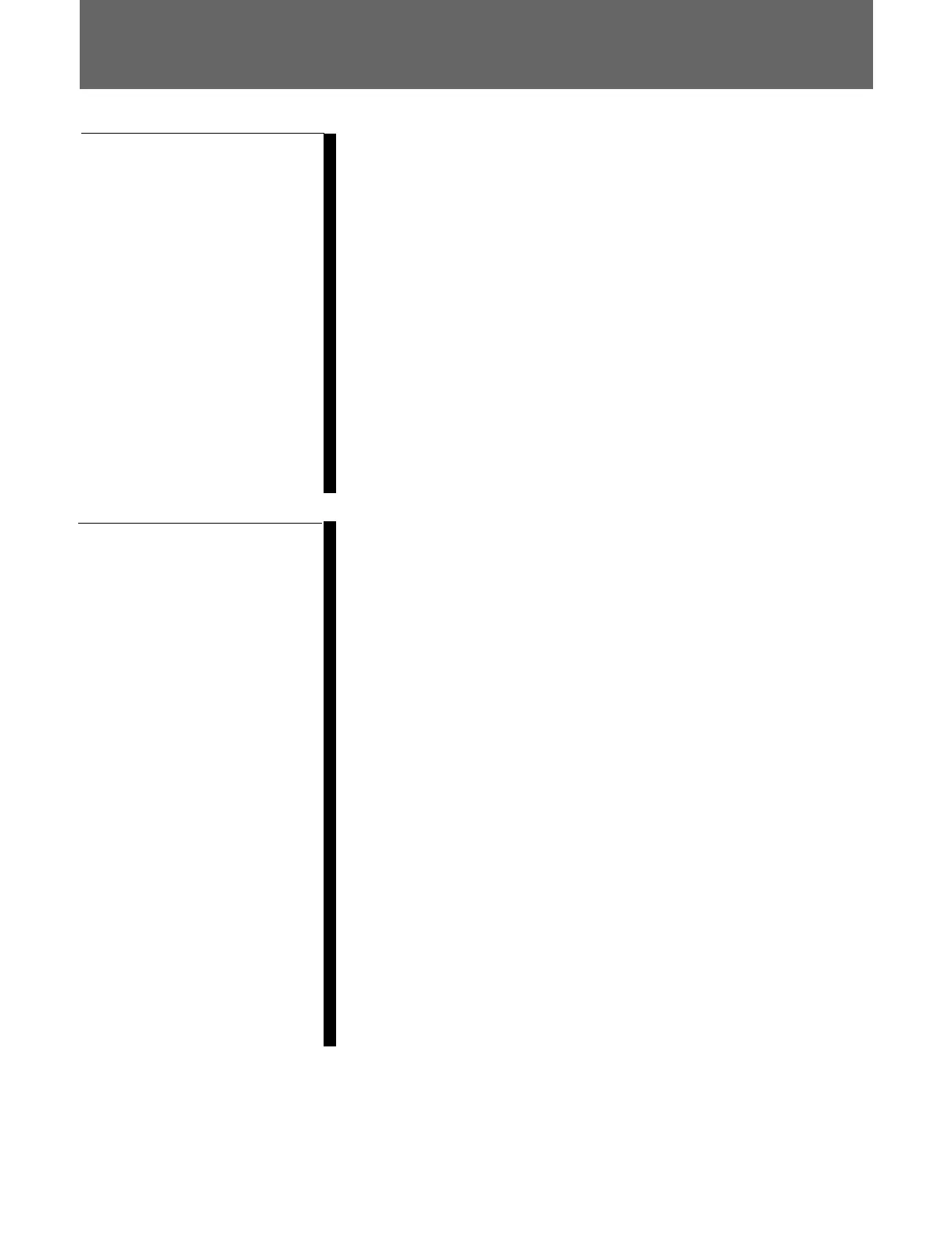1 (E)
Table of Contents
Chapter 1
Overview
Chapter 2
Menu
(Continued)
Precautions ........................................................................................ 3(E)
Overview............................................................................................ 4(E)
Features .....................................................................................4(E)
Options ......................................................................................5(E)
Location and Function of Parts....................................................... 7(E)
BVM-D9H1U/D9H1E/D9H1A/D9H5U/D9H5E/D9H5A Front
Panel...................................................................................7(E)
BVM-D9H1U/D9H1E/D9H1A/D9H5U/D9H5E/D9H5A Rear
Panel.................................................................................12(E)
BVM-D14H1U/D14H1E/D14H1A/D14H5U/D14H5E/D14H5A
Front Panel .......................................................................16(E)
BVM-D14H1U/D14H1E/D14H1A/D14H5U/D14H5E/D14H5A
Rear Panel ........................................................................21(E)
Installation of the 4:3 Mask ........................................................... 24(E)
BVM-D9H1U/D9H1E/D9H1A/
D9H5U/D9H5E/D9H5A ..................................................24(E)
BVM-D14H1U/D14H1E/D14H1A/
D14H5U/D14H5E/D14H5A ............................................24(E)
Basic Menu Operations .................................................................. 25(E)
Menu Operation Buttons .........................................................25(E)
Displaying the Menus..............................................................26(E)
Menu Operation.......................................................................26(E)
ADDRESS Menu ....................................................................29(E)
Menu Structure............................................................................... 30(E)
A Preset Adjustment of the Picture Level Control Knobs
— CONTROL PRESET ADJ Menu ..................................... 31(E)
Overview .................................................................................31(E)
Structure of the CONTROL PRESET ADJ Menu ..................31(E)
Setting Lists in the CONTROL PRESET ADJ Menu.............31(E)
B Adjusting the Color Temperature
— COLOR TEMP ADJ Menu ............................................... 33(E)
Overview .................................................................................33(E)
Structure of the COLOR TEMP ADJ Menu ...........................33(E)
Setting Lists in the COLOR TEMP ADJ Menu ......................34(E)
C Setting the Input Configuration
— INPUT CONFIG Menu...................................................... 35(E)
Overview .................................................................................35(E)
Structure of the INPUT CONFIG Menu .................................35(E)
Setting Lists in the INPUT CONFIG Menu............................36(E)
D Assigning the Remote Control Functions
— REMOTE Menu ................................................................. 37(E)
Overview .................................................................................37(E)
Structure of the REMOTE Menu ............................................37(E)
Setting Lists of the REMOTE Menu.......................................38(E)
