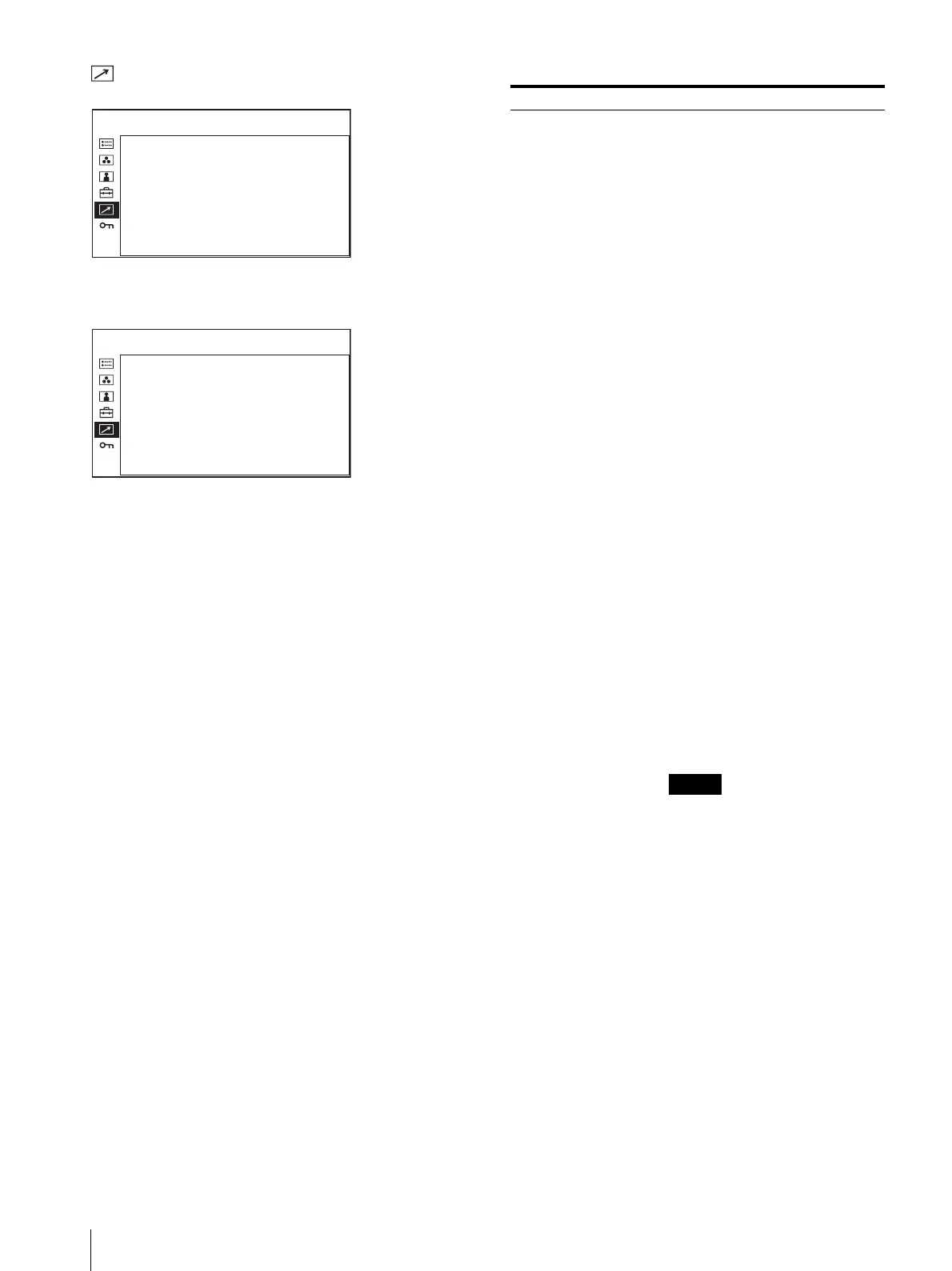Adjustment Using the Menus
32
REMOTE menu
PARALLEL REMOTE
PARALLEL REMOTE:
SERIAL REMOTE: xxxxxxx
MONITOR:
CONTROLLER:
CONNECTION: xxx
REMOTE
PARALLEL REMOTE:
1 PIN: xxxx
2 PIN: xxxx
3 PIN: xxxx
4 PIN: xxxx
6 PIN: xxxx
7 PIN: xxxx
8 PIN: xxxx
FORCED TALLY: xxx
REMOTE – PARALLEL REMOTE
Submenu Setting
PARALLEL REMOTE Selects the PARALLEL REMOTE
connector pins for which you want
to change the function.
You can assign various functions to
1 to 4 pins and 6 to 8 pins. The
following lists the functions you
can assign to the pins.
• – – – (“– – –”: No function is
assigned.)
•COMPOSITE
• HDMI
•SDI 1
•SDI 2
• WFM/ALM/VS
• OVERSCAN
• NORMAL
• NATIVE
•4:3
•16:9
• TALLY R
• TALLY G
• BLUE ONLY
• MONO
• H/V DELAY
• 16:9 MARKER
• 15:9 MARKER
• 14:9 MARKER
• 13:9 MARKER
•1.85:1 MARKER
•2.35:1 MARKER
• 1.85:1 & 4:3 MARKER
•4:3 MARKER
• CENTER MARKER
• MARKER MAT HALF
• SAFE AREA 80%
• SAFE AREA 85%
• SAFE AREA 88%
• SAFE AREA 90%
• SAFE AREA 93%
• FLICKER FREE
Notes
• If you use the PARALLEL
REMOTE function, you need to
connect cables. For more details,
see page 36.
• Set MARKER ENABLE
(page 27) to ON to control the
aspect marker and center
marker.
