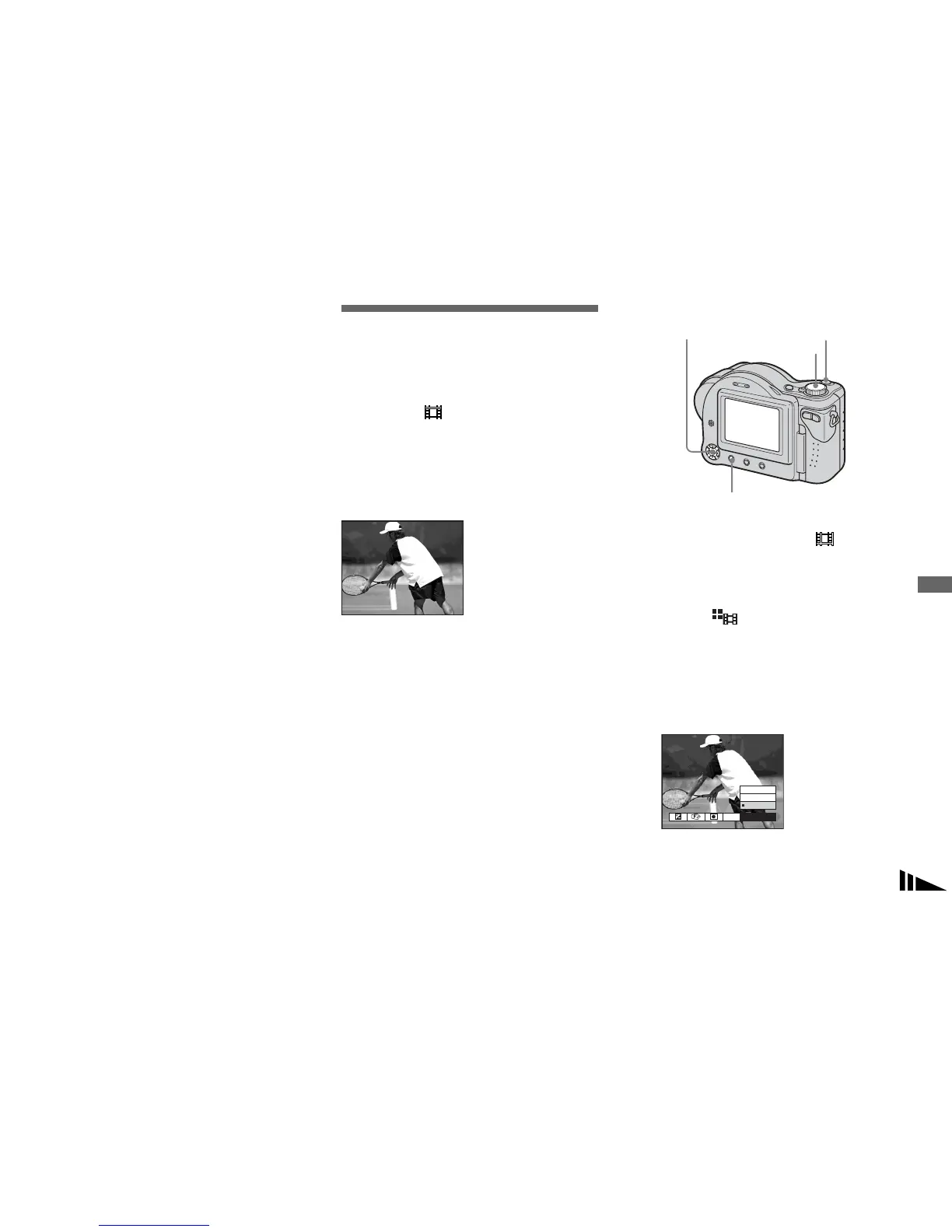51
Advanced still image shooting
3 Select [Delete] with v, then press z.
When [Delete Last] is selected in step 2,
each time you repeat steps 1 through 3,
the last frame you shot is deleted.
• Note that all images are not recorded on the
disc until you carry out step 6.
• For the number of images that can be recorded
in Clip Motion, see page 100.
• The date and time are not superimposed onto
Clip Motion images.
• When viewing an image recorded in Clip
Motion on the index screen, the image may
appear different from the actual image.
• GIF files not created on this camera may not be
displayed correctly.
Shooting in Multi
Burst mode
— Multi Burst
Mode dial:
This mode records 16 frames in succession
each time you press the shutter button. This
is convenient for checking your form in
sports, for example.
Before operation
Set [Moving Image] to [Multi Burst] in the
SET UP settings (pages 40 and 105).
a Set the mode dial to .
b Press MENU.
The menu appears.
c Select (Interval) with b/B,
then select the desired frame
interval with v/V.
You can choose the frame interval
from the menu settings (pages 40 and
103).
Mode dial
Control button
Shutter
MENU
1/30
Interval
1/30
1/15
1/7.5
WB
