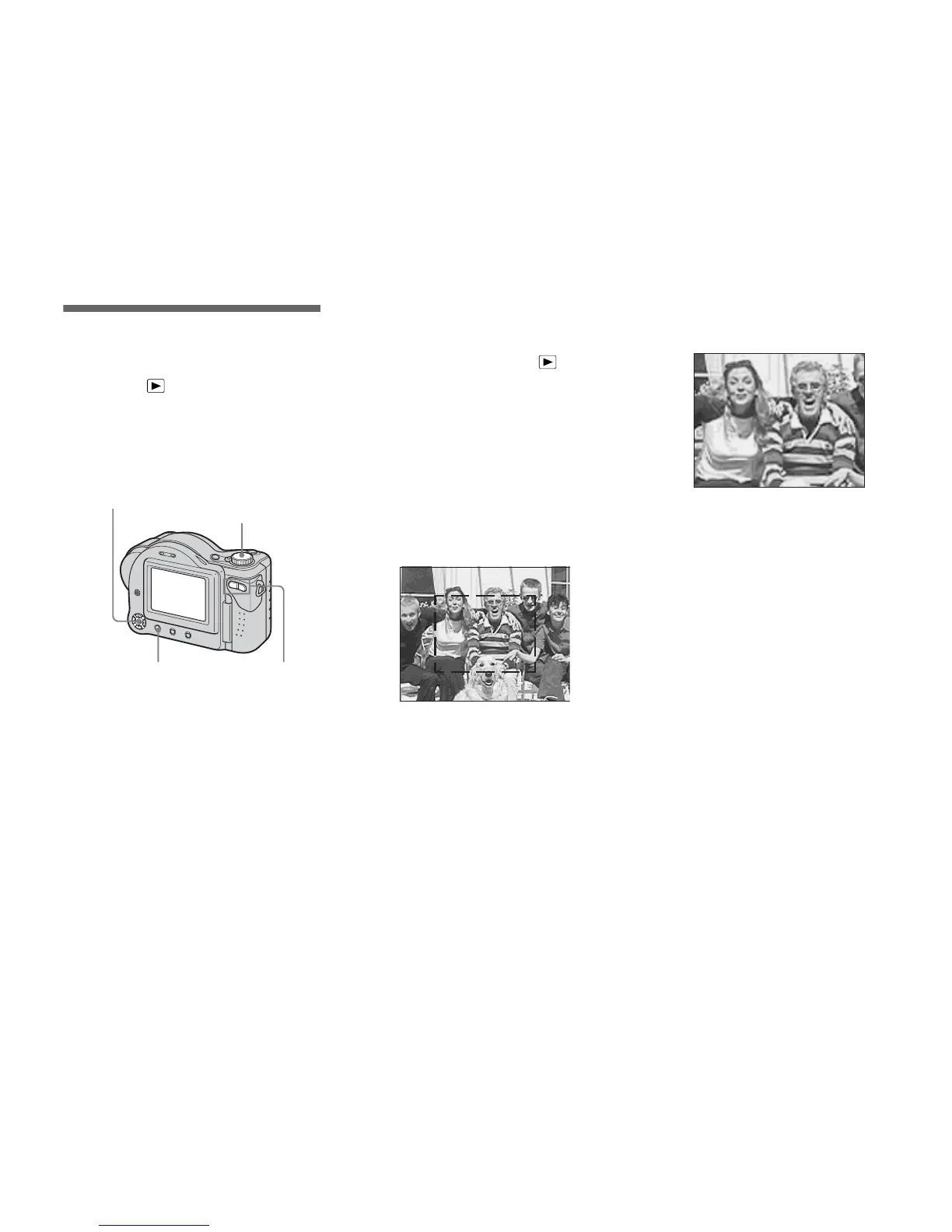60
Enlarging a portion of
a still image
Mode dial:
You can enlarge a part of an image up to
five times the original size. You can also
record the magnified image as a new file.
Enlarging an image
— Playback zoom
a Set the mode dial to .
b Display the image to be
enlarged.
c Press the zoom T button to
zoom in on the image.
d Select the desired portion of
the image with v/V/b/B.
e Adjust the image size with the
zoom W/T button.
To cancel playback zoom
Press z.
• You cannot use playback zoom for movies
(MPEG Movie), Clip Motion images and Multi
Burst images.
• If you press the zoom W button while a non-
enlarged image is displayed, the LCD screen
switches to the index screen (page 32).
• You can enlarge the images displayed with the
Quick Review function (page 24) by
performing steps c to e.
Control button
Mode dial
MENU
Zoom button
Press v
Press V
Press
b
Press
B
v: To view more of the top of the image
V: To view more of the bottom of the
image
b:To view more of the left side of the
image
B:To view more of the right side of the
image
