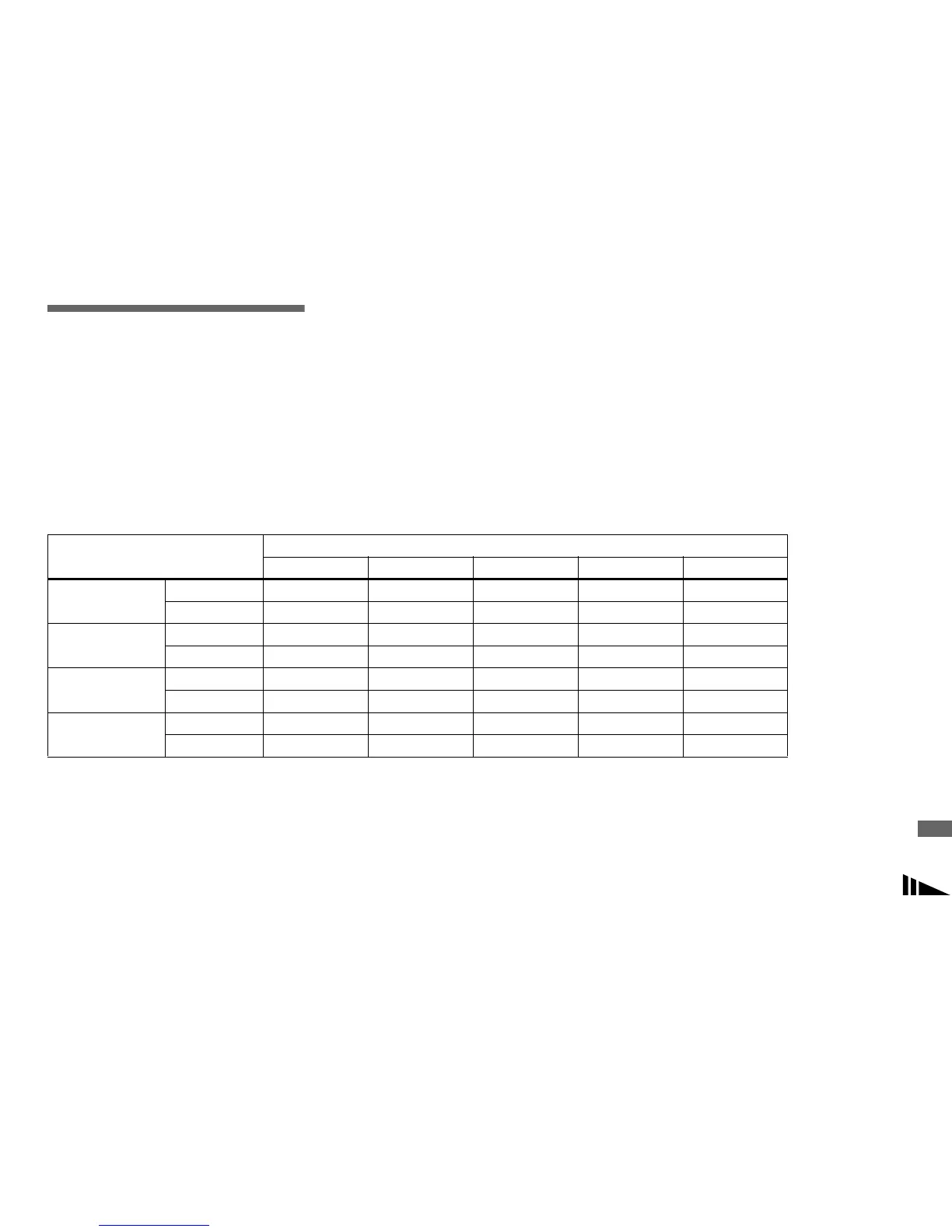99
Additional information
Number of images
that can be saved or
shooting time
In addition to setting the image size and
image quality, you can also select various
recording modes according to the purpose
of shooting.
• The values for the number or images that
can be saved and the shooting time may
vary, depending on the shooting
conditions.
• The numbers in the table indicate the
number of images that can be recorded or
the recordable time for the supplied CD-
R disc.
Number of still images that can be saved
(Units: images)
* When recording sound for 5-second
Recording mode
Image size
3.1M 2.8M (3:2) 2.0M 1.2M VGA
Normal Standard 145 145 234 345 1285
Fine 81 81 131 194 655
E-Mail Standard 137 137 214 303 845
Fine 79 79 124 180 518
TIFF Standard 12 14 13 13 13
Fine 11 13 12 12 13
Voice* Standard 131 131 200 276 669
Fine 77 77 119 170 446
Additional informatio
