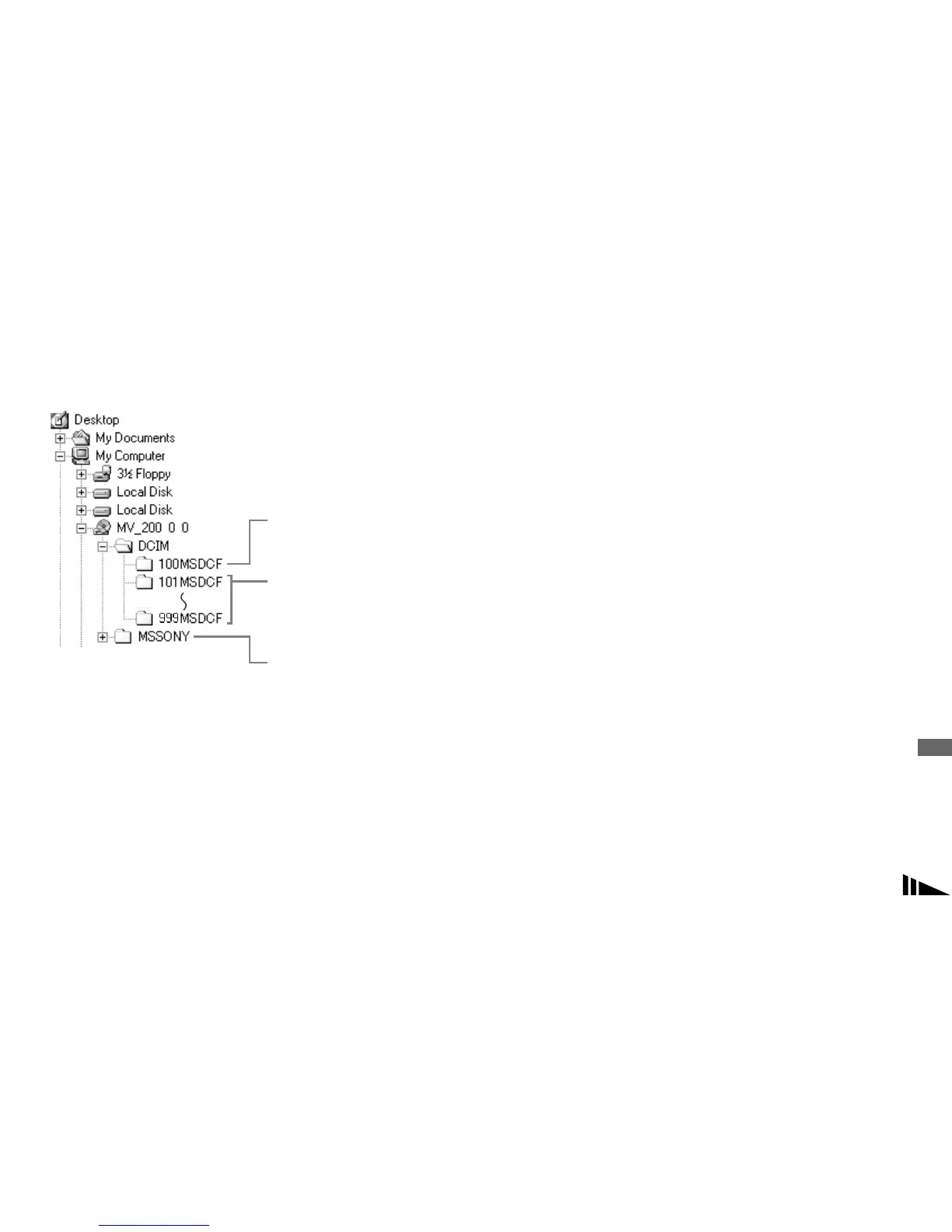79
Enjoying images on your computer
Image file storage destinations and image file names
Image files recorded with your camera are
grouped as folders in the disc.
Example: For Windows Me users
• Data in the “100MSDCF” or “MSSONY”
folders is for playback only, and your camera
cannot record images in these folders.
• For more information about the folder, see
page 41.
3
1
1
Folder containing image data recorded using a
camera without the folder creation function
Folder containing image data recorded with this
camera
When no new folders have been created, this is only
“101MSDCF”
Folder containing E-mail mode image data, movie data
and Voice mode audio data recorded using a camera
without the folder creation function
