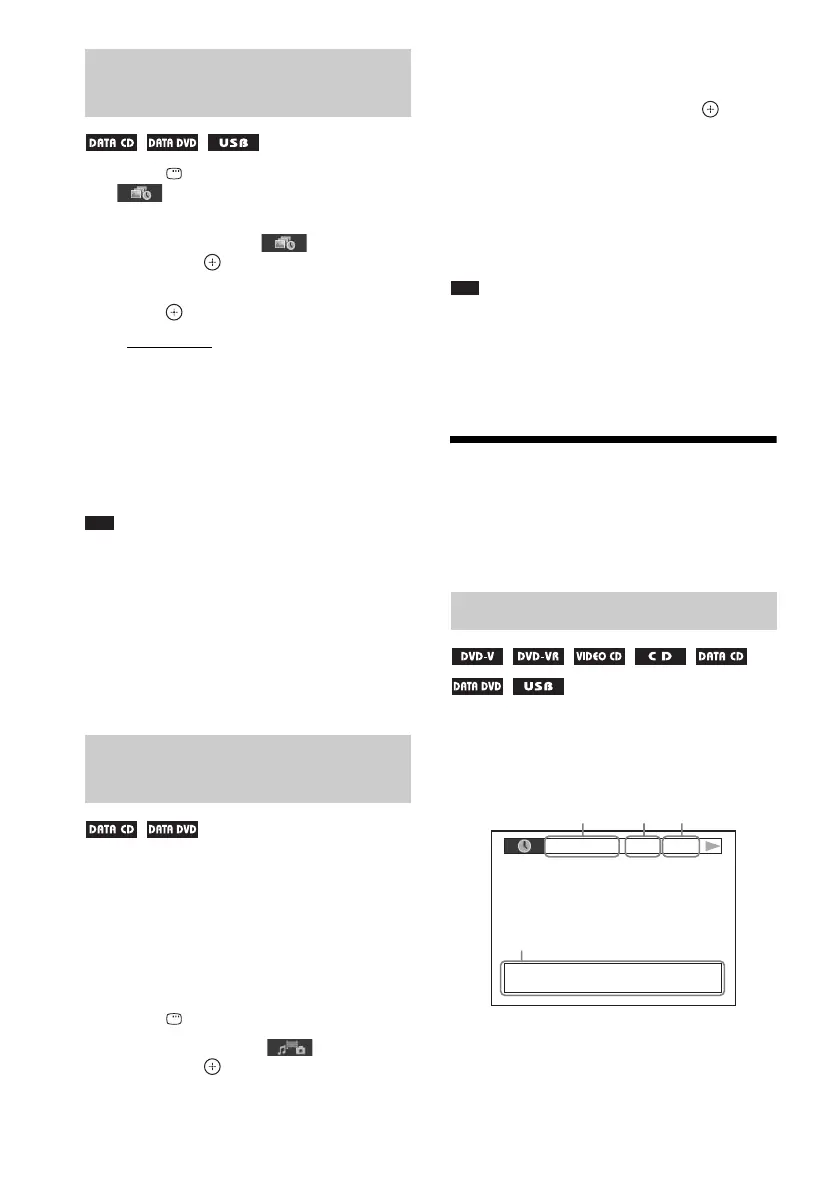36
GB
1 Press DISPLAY repeatedly until
[INTERVAL] appears on the
control menu.
2 Press X/x to select [INTERVAL],
then press .
3 Press X/x to select a setting, then
press .
• [NORMAL]: Slide show images appear
for the standard duration.
• [FAST]: You can set the duration shorter
than [NORMAL].
• [SLOW 1]: You can set the duration
longer than [NORMAL].
• [SLOW 2]: You can set the duration
longer than [SLOW 1].
Note
• Some JPEG image files may take longer to display
than the option you selected, especially progressive
JPEG image files or JPEG image files of 3,000,000
pixels or more.
• The [INTERVAL] setting cannot be selected when
you are playing a disc that does not contain JPEG
image files or a USB device, or when you set
[MEDIA] to a setting that cannot play JPEG image
files.
1 Prepare a folder on a disc which
contains both MP3 files and JPEG
image files.
The MP3 files and JPEG image files must
not be in separate folders. For details of
making the disc, refer to the instructions of
your PC, software, etc.
2 Press DISPLAY.
3 Press X/x to select [MEDIA],
then press .
4 When [MUSIC/PHOTO] is selected, go
to Step 5. When other than [MUSIC/
PHOTO] is selected, press X/x to select
[MUSIC/PHOTO], then press .
5 If the folder list does not appear, press
DVD MENU.
You can turn the folder list on/off by
pressing DVD MENU repeatedly.
6 Press X/x to select the desired folder
and press N.
Note
• If you play a large MP3 file and JPEG image file at
the same time, the sound may skip. Sony
recommends that you set the MP3 bit rate to 128 kbps
or lower when creating the file. If the sound still
skips, reduce the size of the JPEG image file.
Displaying the
Information of a Disc/
USB Device
Press TIME/TEXT repeatedly during
playback.
Information on the TV screen
1 [T **:**:**/C **:**:**/D **:**:**]
Playing time of the current item
“T” stands for title/track, “C” stands for
chapter, and “D” stands for disc.
Selecting the slide show
duration
Playing a slide show with
sound
Viewing playback information
Dvorak/Tchaikovsky/NedPho/Kreizberg
Adagio - Allegro molto
192k MP3T 0: 13
4, 5
