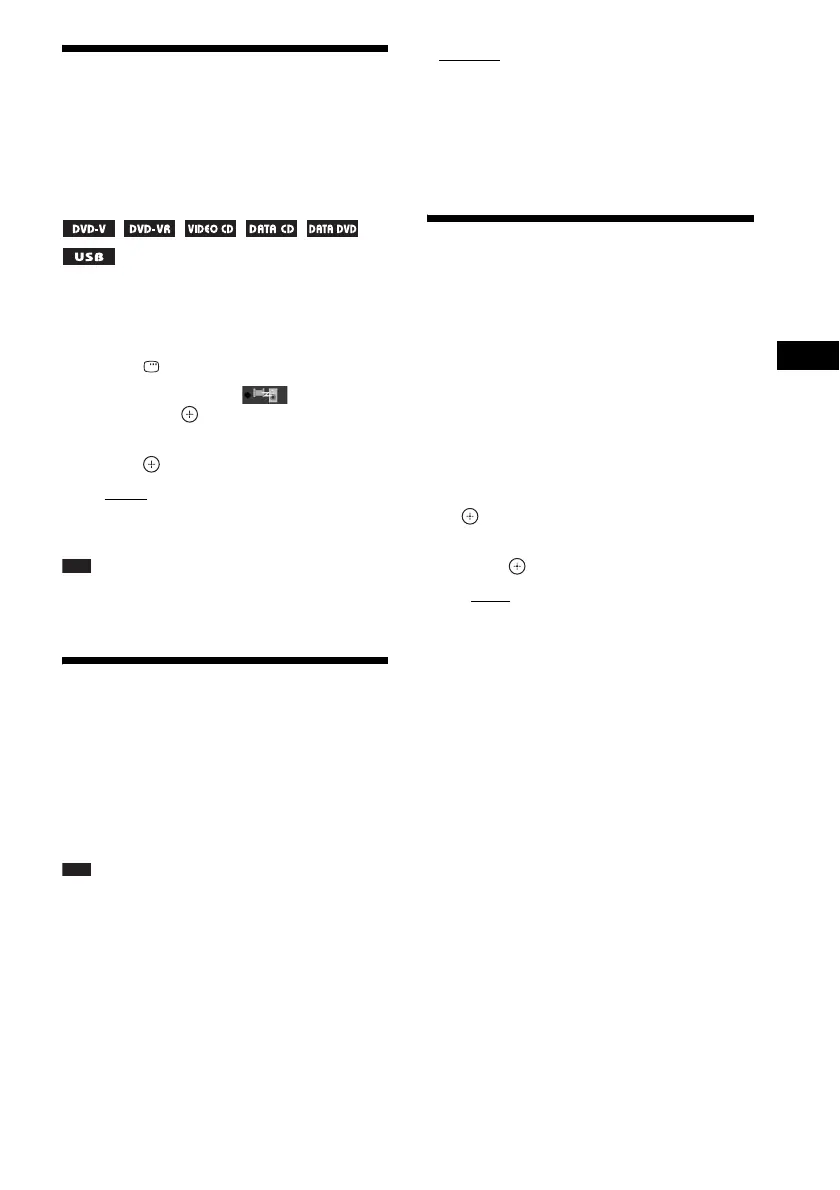Convenient Functions
47
GB
Adjusting the Delay
Between the Picture and
Sound
[A/V SYNC]
When the sound does not match the pictures on
the TV screen, you can adjust the delay between
the picture and sound.
1 Press DISPLAY.
2 Press X/x to select [A/V SYNC],
then press .
3 Press X/x to select a setting, then
press .
•[OFF]: Off.
• [ON]: You can adjust the delay between
the picture and sound.
Note
• Depending on the input stream, [A/V SYNC] may not
be effective.
Enjoying Multiplex
Broadcast Sound
(DUAL MONO)
You can enjoy multiplex broadcast sound when
the system receives or plays a Dolby Digital
multiplex broadcast signal.
Note
• To receive a Dolby Digital signal, you need to
connect a TV or other component to the unit with a
digital optical cord (page 21). If your TV is
compatible with the Audio Return Channel function
(page 43), you can receive a Dolby Digital signal via
an HDMI cable.
Press AUDIO repeatedly to select the audio
signal.
The selected item appears in the front panel
display.
•“MAIN”
: Sound of the main language will be
output.
• “SUB”: Sound of the sub language will be
output.
• “MAIN+SUB”: Mixed sound of both the main
and sub languages will be output.
Changing the Input Level
of the Sound from
Connected Components
The sound distortion of the connected
component may be improved by reducing the
input level.
1 Press TV.
2 Press SYSTEM MENU.
3 Press X/x to select “ATT,” then press
or c.
4 Press X/x to select a setting, then
press .
• “ON”: The input level is attenuated.
• “OFF”: Normal input level.
5 Press SYSTEM MENU.
