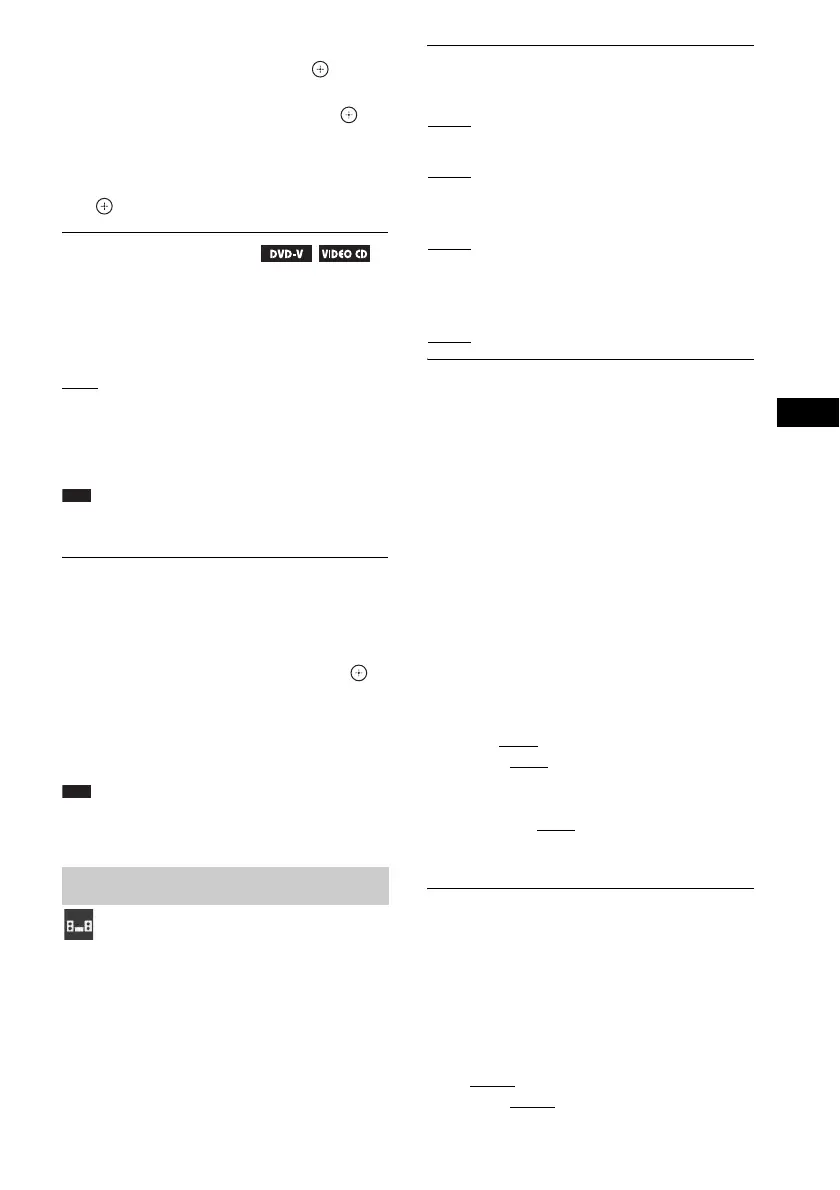Settings
53
GB
3 Enter a new 4-digit password using the
number buttons, then press .
If you make a mistake entering your
password, press C before you press ,
then input the correct number.
4 To confirm your password, re-enter it
using the number buttons, then press
.
x [MULTI-DISC RESUME]
This system recalls the point where you stopped
the disc the last time it was played and resumes
playback from that point the next time you insert
the same disc.
[ON]
: The system stores the resume points in
memory for up to 10 discs.
[OFF]: The system does not store the resume
points in memory. Playback restarts at the
resume point only for the current disc in the unit.
Note
• When the resume playback memory is full, the
resume playback point for the earliest disc is deleted.
x [RESET]
You can return the [SETUP] settings other than
[PARENTAL CONTROL] to the default
settings.
Press C/c to select [YES], then press .
You can also quit the process and return to the
Control Menu by selecting [NO] here.
Do not press [/1 while resetting the system as
it takes a few seconds to complete.
Note
• The [MEDIA], [INTERVAL], and [EFFECT]
settings also return to the default settings.
You can adjust the speaker settings manually
without performing the Quick Setup.
Select the speakers you will use, set the speaker
distance from your listening position, and then
adjust the sound level for each speaker. You can
adjust the sound level by using the [TEST
TONE] function.
x [CONNECTION]
[FRONT]
[YES]
[CENTER]
[YES]: Normally select this.
[NONE]: Select this if no center speaker is used.
[SURROUND]
[YES]: Normally select this.
[NONE]: Select this if no surround speakers are
used.
[SUBWOOFER]
[YES]
x [DISTANCE]
Set the distance of all the speakers from the
listening position.
For the best possible surround sound, place all
speakers at the same distance from the listening
position. The distance can be between 1.0 to 7.0
meters for the front speakers, and 0.0 to 7.0
meters for the center speaker and surround
speakers.
If you cannot place the center speaker at the
same distance, you can move the center speaker
up to 1.6 meters closer to the listening position.
If you cannot place surround speakers at the
same distance, you can move the surround
speakers up to 5.0 meters closer to the listening
position.
[FRONT] 3.0 m: Set the front speaker distance.
[CENTER] 3.0 m
: Set the center speaker
distance (up to 1.6 meters closer to the front
speakers).
[SURROUND] 3.0 m
: Set the surround speaker
distance (up to 5.0 meters closer to the front
speakers).
x [LEVEL (FRONT)]
You can adjust the sound level of the front
speakers, center speaker, and subwoofer. You
can set the parameters from –6.0 dB to 0 dB for
[L/R], and from –6.0 dB to +6.0 dB for
[CENTER] and [SUBWOOFER]. Be sure to set
[TEST TONE] to [ON] for easy adjustment.
[L/R] 0.0 dB
: Set the front speaker level.
[CENTER] 0.0 dB
: Set the center speaker level.
Settings for the speakers
[SPEAKER SETUP]
