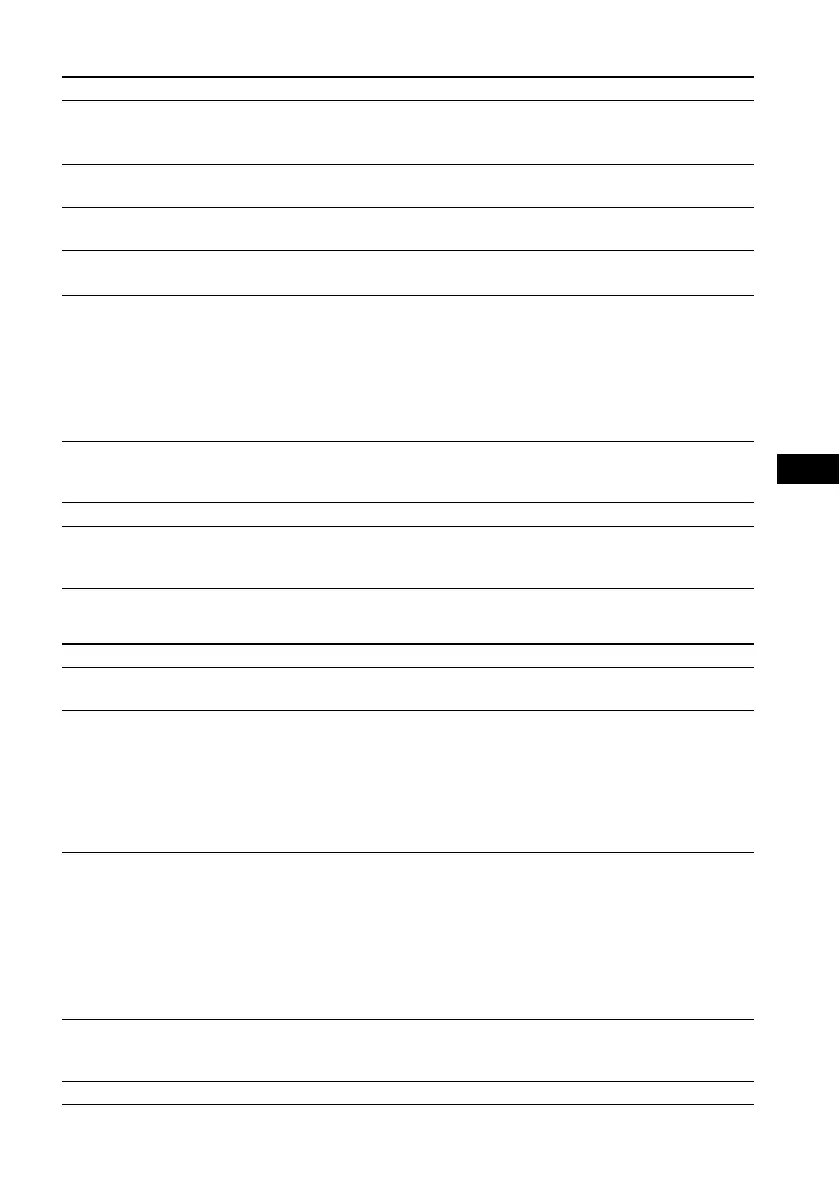Additional Information
59
GB
Disc playback
USB playback
Symptom Problems and solutions
A disc does not play. • The region code on the DVD does not match the system.
• Moisture has condensed inside the unit and may cause damage to the lenses.
Remove the disc and leave the unit turned on for about half an hour.
The language for the sound track
or subtitle cannot be changed.
• Set the language via the disc’s menu.
A disc does not start playing
from the beginning.
• While in stop mode, press x on the unit or the remote and then start playback
(page 30).
A DATA CD/DATA DVD
cannot be played.
• The DATA CD is not recorded in ISO 9660 Level 1/Level 2, or Joliet.
• The DATA DVD is not recorded in UDF (Universal Disk Format).
A file cannot be played. • The extension of the file name or file format is not correct. See “Playable Discs/
Files on a USB Device” (page 5).
• Check the [MEDIA] setting (page 30).
• The system can play to a depth of 8 folders only.
• Check that the number of folders is 200 or less.
• Check that the number of audio files/JPEG image files in the folder is 150 or
less.
A JPEG image file cannot be
viewed.
• The JPEG image file is larger than 3,072 (width) × 2,048 (height) pixels in
normal format, or more than 2,000,000 pixels in progressive format which is
mainly used on Internet Web sites.
A video file cannot be played. • The video file is larger than 720 (width) × 576 (height).
The titles of folders/files/file
names are not displayed
correctly.
• The system can only display numbers and letters of the alphabet. Other
characters are not displayed correctly.
Symptom Problems and solutions
A USB device does not start
playing from the beginning.
• While in stop mode, press x on the unit or the remote and then start playback
(page 30).
A USB device cannot be played. • USB devices formatted with file systems other than FAT12, FAT16, or FAT32
are unsupported.*
* This system supports FAT12, FAT16, and FAT32, but some USB devices
may not support all of these. For details, refer to the operating instructions of
the USB device or contact the manufacturer.
• If you use a partitioned USB device, only audio files on the first partition can
be played.
A file cannot be played. • The extension of the file name or file format is not correct. See “Playable Discs/
Files on a USB Device” (page 5).
• Check the [MEDIA] setting (page 30).
• The system can play to a depth of 8 folders only.
• Check that the number of folders is 200 or less.
• Check that the number of audio files/JPEG image files in the folder is 150 or
less.
• Files that are encrypted or protected by passwords, etc. cannot be played.
A JPEG image file cannot be
viewed.
• The JPEG image file is larger than 3,072 (width) × 2,048 (height) pixels in
normal format, or more than 2,000,000 pixels in progressive format which is
mainly used on Internet Web sites.
A video file cannot be played. • The video file is larger than 720 (width) × 576 (height).
