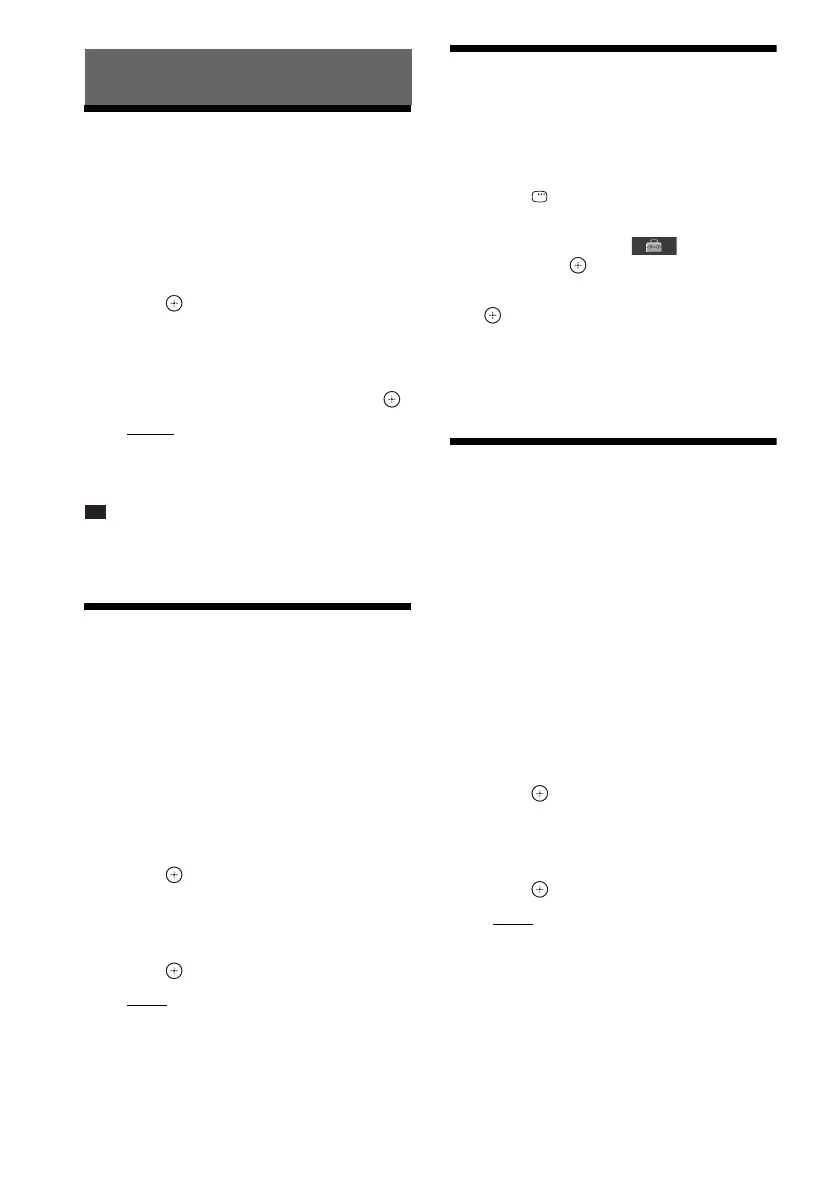48
GB
Changing the Brightness
of the Front Panel
Display
1 Press SYSTEM MENU.
2 Press X/x to select “DIMMER,” then
press or c.
The selected item appears in the front panel
display.
3 Press X/x to select the brightness of
the front panel display, then press .
•“OFF”: The front panel display is bright.
• “ON”: The front panel display is dim.
4 Press SYSTEM MENU.
Tip
• For DAV-DZ740, the power indicator also becomes
dim when you select “ON.”
Setting the
Demonstration Mode to
On/Off
You can turn on/off the demonstration in the
front panel display while the system is in
standby mode.
1 Press SYSTEM MENU.
2 Press X/x to select “DEMO,” then
press or c.
The selected item appears in the front panel
display.
3 Press X/x to select a setting, then
press .
• “ON”: On.
•“OFF”: Off.
4 Press SYSTEM MENU.
Reperforming the Quick
Setup
1 Press DVD/CD.
2 Press DISPLAY while the system is
in stop mode.
3 Press X/x to select [SETUP],
then press .
4 Press X/x to select [QUICK], then press
.
Perform the Quick Setup following the
procedure of “Performing the Quick Setup”
(page 25).
Setting the System to
Standby Mode
Automatically
The system enters standby mode automatically
when you do not operate the system for about 30
minutes and the system is not outputting sound
for about 30 minutes. “AUTO.STBY” begins to
flash in the front panel display about 2 minutes
before the system enters standby mode.
You can turn the auto standby function on/off.
1 Press SYSTEM MENU.
2 Press X/x to select “AUTO.STBY,” then
press or c.
The selected item appears in the front panel
display.
3 Press X/x to select the setting, then
press .
•“ON”: On.
• “OFF”: Off.
4 Press SYSTEM MENU.
Settings
