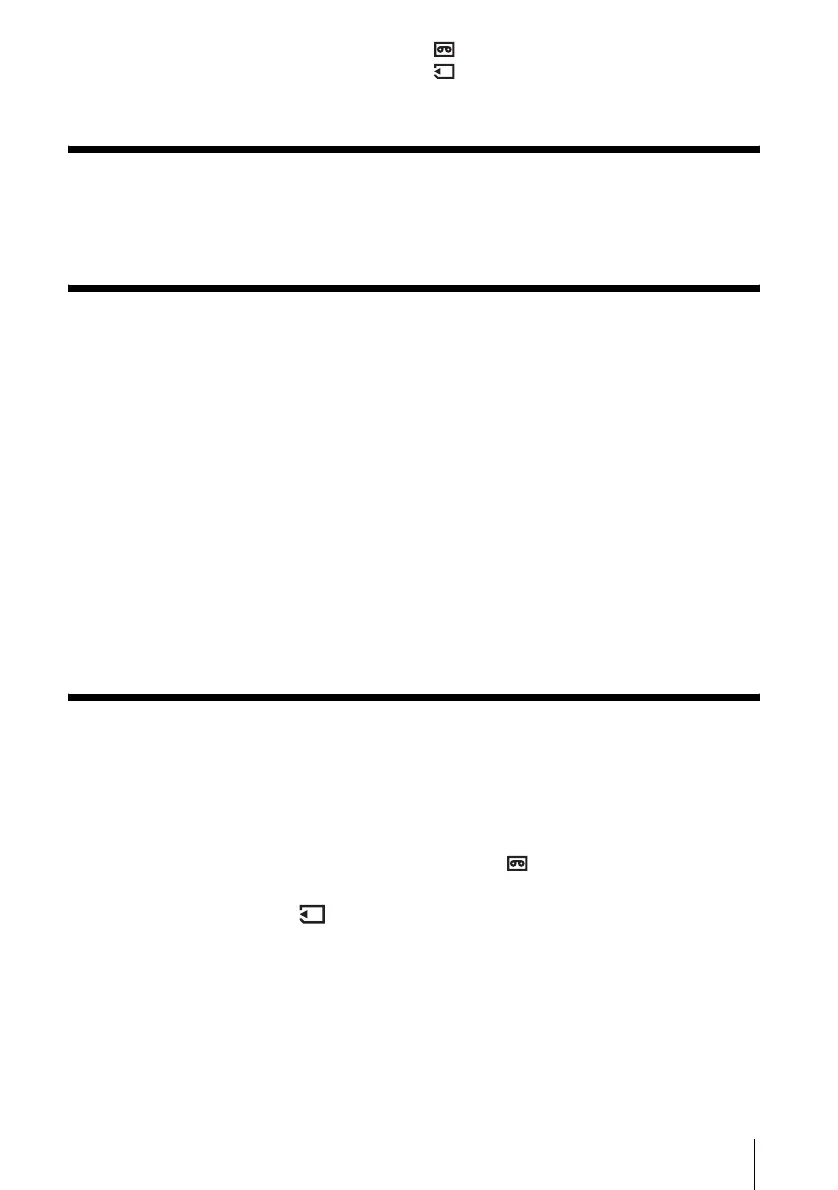5
Read this first ............................................................................................. 2
Quick Start Guide
Recording movies on a tape ...................................................................... 8
Recording still images on a “Memory Stick”............................................. 10
Getting started
Step 1: Checking supplied items.............................................................. 12
Step 2: Charging the battery pack............................................................ 13
Using an outside power source ................................................................................. 16
Step 3: Turning the power on................................................................... 16
Step 4: Adjusting the LCD panel and viewfinder...................................... 17
Adjusting the LCD panel ........................................................................................... 17
Adjusting the viewfinder ............................................................................................ 17
Step 5: Setting the date and time............................................................. 18
Step 6: Inserting the recording media ...................................................... 20
Inserting a cassette tape ........................................................................................... 20
Inserting a “Memory Stick” ........................................................................................ 21
Step 7: Setting the screen language........................................................ 22
Recording
Recording movies .................................................................................... 23
Recording for a longer time ....................................................................................... 25
Using zoom ............................................................................................................... 25
Recording in mirror mode ......................................................................................... 26
Using the self-timer ................................................................................................... 26
Recording movies fit for breaking into still images
– Progressive recording mode ............................................................................ 27
Recording still images – Memory photo recording............................. 28
Selecting image quality or size ................................................................................. 29
Using the flash .......................................................................................................... 30
Using the self-timer ................................................................................................... 31
Recording a still image on a “Memory Stick” while recording movies on a tape ....... 32
Adjusting the exposure............................................................................. 32
Adjusting the exposure for backlit subjects ............................................................... 32
Fixing the exposure for the selected subject – Flexible spot meter .......................... 33
Adjusting the exposure manually .............................................................................. 33
: Features available for tape only.
: Features available for “Memory Stick”
only.
Table of Contents
,continued
