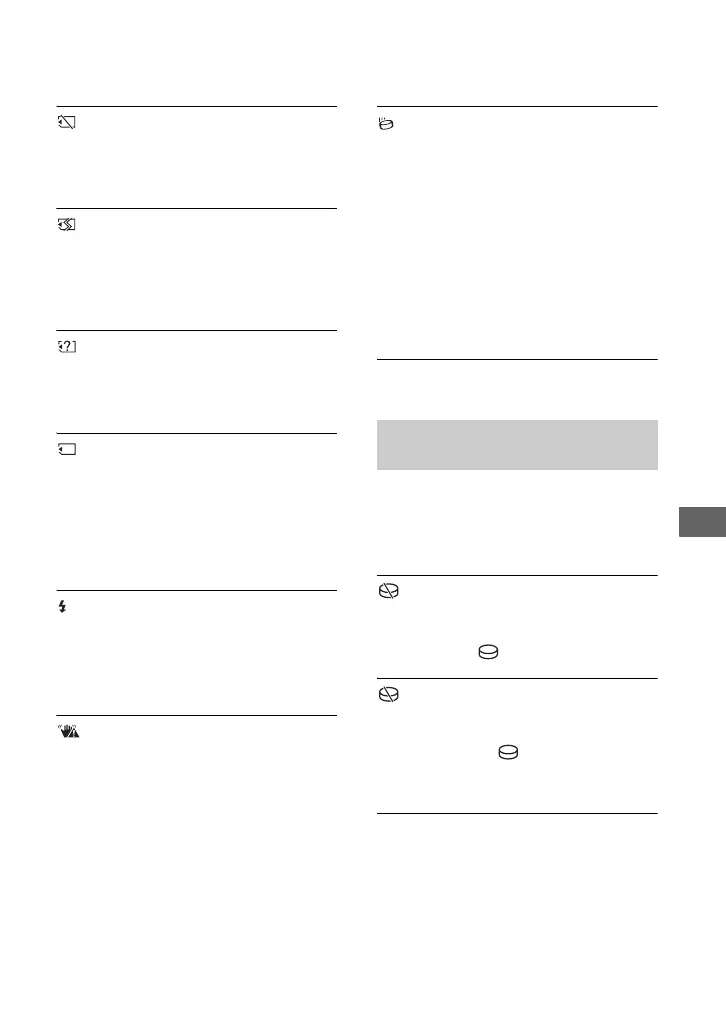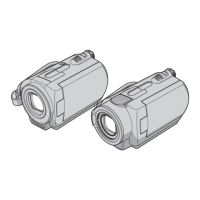105
Troubleshooting
(Warning indicator pertaining to
“Memory Stick Duo”)
• No “Memory Stick Duo” is inserted
(p. 27).
(Warning indicators pertaining to
“Memory Stick Duo” formatting)*
• The “Memory Stick Duo” is damaged.
• The “Memory Stick Duo” is not
formatted correctly (p. 50, 111).
(Warning indicator pertaining to
incompatible “Memory Stick Duo”)*
• An incompatible “Memory Stick Duo”
is inserted (p. 111).
- (Warning indicator pertaining
to the write-protect of the “Memory
Stick Duo”)*
• The write-protect tab on the “Memory
Stick Duo” is set to lock (p. 111).
• Access to the “Memory Stick Duo” was
restricted on another device.
(Warning indicator pertaining to
the flash)
Fast flashing
• There is something wrong with the
flash.
(Warning indicator pertaining to
camera-shake warning)
• The amount of lights is not sufficient,
so camera-shake easily occurs. Use the
flash.
• The camcorder is unsteady, so camera-
shake easily occurs. Hold the
camcorder steady with both hands and
shoot the image. However, note that the
camera-shake warning indicator does
not disappear.
(Warning indicator pertaining to
drop sensor)
• The drop sensor function (p. 64) is
activated, and has detected that the
camcorder has been dropped.
Therefore, the camcorder is taking
steps to protect the hard disk.
Recording/playback may be disabled as
a result.
• The drop sensor function does not
guarantee the protection of the hard
disk under all possible situations. Use
the camcorder under stable conditions.
* You hear a melody when the warning indicators
appear on the screen (p. 61).
If messages appear on the screen, follow the
instructions.
x Hard disk
Movie folder full. Cannot record
movies.
• Delete unnecessary images (p. 38) or
perform [ FORMAT] (p. 49).
HDD format error.
• The hard disk of the camcorder is set
differently from the default format.
Performing [ FORMAT] (p. 49)
may enable you to use your camcorder.
This will delete all data in the hard disk.
Data error.
• An error occurred during reading or
writing the hard disk of the camcorder.
This may occur when you keep
applying shock on the camcorder.
Description of warning
messages
