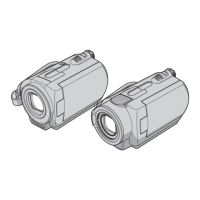75
Performing with a computer
Installing the software
You need to install the software to your
Windows computer before connecting
your camcorder to the computer. The
installation is required only for the first
time.
Provide the camcorder and the Handycam
Station, and a USB cable beforehand.
Contents to be installed and procedures
may differ depending on your OS.
1 Confirm that your camcorder is
not connected to the computer.
2 Turn on the computer.
b Notes
• Log on as Administrators for installation.
• Close all applications running on the computer
before installing the software.
3 Place the supplied CD-ROM in the
disc drive of your computer.
The installation screen appears.
If the screen does not appear
1 Click [Start], then click [My
Computer]. (For Windows 2000,
double-click [My Computer].)
2 Double-click [SONYPICTUTIL (E:)]
(CD-ROM) (disc drive).*
* Drive names (such as (E:)) may vary
depending on the computer.
4 Click [Install].
5 Select the language for the
application to be installed, then
click [Next].
6 Check your area and country/
region, then click [Next].
b Notes
• The software is set up for your selected country/
region.
7 Read [License Agreement], select
[I accept the terms of the license
agreement] when you agree, then
click [Next].
8 Set the camcorder onto the
Handycam Station, then turn the
POWER switch to turn on.
9 Connect the Handycam Station to
your computer using the supplied
USB cable, then click [Next] on
the connection confirmation
screen.
Even if a screen prompting you to
restart your computer appears, you do
not need to restart it at this time. Restart
your computer after completing the
installation.

