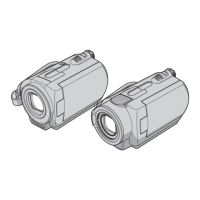53
Customizing your camcorder
MOVIE SETTINGS (p. 54)
PHOTO SETTINGS (p. 57)
VIEW IMAGES SET (p. 60)
SOUND/DISP SET*
6
(p. 61)
OUTPUT SETTINGS (p. 62)
CLOCK/ LANG (p. 63)
GENERAL SET (p. 64)
*
1
DCR-SR32E/SR33E/SR42E
*
2
DCR-SR190E/SR200E/SR290E/SR300E
*
3
DCR-SR52E/SR62E/SR72E/SR82E/SR190E/
SR200E/SR290E/SR300E
*
4
You can set these items also during Easy
Handycam operation (p. 20).
*
5
DCR-SR290E/SR300E
*
6
[SOUND SETTINGS] (during Easy
Handycam operation)
List of the (SETTINGS)
category items
Items Page
REC MODE
54
NIGHTSHOT LIGHT
54
WIDE SELECT*
1
54
DIGITAL ZOOM
55
STEADYSHOT
55
AUTO SLW SHUTTR
55
GUIDEFRAME*
2
56
ZEBRA*
2
56
REMAINING
56
FLASH LEVEL*
2
59
REDEYE REDUC*
2
59
Items Page
IMAGE SIZE*
3
*
4
57
QUALITY
58
FILE NO.
58
NIGHTSHOT LIGHT
54
STEADYSHOT*
5
55
GUIDEFRAME*
2
56
ZEBRA*
2
56
FLASH LEVEL*
3
59
REDEYE REDUC*
3
59
STILL MEDIA*
4
27
Items Page
DATA CODE
60
DISPLAY
61
Items Page
VOLUME*
4
61
BEEP*
4
61
LCD BRIGHT
61
LCD BL LEVEL
62
LCD COLOR
62
Items Page
TV TYPE
62
DISP OUTPUT
63
Items Page
CLOCK SET*
4
17
AREA SET
63
SUMMERTIME
63
LANGUAGE SET*
4
63
Items Page
DEMO MODE
64
CALIBRATION
115
A.SHUT OFF
64
REMOTE CTRL*
3
64
DROP SENSOR
64

