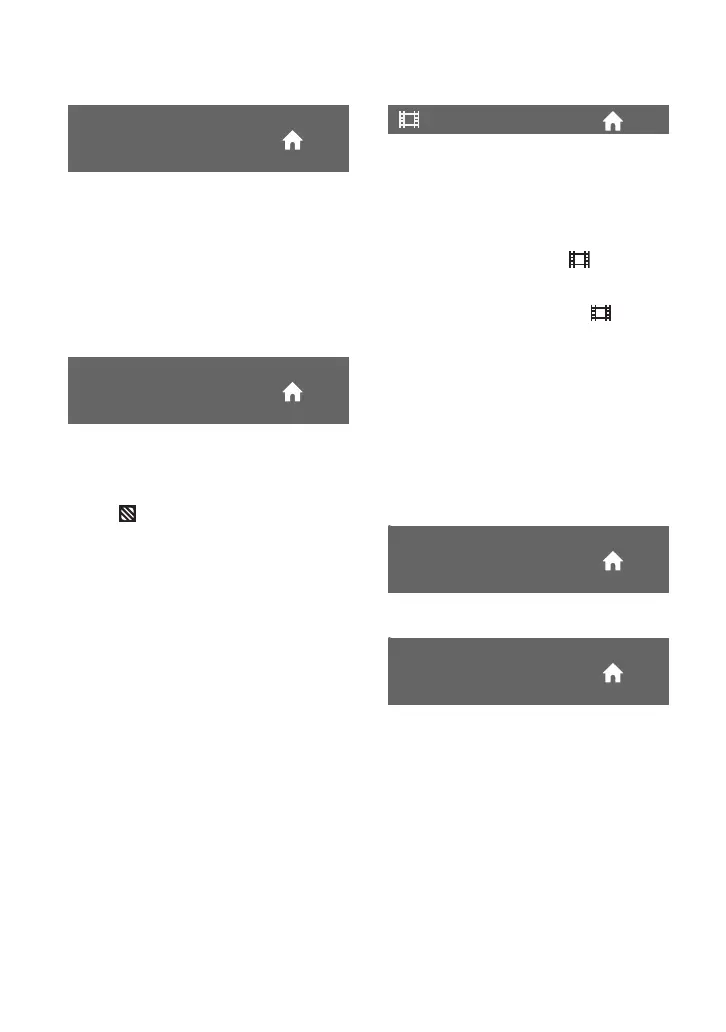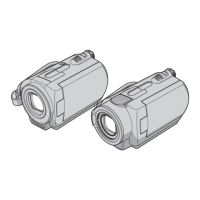56
You can display the frame and check that
the subject is horizontal or vertical by
setting [GUIDEFRAME] to [ON].
The frame is not recorded. Press DISP/
BATT INFO to make the frame disappear.
z Tips
• Positioning the subject at the cross point of the
guide frame makes a balanced composition.
Diagonal stripes appear in portions of the
screen where brightness is at a preset level.
This is useful as a guide when adjusting the
brightness. When you change the default
setting, is displayed. The zebra pattern
is not recorded.
B OFF
The zebra pattern is not displayed.
70
The zebra pattern appears at a screen
brightness level of about 70 IRE.
100
The zebra pattern appears at a screen
brightness level of about 100 IRE or
higher.
b Notes
• Portions of the screen where brightness is about
100 IRE or above may appear overexposed.
z Tips
• IRE represents the screen brightness level.
B AUTO
Displays the remaining recording time of
movies for about 8 seconds in situations
such as those described below.
– When your camcorder recognizes the
remaining hard disk capacity with the
POWER switch is set to (Movie).
– When you press DISP/BATT INFO to
switch the indicator from off to on with
the POWER switch is set to (Movie).
– When you select the movie recording
mode on the HOME MENU.
ON
Always displays the remaining hard disk
indicator.
b Notes
• When the remaining recordable time for movies
is less than 5 minutes, the indicator stays on the
screen.
S
See page 59.
S
See page 59.
GUIDEFRAME
(DCR-SR190E/SR200E/
SR290E/SR300E)
ZEBRA (DCR-SR190E/
SR200E/SR290E/
SR300E)
REMAINING
FLASH LEVEL
(DCR-SR190E/SR200E/
SR290E/SR300E)
REDEYE REDUC
(DCR-SR190E/SR200E/
SR290E/SR300E)
