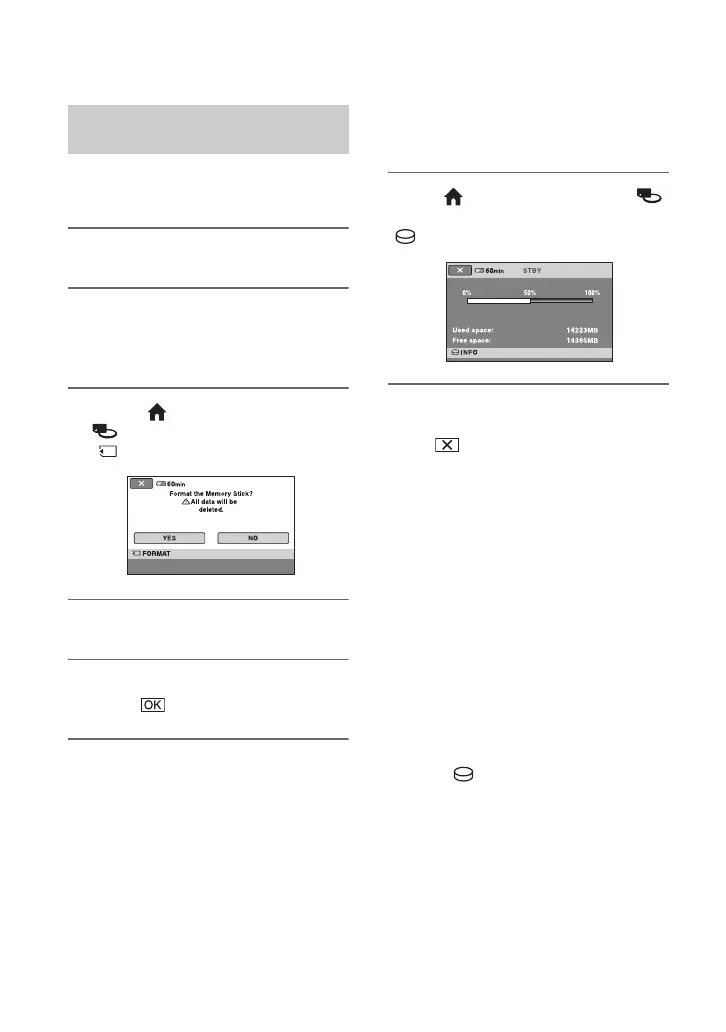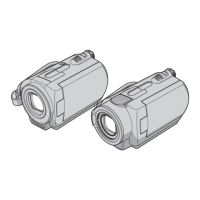50
Formatting deletes all images on a
“Memory Stick Duo.”
1 Turn on your camcorder.
2 Insert the “Memory Stick Duo” to
be formatted into your
camcorder.
3 On the (HOME MENU), touch
(MANAGE HDD/MEMORY) t
[FORMAT].
4 Touch [YES] t [YES].
5 When [Completed.] appears,
touch .
b Notes
• Even the still images protected with another
device against accidental deletion are also
deleted.
• Do not attempt the following operations when
[Executing...] is on the screen:
– To operate the POWER switch or buttons
– To remove the “Memory Stick Duo”
Formatting the “Memory Stick
Duo”
Checking the hard
disk information
You can display the hard disk information,
and check the approximate amount of free
hard disk space.
On the (HOME MENU), touch
(MANAGE HDD/MEMORY) t
[INFO].
To turn off the display
Touch .
b Notes
• The calculation for hard disk space is 1MB =
1 048 576 bytes. The fractions less than MB are
discarded when the hard disk space is displayed.
The displayed size of the whole hard disk space
will be slightly smaller than the size shown
below despite of displaying both free and used
hard disk space.
– DCR-SR32E/SR42E/SR52E/SR62E:
30 000 MB
– DCR-SR72E/SR82E:
60 000MB
– DCR-SR33E/SR190E/SR200E/SR290E/
SR300E:
40 000MB
• Since there is the management file area, the used
space is not displayed as 0MB even if you
perform [ FORMAT] (p. 49).
