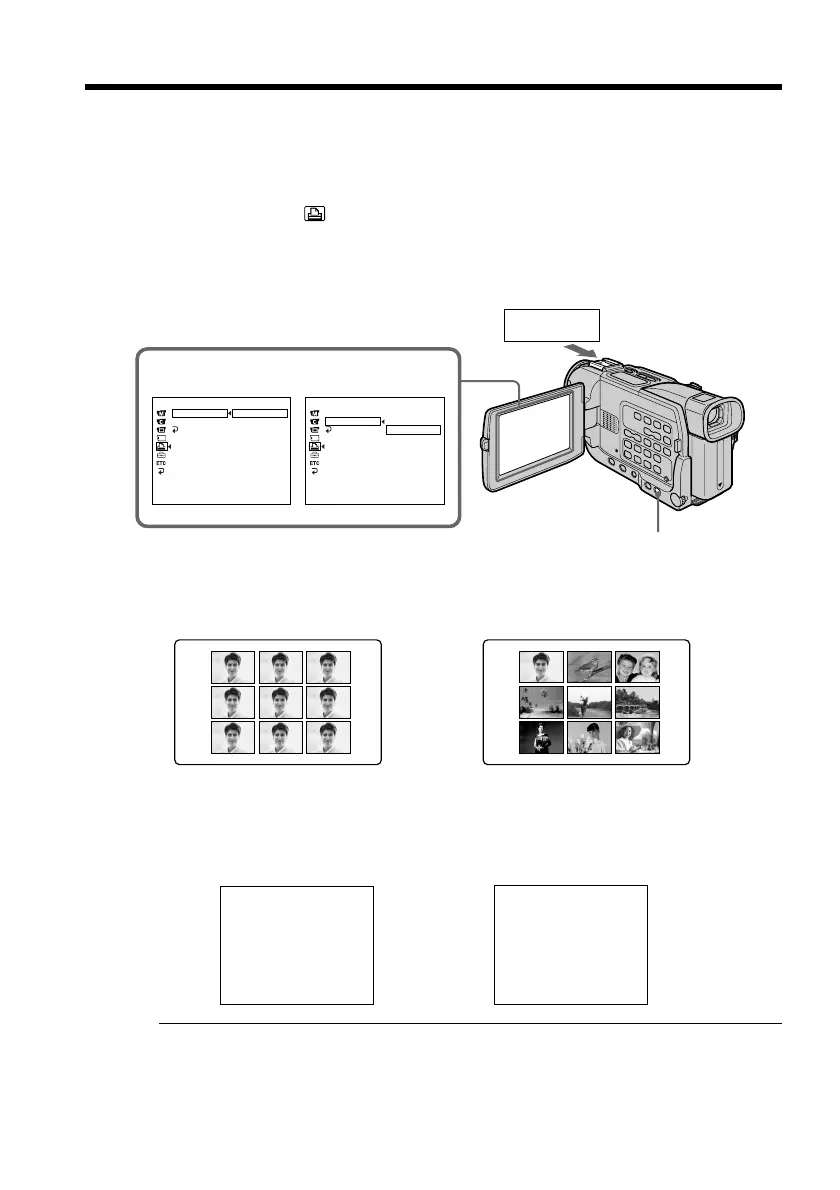148
Using the printer (optional)
– DCR-TRV17 only
You can use the printer (optional) on your camcorder to print images on the print
paper.
For details, refer to the operating instructions of the printer.
There are various ways of printing still images. The following, however, describes how
to print by selecting in the menu on your camcorder.
Before operation
•Insert a recorded “Memory Stick” into your camcorder.
•Connect the printer to your camcorder as illustrated.
You can print 9 still images on the 9 split print paper. Select the desired mode in the
menu settings.
* 9 still images with print marks are printed together.
You can make prints with the recording date and/or recording time. Select the desired
mode in the menu settings.
Images recorded in multi screen mode
You cannot print images recorded in multi screen mode on sticker type print paper.
You cannot print following images:
– Moving pictures recorded on “Memory Stick”
– Images processed by the PB ZOOM function
Printer
PR I NT SET
[
MENU
]
:
END
RETURN
9PIC PRINT
DATE / T I ME
RETURN
SAME
MUL T I
MARKED
PR I NT SET
[
MENU
]
:
END
RETURN
9PIC PRINT
DATE/TIME
OFF
DATE
DAY&T IME
MENU
9PIC PRINT DATE/TIME
SAME PICS MULTI PICS or MARKED PICS*
JUL 4 2001
DATE DAY & TIME