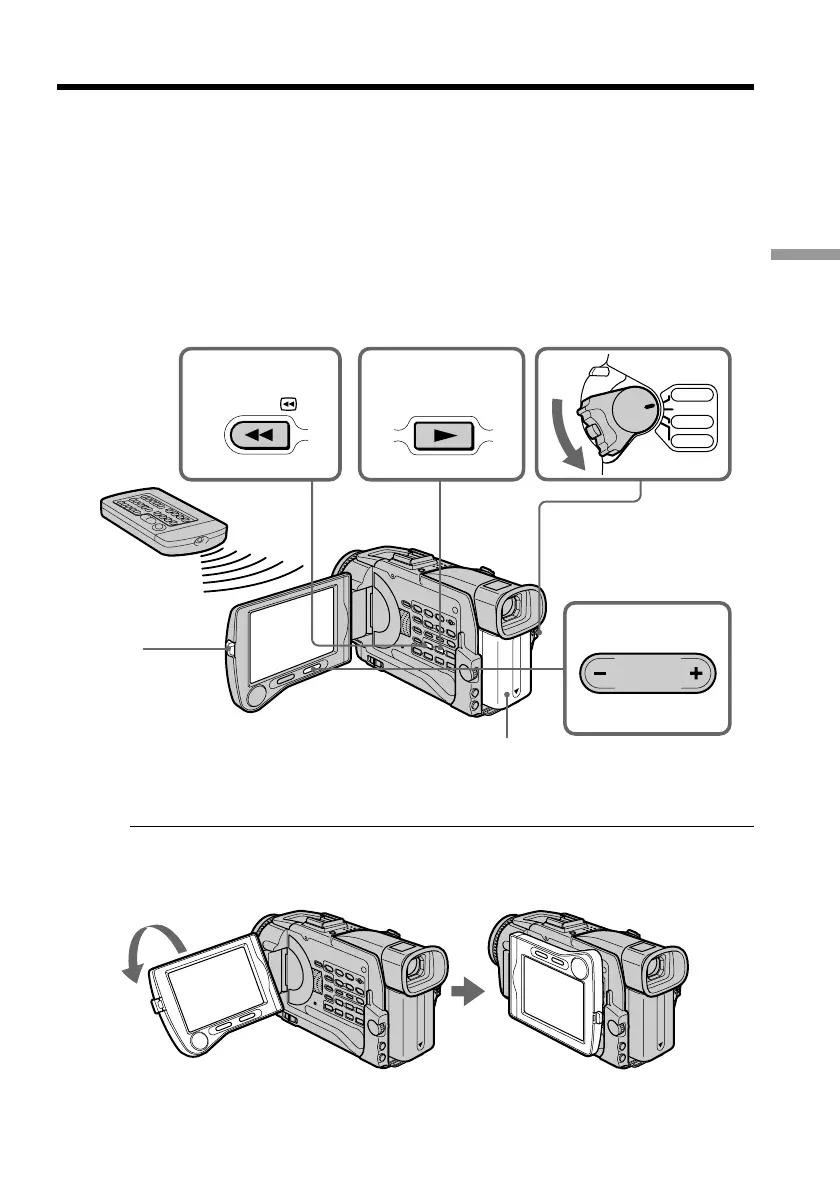29
Playback – Basics
— Playback – Basics —
Playing back a tape
You can monitor the playback picture on the screen. If you close the LCD panel, you can
monitor the playback picture in the viewfinder. You can control playback using the
Remote Commander supplied with your camcorder.
(1) Install the power source and insert the recorded tape.
(2) Set the POWER switch to VCR while pressing the small green button.
(3) Open the LCD panel while pressing OPEN.
(4) Press m to rewind the tape.
(5) Press N to start playback.
(6) To adjust the volume, press either of the two buttons on VOLUME.
When you close the LCD panel, sound is muted.
To stop playback
Press x.
When monitoring on the LCD screen
You can turn the LCD panel over and move it back to the camcorder body with the
LCD screen facing out.
45
6
2
1
3
REW
PLAY
VCR
CAMERA
MEMORY
OFF(CHG)
P
O
W
E
R
VOLUME
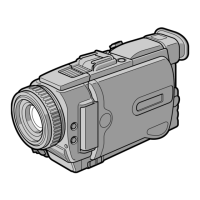