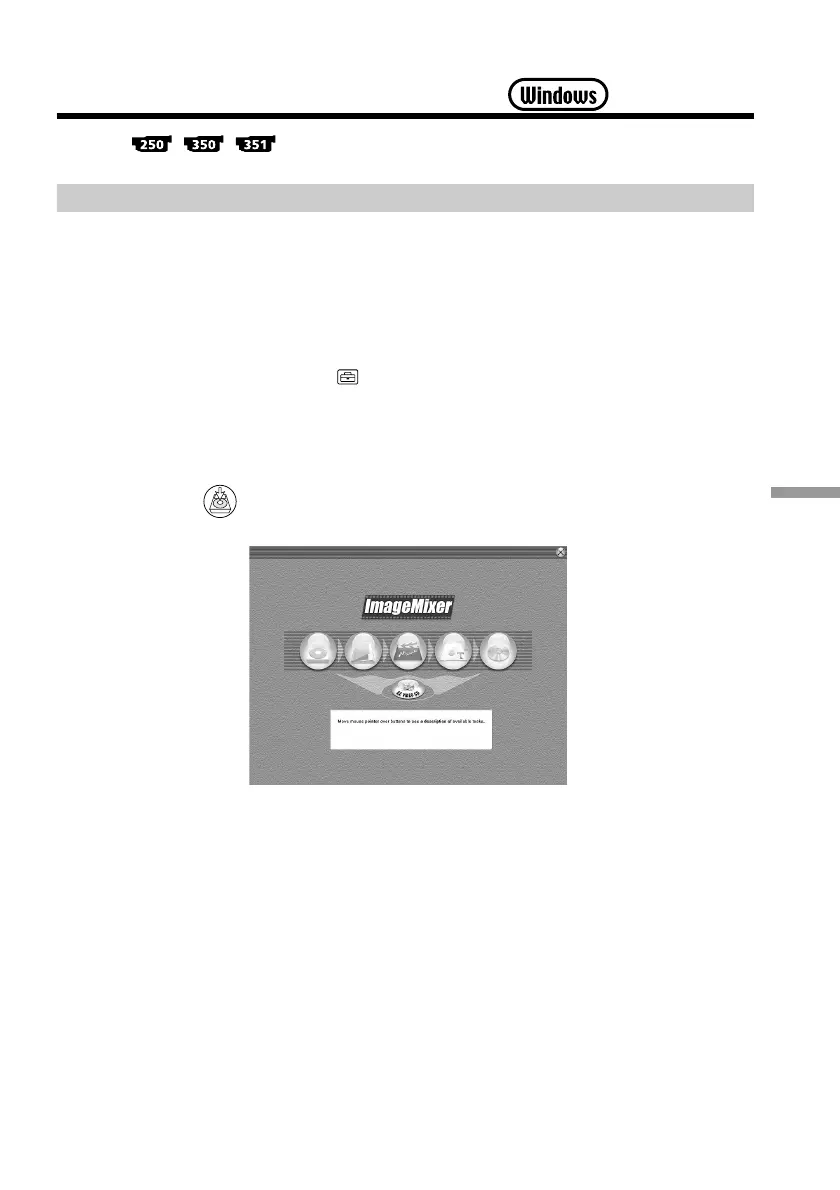197
Viewing Images on Your Computer
Capturing images with ImageMixer
You need to install the USB driver and ImageMixer to view images recorded on a tape
with your computer (p. 189, 191).
Viewing pictures recorded on a tape
(1) Turn on your computer and allow Windows to load.
(2) Connect the AC Adaptor, and insert a tape into your camcorder.
(3) Set the POWER switch to VCR.
Select USB STREAM in
to ON in the menu settings (p. 221).
(4) Select “Start” t “Program” t “PIXELA” t “ImageMixer” t “ImageMixer
Ver.1.5 for Sony.”
The “ImageMixer Ver.1.5 for Sony” startup screen appears on your computer.
The title screen is displayed.
(5) Click
on the screen.
Viewing pictures recorded on a tape or
live from your camcorder on your
computer – USB Streaming