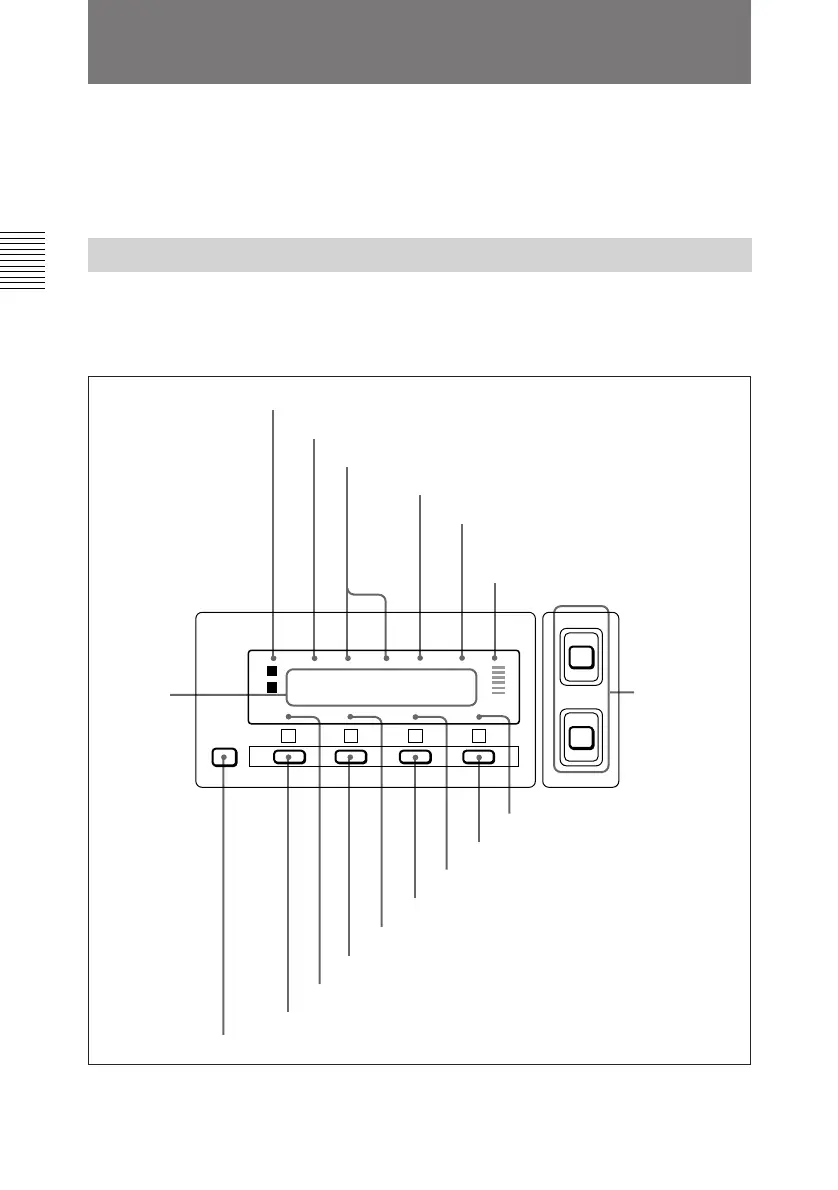Sub LCD Menu
2-18 Preparations
Chapter 2 Preparations
The home page of the sub LCD menu
is displayed when you power the unit
on.
2-6 Sub LCD Menu
2-6-1 Displays on the Home Page of the Sub LCD Menu
Information about the settings and
operating status of the unit is
displayed in the sub LCD.
PAGE button
01 : 23 : 45 : 01
COND
AU-1 LTC VITC ON SDI
TC VITC LTC 525 SX 50 BATT
PAGE
UP
DOWN
F1 F2 F3 F4
Operation button F1
Operation button F2
Operation button F3
Operation button F4
UP/DOWN
buttons
1 Channel condition/input video level display
2 Time data display
3 VITC/LTC display
4 525/625 display
5 Cassette type and remaining tape
time display
6 Remaining battery power
display
7 Audio settings page display
8 VITC/LTC/AUTO display
9 VITC ON/OFF display
0 Source video signal display
Time data
display area