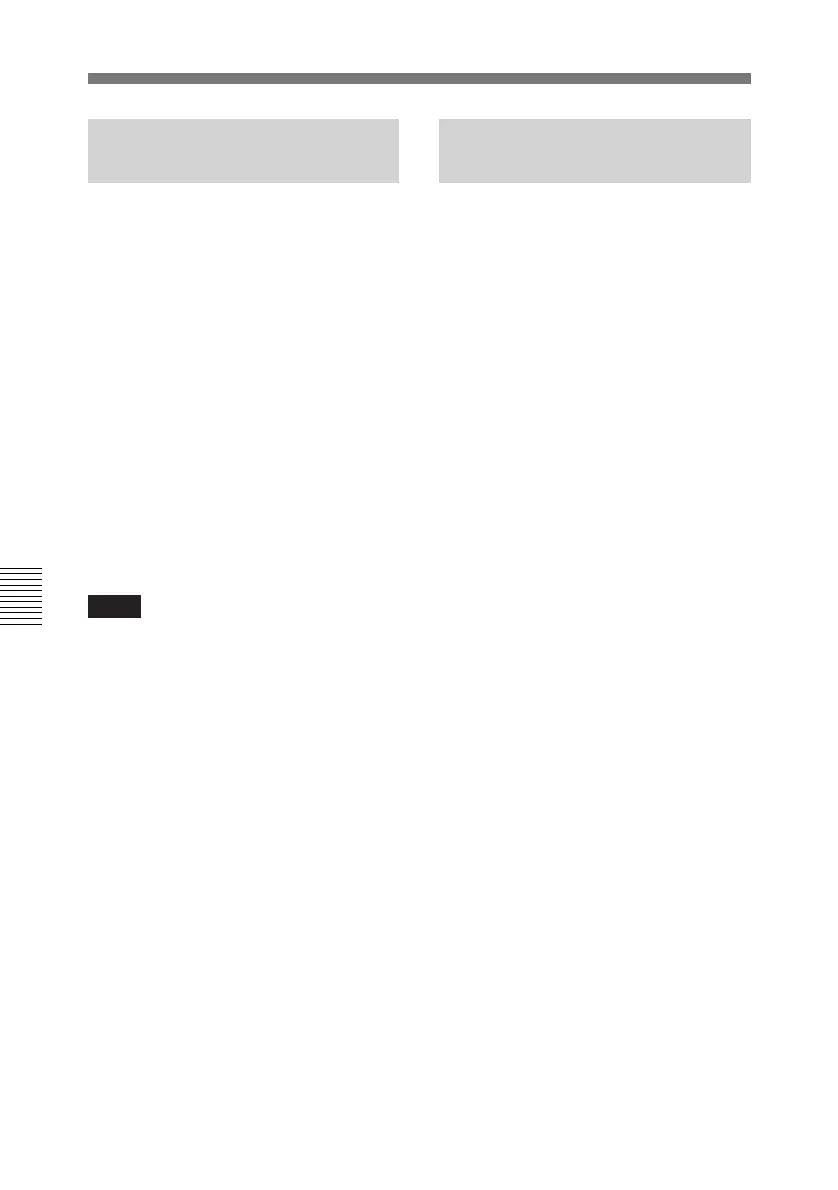5-8 Shot Mark/Shot Data
Chapter 5 Shot Mark/Shot Data
Shot Mark Operations
5-2-5 Deleting Shot
Marks
You can select shot marks from the
list and delete them from the tape.
To delete shot marks, press the
TRIM+/MARK button and keep it
pressed 2 seconds or longer to put the
unit into shot mark write and delete
mode (the ENTRY/SHIFT button
flashes). Display the shot mark list and
select the marks you want to delete,
then press the TRIM+/MARK button
while holding the DELETE button.
While the mark is being deleted, the
message “ERASE SHOT MARK”
appears on the LCD monitor and in
the lower part of the sub LCD, and the
REC button lights.
Notes
• This operation deletes the shot marks
that were recorded on the tape. Once
they are deleted, shot marks cannot
be recovered.
• If you change cassettes or turn off
the unit after reading shot marks, you
cannot delete the shot marks.
5-2-6 Sorting Shot
Marks
Proceed as follows to classify shot
marks by cassette and sort them in
timecode order.
1 With the shot mark list displayed,
press the STOP button together
with the SET button.
The mark selection screen
appears.
2 Rotate the jog or shuttle dial to
select “SORTING LIST”.
3 While pressing the Search button,
rotate the jog or shuttle dial to
change the setting to ON.
Sorting of the list starts.
When sorting finishes, the setting
returns to OFF.
The following example shows the
results of sorting, using a list that
contains marks that you have read
twice from the same cassette.
