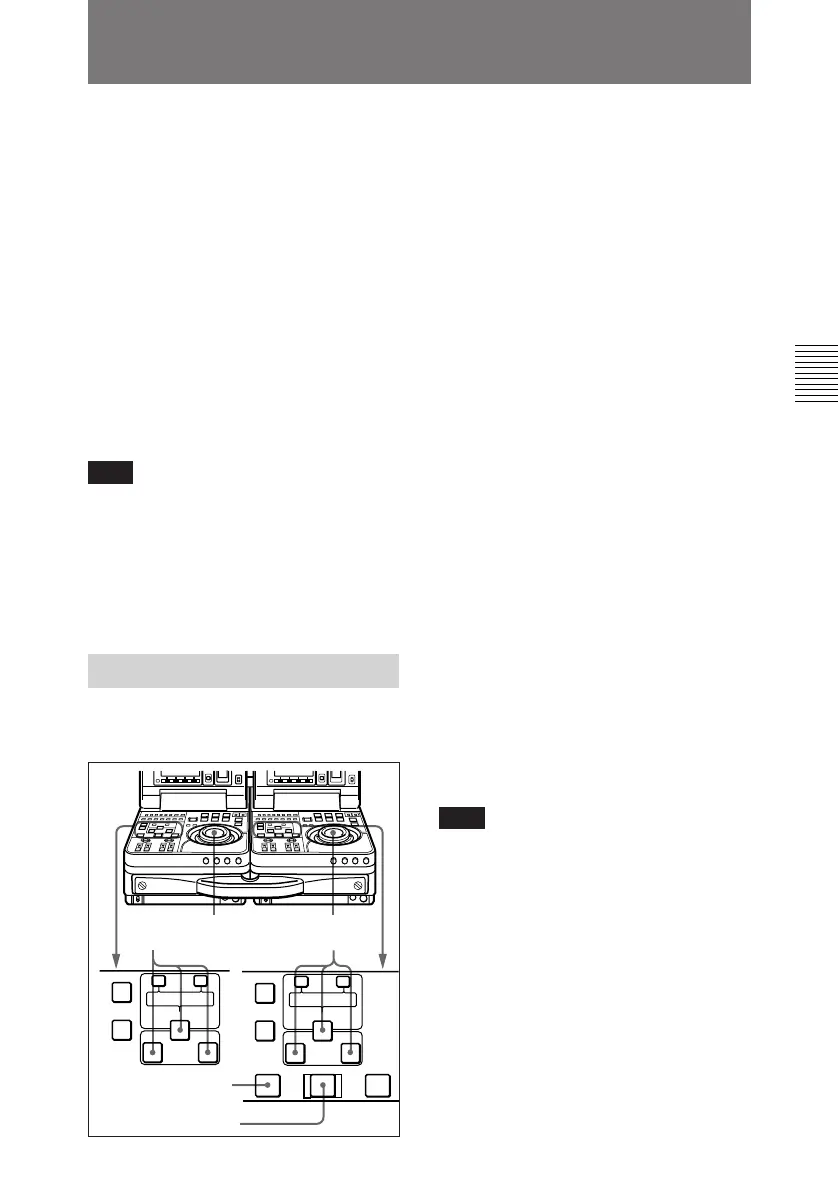Editing 3-5
Chapter 3 Editing
3-3 Setting Edit Points
In editing operations, there are four
edit points: an IN point and an OUT
point on the recorder side, and an IN
point and an OUT point on the player
side. As soon as you set three of the
edit points, the fourth edit point is
calculated automatically.
In insert editing, you can set IN points
for audio separately from the IN
points for video (audio split editing).
For details, see “To set audio IN
points separately from video IN points
(audio split editing)”.
Note
If it is necessary to operate the buttons
or dial on the player unit, set setup
menu item 006 “LOCAL FUNCTION
ENABLE” to ENA beforehand (see
page 6-3).
3-3-1 Setting Edit Points
Proceed as follows to set edit points.
1 Rotate the player side jog or
shuttle dial to find the player edit
points.
For details about jog/shuttle dial
operations, see 3-2 “Finding Edit
Points – Search”.
2 Press the IN button together with
the ENTRY/SHIFT button at the
point you want to set as the IN
point. Press the OUT button
together with the ENTRY/SHIFT
button at the point you want to set
as the OUT point.
The IN and OUT points are set,
and the IN and OUT buttons light.
3 Repeat steps 1 and 2 on the
recorder side to set the recorder
IN or OUT point.
As soon as you set three edit
points on the player and recorder
units, the PREVIEW button and
the AUTO EDIT button light to
indicate that you can conduct a
preview or edit.
Note
If you set four or more edit points on
the player and recorder units, the
DELETE button flashes. You cannot
conduct an edit when the unit is in this
state. Delete the unneeded edit points.
For details, see 3-3-5 “Modifying Edit
Points”.
312
AUTO EDIT
AUDIO IN
TRIM
LIST MARK
GOOD
SHOT
ENTRY SHIFT
IN OUT
–+
TRIM
LIST MARK
GOOD
SHOT
ENTRY SHIFT
IN OUT
–+
DELETE
AUDIO IN
DELETE
PREVIEW REVIEW
PREVIEW button
AUTO EDIT button