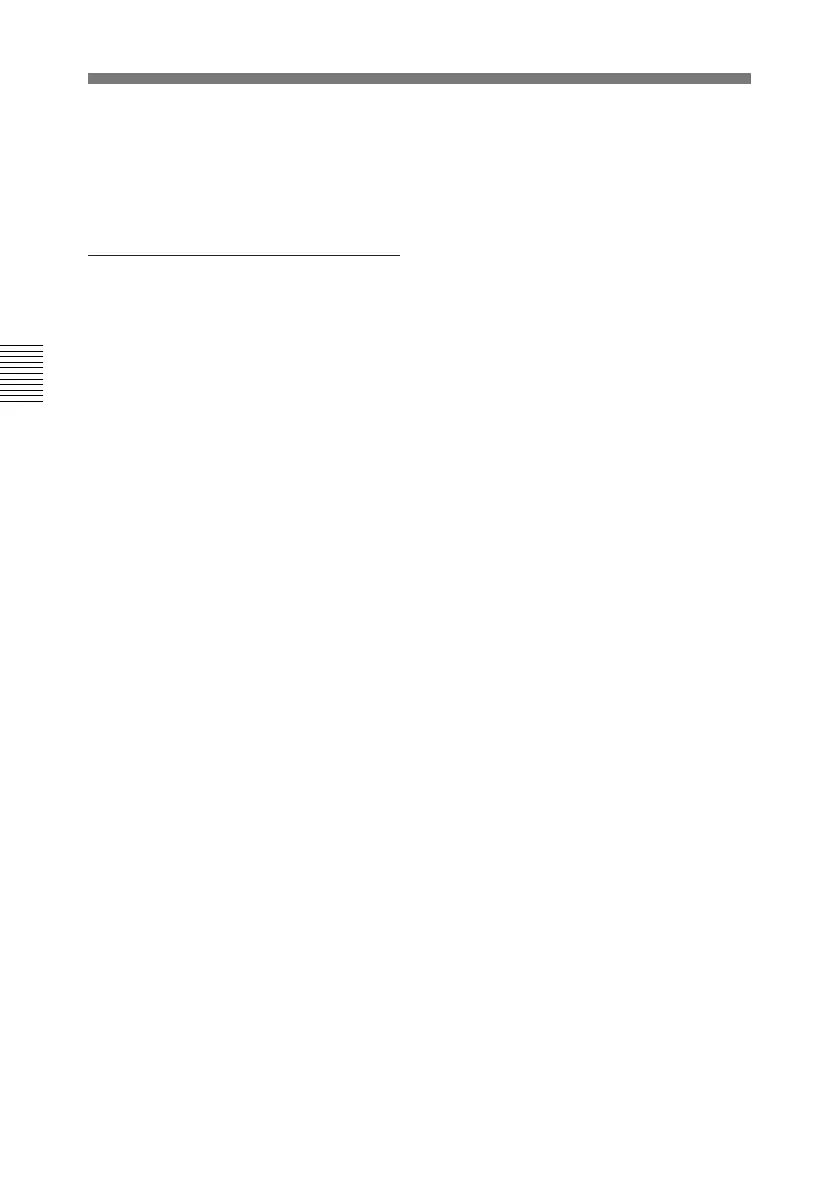Finding Edit Points – Search
3-4 Editing
Chapter 3 Editing
Switching from variable to
shuttle mode
Press the search button for 1 or more
seconds.
To switch between normal
playback and search modes
Press the PLAY and search buttons
alternately.
As factory default setting, rotating the
jog or shuttle dial switches to search
mode at any time except during
recording and editing.
If you change the setting of setup
menu item 101, the above function
will be disabled and switching to
search mode will be possible only
when the search button is pressed.
For details about setting, see item 101
on page 6-11.
