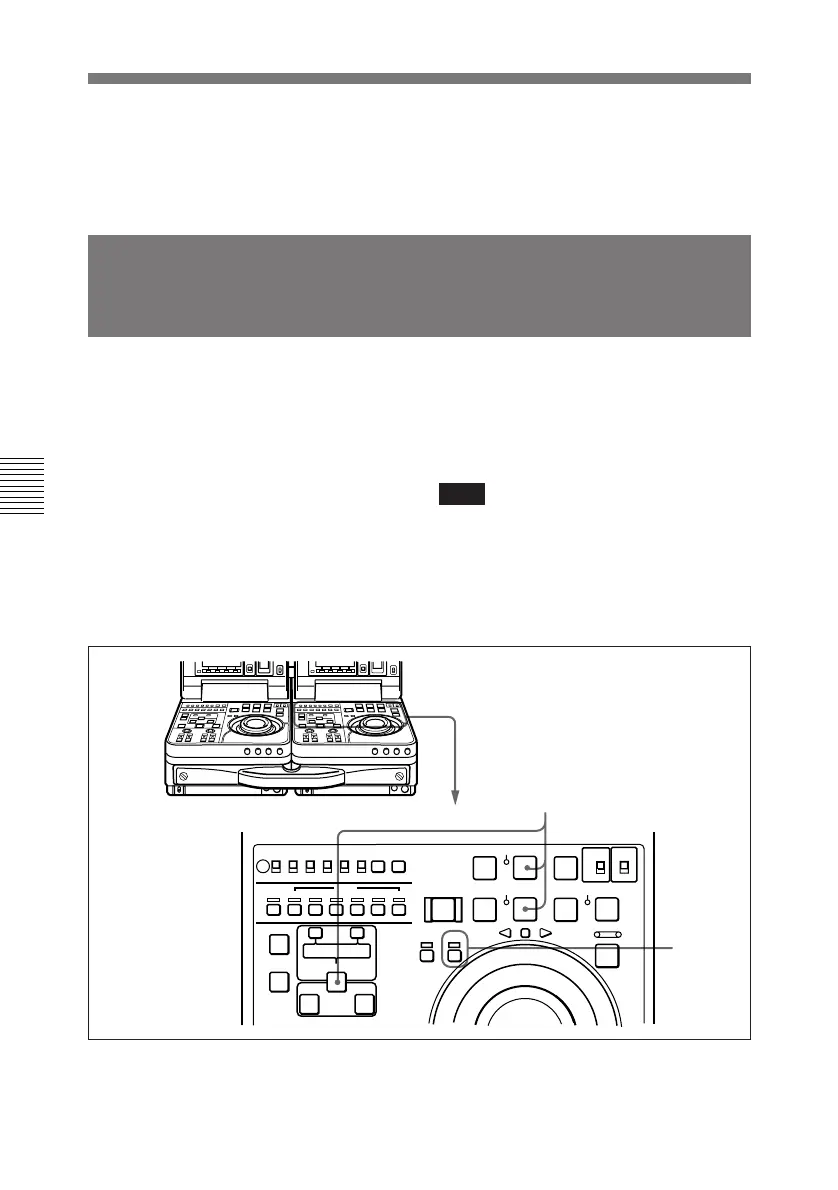4-2 Recording and Playback
Chapter 4 Recording and Playback
When you combine two DNW-A25/
A25P units, you can perform
sequential recording from one unit to
another.
When you perform overwrite
recording using only two cassettes, the
last two hours recording can be
obtained at any time.
When you renew the cassette about
every 1 hour, endless recording is
possible.
4-2 Sequential Recording
Use the following procedure. You can
do control panel operations on the
recorder and player units during
sequential recording.
Note
Set the recorder side REMOTE/
LOCAL switch to LOCAL and the
player side REMOTE/LOCAL switch
to REMOTE beforehand.
Rewind the tape to the top beforehand. 1 Insert the cassettes into the
recorder and player units.
4
5
OFF
ON
LOCAL
REC INHI
REMOTE
INT
EXT
PRESET
REGEN
F-RUN
R-RUN
PB MENU
PB/EE
TC GENERATOR
SET
AUDIO IN
VIDEO
CH-1 CH-2 CH-3 CH-4
AUDIO
TRIM
LIST MARK
GOOD
SHOT
ENTRY SHIFT
IN OUT
ASSEMBLE INSERT
TC
–+
DELETE
EJECT REW PLAY F FWD
SERVO
CH-1/2
CH-3/4
PREROLL
REC SEQ EDIT
METER
REC
INHI
REVERSE
PLAYER
DMC
RECORDER
FORWARD
SHUTTLE JOG
VAR
)
0
r
p
6
4
STOP
STANDBY
SX
SP PB ONLY
SP TAPE
2 Press the STOP button to stop
recording.
If recording continues to the end
of the tape, the tape automatically
rewinds to the beginning and
stops.
