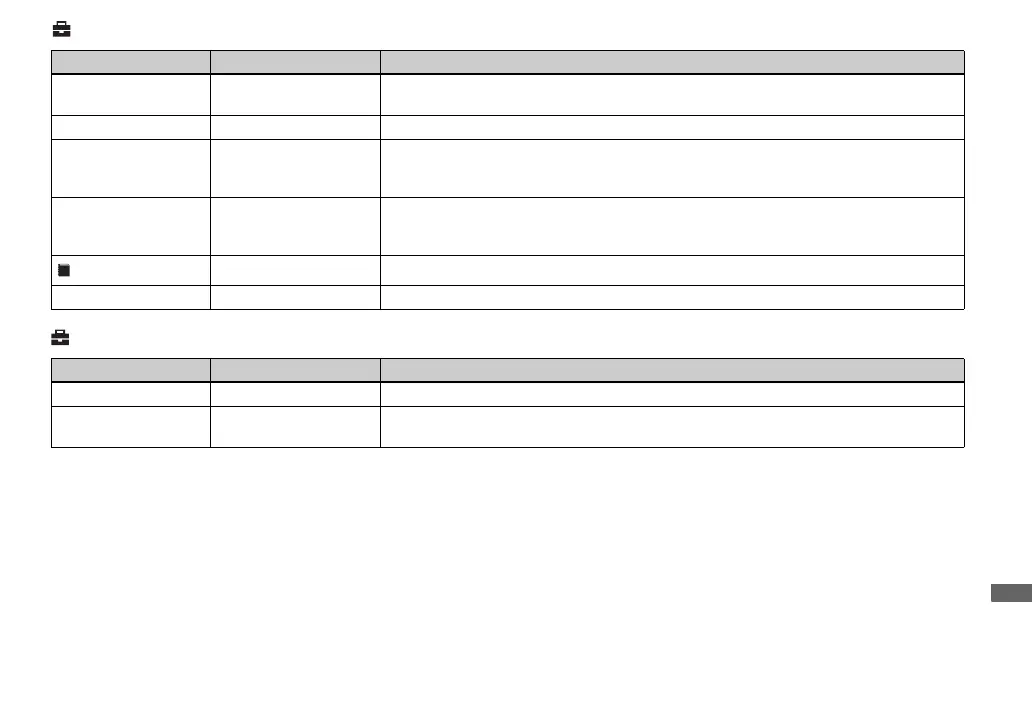117
Additional information
(Setup 1)
(Setup 2)
Item Setting Description
Power Save On / xOff Selects whether to use the Power Save mode (page 12). Displayed only when you are using the
camera with the battery pack.
LCD Brightness Bright / xNormal / Dark Selects the LCD brightness. This has no effect on the recorded images.
LCD Backlight Bright / Normal / xDark Selects the brightness of the LCD backlight. Selecting [Bright] makes the screen bright and easy
to see when using the camera outdoors or in other bright locations, but also uses up the battery
charge faster. Displayed only when using your camera with the battery pack.
Beep Shutter
xOn
Off
– Turns on the shutter sound. (The shutter sound is heard when you press the shutter button.)
– Turns on the beep/shutter sound when you press the control button/shutter button.
– Turns off the beep/shutter sound.
Language
— Displays the menu items, warnings and messages in selected language.
Clock Set OK / Cancel Sets the date and time (pages 15 and 39).
1
A
2
Item Setting Description
USB Connect PTP / xNormal Switches the USB mode (pages 85 and 95).
Video Out NTSC
PAL
– Sets the video output signal to NTSC mode (e.g., USA, Japan).
– Sets the video output signal to PAL mode (e.g., Europe).
