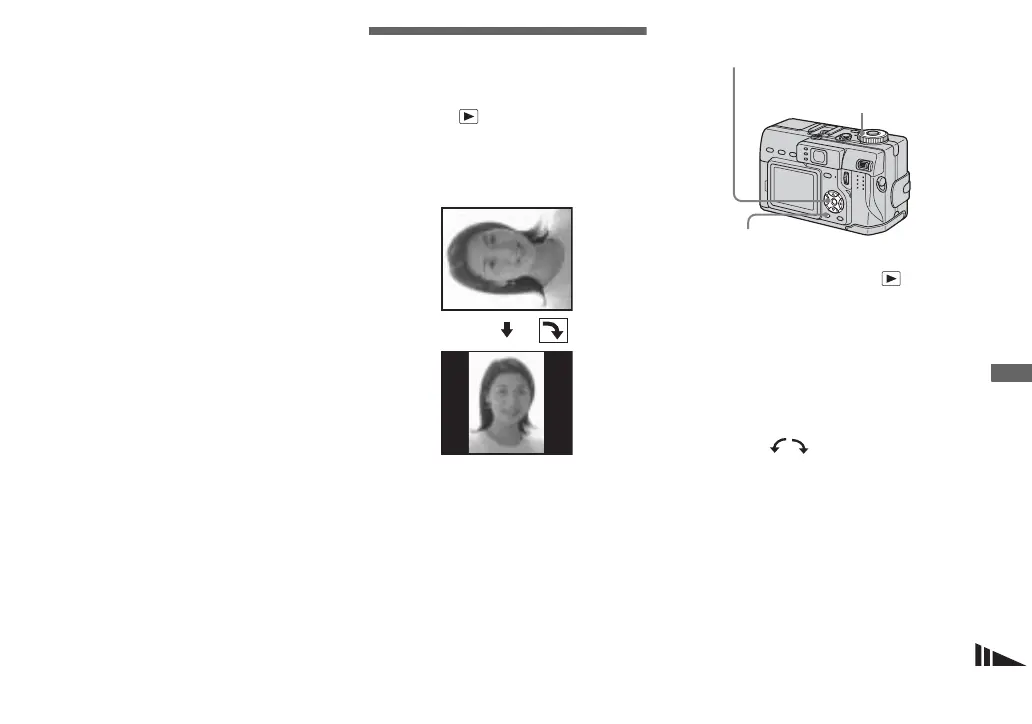71
Advanced still image viewing
To stop slide show playback
Press z, select [Exit] with B, then press z
again.
To skip to the next/previous
image during the slide show
Press B (next) or b (previous).
• The interval setting time is approximate, and
may vary according to the playback image size.
Rotating still images
— Rotate
Mode dial:
You can rotate an image recorded in portrait
orientation and display it in landscape
orientation.
a Set the mode dial to , and
display the image to rotate.
b Press MENU.
The menu appears.
c Select [Rotate] with b/B, then
press z.
d Select with v, then rotate
the image with b/B.
e Select [OK] with v/V, then
press z.
Control button
Mode dial
MENU
