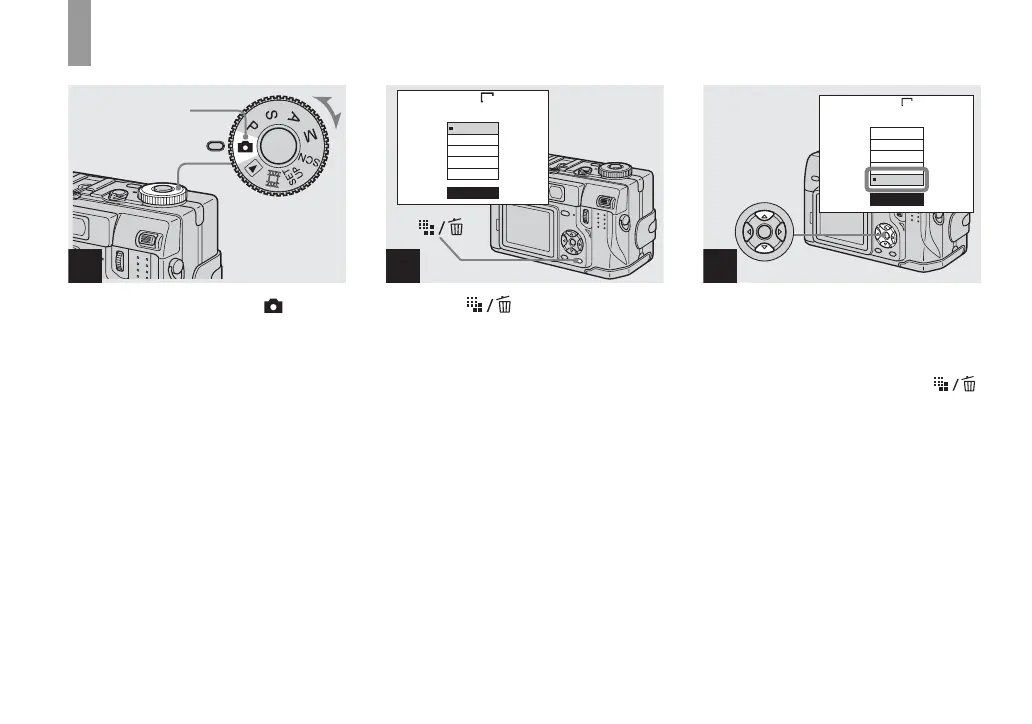18
Setting the still image size
, Set the mode dial to , and
turn on the power.
• You can also carry out this operation when the
mode dial is set to P, S, A, M
or SCN.
, Press (Image Size).
The Image Size setup appears.
• For details on the image size, see page 19.
, Select the desired image size
with v/V on the control button.
The image size is set.
When the setting is complete, press
(Image Size) so that the Image Size setup
disappears from the LCD screen.
• The image size selected here is maintained even
when the power is turned off.
1
Mode dial
2
VGA
1.2M
3.1M
4.5M(3:2)
5.0M
5.0M
Image Size
3
Image Size
VGA
1.2M
3.2M
4.5M (3:2)
5.0M
VGA
