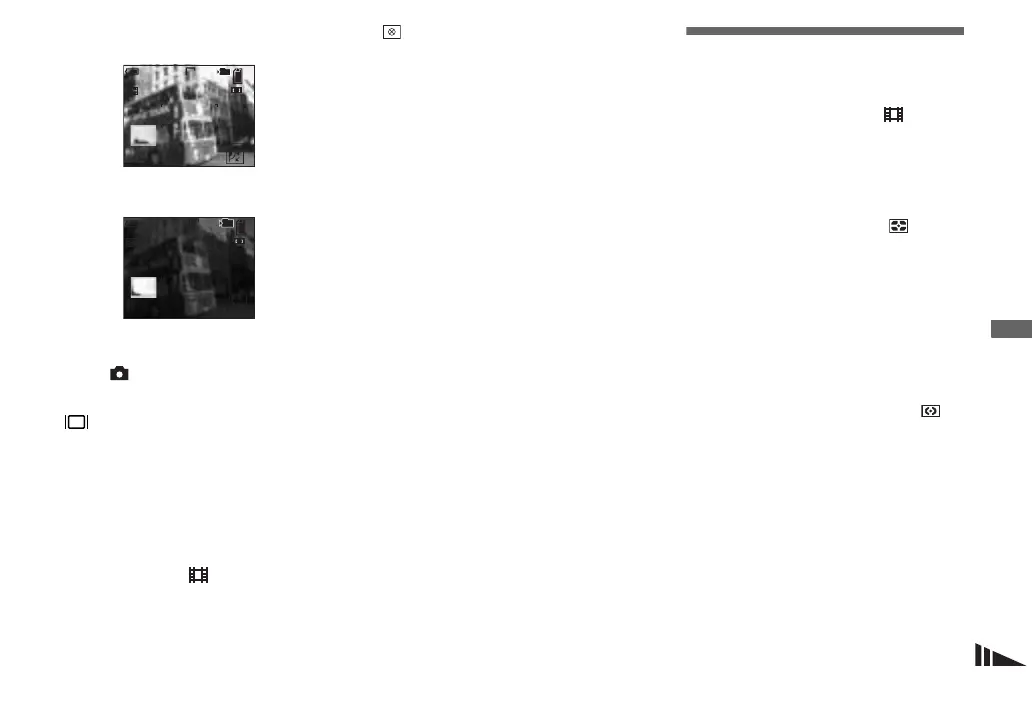51
Advanced still image shooting
Adjusting the exposure to the + side shifts
the histogram to the right side.
Adjusting the exposure to the – side shifts
the histogram to the left side.
• The histogram also appears when the mode dial
is set to , but you cannot adjust the
exposure.
• The histogram also appears when you press
while playing back a single image
(page 30) or during Quick Review (page 22).
• The histogram does not appear in the following
cases:
– When the menu is displayed
– During Quick Review of an image recorded
in Exposure Bracket mode
– When using playback zoom
– When playing back an image recorded with
the mode dial set to
• appears in the following cases:
– When recording in the smart zoom range
– When the image size is [4.5M (3:2)]
– When rotating a still image
• The histogram before recording represents the
histogram of the image displayed on the screen
at that time. A difference occurs in the
histogram before and after you press the shutter
button. When this happens, check the histogram
while playing back a single-image or during
Quick Review.
In particular a large difference may appear in
the following cases:
– When the flash strobes
– When using the NightFraming function
– When [P. Effect] is set to [Solarize]
– When the shutter speed is slow or high
• The histogram may not appear for images
recorded using other cameras.
Selecting the
metering mode
Mode dial: P/S/A/M/SCN/
This function enables you to select the
metering mode to suit the shooting
conditions and purpose.
Multi-pattern metering ( )
The image is divided into multiple regions
and metering is performed for each region.
The camera judges the subject position and
background brightness, and determines a
well-balanced exposure.
The factory setting is multi-pattern
metering.
Center-weighted metering ( )
Metering is performed with priority given
to the center of the image. The camera
determines the exposure based on the
brightness of a subject near the center
according to the shooting aim.
96
+1.0EV
FINE
VGA
101
S AF
F2.8
30
60min
P
-1.5EV
VGA
101
S AF
F2.8
30
60
min
FINE
P
