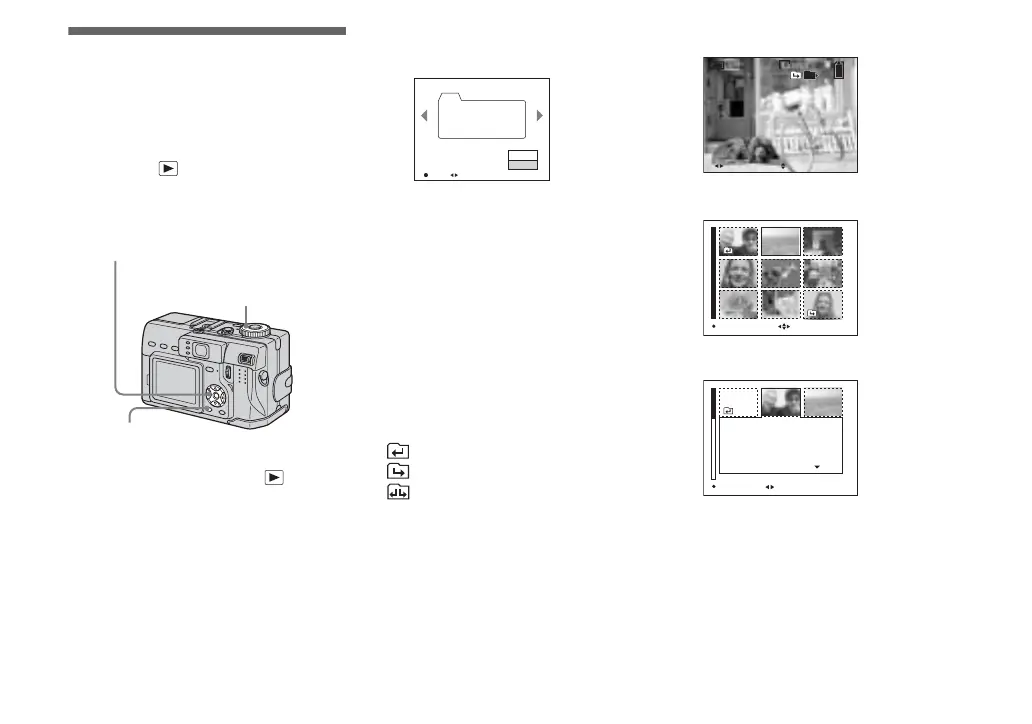68
Selecting the folder
and playing back
images
— Folder
Mode dial:
Select the folder that images you want to
playback are stored.
a Set the mode dial to .
b Press MENU.
The menu appears.
c Select [Folder] with b, then
press z.
d Select the desired folder with
b/B.
e Select [OK] with v, then press
z.
To cancel the selection
In step 5, select [Cancel].
When multiple folders are
created in the “Memory Stick”
When the first or last image in the folder is
displayed, the following indicators appear
on the screen.
: Moves to the previous folder.
: Moves to the next folder.
: Moves to both the previous and next
folders.
Single screen
Index (nine-image) screen
Index (triple-image) screen
• When no images are stored in the folder, “No
file in this folder” appears.
• You can play back images from a last-shot one
without selecting the folder.
Control button
Mode dial
MENU
Select Folder
Folder Name:
No. Of Files:
Created:
102MSDCF
9
2003 7 4
1:05:34
AM
102
OK BACK/NEXT
O K
Cancel
2/2
10:30
PM
2003 7 4101-0009
9/9
101
VGA
60
min
BACK/NEXT VOLUME
SINGLE DISPLAY MOVE
10:30
PM
2003 7 4101-0001
F2.8
1/30
0.0
100
Aperture Value:
Shutter Speed:
Exposure Value:
ISO:
SINGLE DISPLAY
BACK/NEXT
vance
s
mage v
ew
ng
