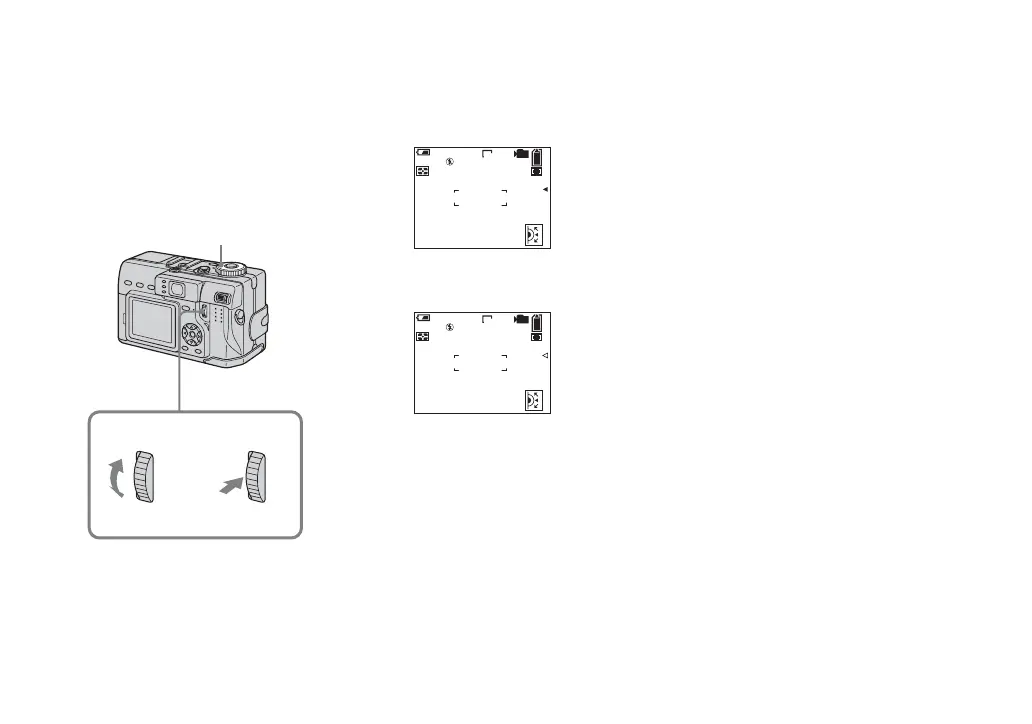40
How to use the jog dial
The jog dial is used to change the setting
values when shooting with the manual
adjustment modes (shutter speed priority
mode, aperture priority mode, manual
exposure mode), EV adjustment, focusing
manually or choosing AF range finder
frame.
To select the item
a Turn the jog dial to select the
item you want to set.
Move the yellow indication b to select
the item.
b Press the jog dial.
The value turns yellow.
c To set other items, press the
jog dial and then perform the
following operations.
• Items that cannot be selected are displayed as
gray.
To select the value
You can select values that are displayed in
yellow.
Turn the jog dial to select the value
you want to set
The displayed value is set.
Jog dial
Select Set
Mode dial
F5.6
0EV
50
VGA
FINE
98
101
S AF
60
min
M
F5.6
0EV
50
VGA
FINE
98
101
S AF
60
min
M
