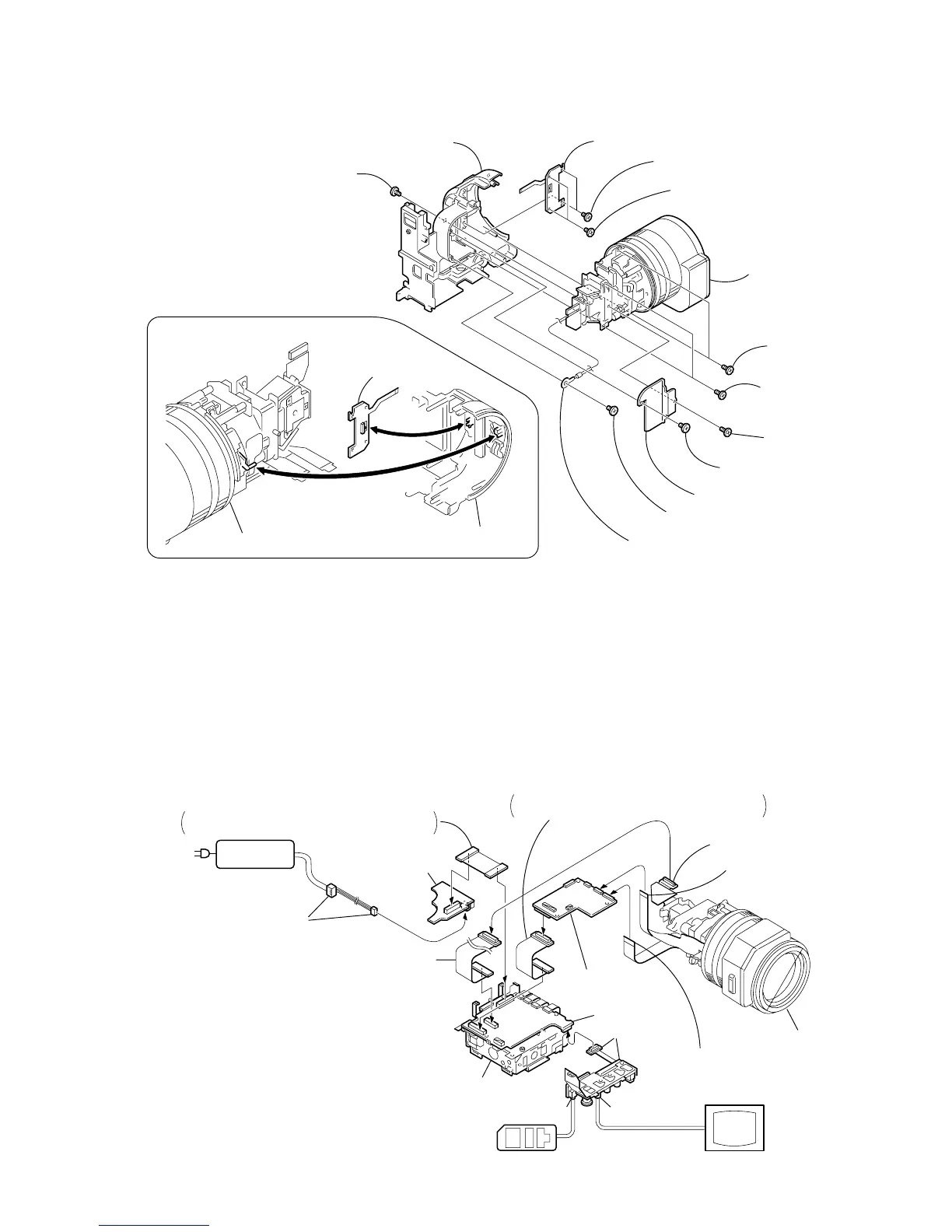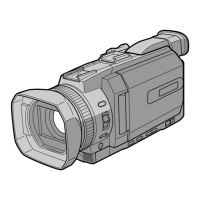FP-186 flexible board (80P)
Insert the FP-186 flexible board in the opposite
direction to the normal insertion direction.
FP-191 flexible board (60P)
Insert the FP-191 flexible board in the opposite
direction to the normal insertion direction.
Connection to Check the CAMERA Section
To check the CAMERA Section, set the CAMERA to the "forced CAMERA power ON" mode.
Setting the “Forced CAMERA Power ON” mode
1) Select page: 0, address: 01, and set data: 01.
2) Select page: D, address: 10, set data: 01, and press
the PAUSE button of the adjustment remote
commander.
Exiting the “Forced CAMERA Power ON” mode
1) Select page: 0, address: 01, and set data: 01.
2) Select page: D, address: 10, set data: 00, and press
the PAUSE button of the adjustment remote
commander.
3) Select page: 0, address: 01, and set data: 00.