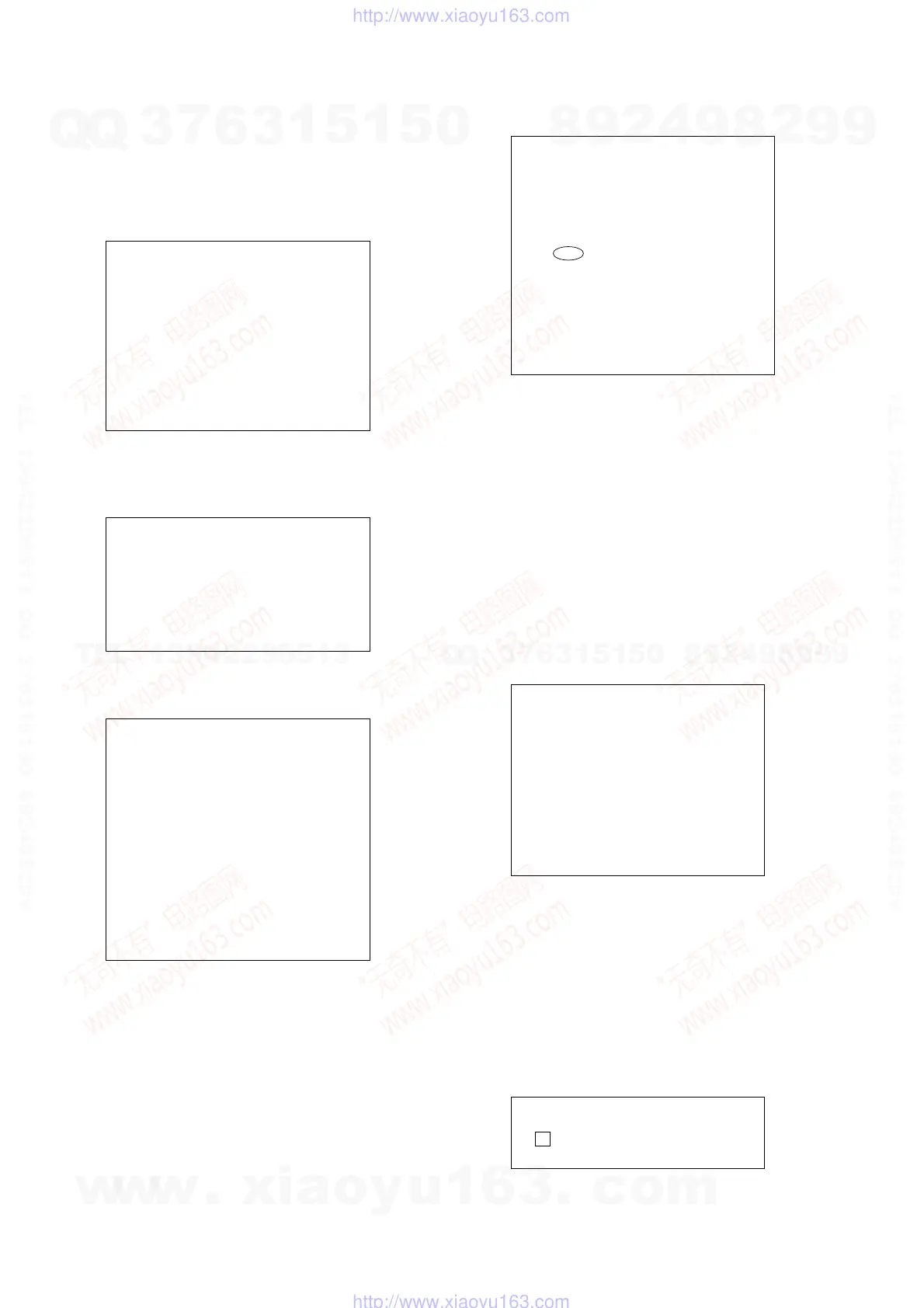6-1
DVP-NS30/NS32/NS33/NS52P
6-1. EXECUTING IOP MEASUREMENT
In order to execute IOP measurement, the following standard
procedures must be followed.
(1) In standby mode, press [TOP MENU], [CLEAR],
[POWER] to enter Remocon Diagnosis Mode.
Remocon Diagnosis Menu
0. External Chip Check
1. Servo Parameter Check
2. Drive Manual Operation
3. Emergency History Check
4. Version information
5. Video Level Adjustment
Model : xxx xxx xxx
IF-con Ver : xxx
Syscon Ver : xxx
(2) Select “2. Drive Manual Operation” by pressing the 2
key on the remote commander. The screen will appear as
below.
Drive Manual Operation
1. Servo Control
2. Track/Layer Jump
3. Manual Adjustment
4. Tray Aging Mode
5. MIRR time adjust
0. Return to top Menu
(3) Select “3. Manual Adjustment” by pressing the 3 key on
the remote commander. The screen will appear as below.
Manual Adjust
1. Track Balance Adjust:
2. Track Gain Adjust:
3. Focus Balance Adjust:
4. Focus Gain Adjust:
5. Eg boost Adjust:
6. Iop:
7. TRV. Level:
8. S curve(FE) Level:
9. RFL(PI) Level:
0. MIRR Time:
? ? Change Value
[RETURN] Return to previous menu
(4) Select Iop by pressing 6 key on the remote commander.
(5) Wait until a hexadecimal number appear.
Manual Adjust
1. Track Balance Adjust:
2. Track Gain Adjust:
3. Focus Balance Adjust:
4. Focus Gain Adjust:
5. Eq Boost Adjust:
6. Iop. ED:
7. TRV. Level:
8. S curve(FE) Level:
9. RFL(PI) Level:
0. MIRR Time:
Change Value
- Return to previous menu
(6) Convert data from hexadecimal to decimal.
(7) Use the following formula to calculate IOP in mA
IOP (mA)=IOP (decimal) x 0.622678.
(8) Press [RETURN] to return back to previous menu.
(9) Press - to return to Top Menu and power OFF the DVD
Player.
6-2. EMERGENCY HISTORY CHECK
Information of Emergency History.
(1) In standby mode, press [TOP MENU], [CLEAR],
[POWER] to enter Remocon Diagnosis Mode.
(2) Select “3. Emergency History”.
Emg. History Check
Laser Hours CD 999h 59min
DVD 999h 59min
1. 01 05 04 04 00 92 46 00
00 00 00 00 00 00 23 45
2. 02 02 01 01 00 A9 4B 00
00 00 00 00 00 00 23 45
[Next] Next Page [Prev] Prev Page
(3) Laser Hours
DVD Laser ON time. (Total ON time)
CD Laser ON time. (Total ON time)
(4) Emergency History
The history information from last “1” to “10” can be
scrolled with [NEXT] key or [PREV] key.
(5) Error code
Example of Error code
1. 01 05 04 04 00 92 46 00
00 00 00 00 00 00 23 45
SECTION 6
TEST MODE
w
w
w
.
x
i
a
o
y
u
1
6
3
.
c
o
m
Q
Q
3
7
6
3
1
5
1
5
0
9
9
2
8
9
4
2
9
8
T
E
L
1
3
9
4
2
2
9
6
5
1
3
9
9
2
8
9
4
2
9
8
0
5
1
5
1
3
6
7
3
Q
Q
TEL 13942296513 QQ 376315150 892498299
TEL 13942296513 QQ 376315150 892498299
http://www.xiaoyu163.com
http://www.xiaoyu163.com
