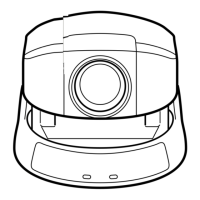
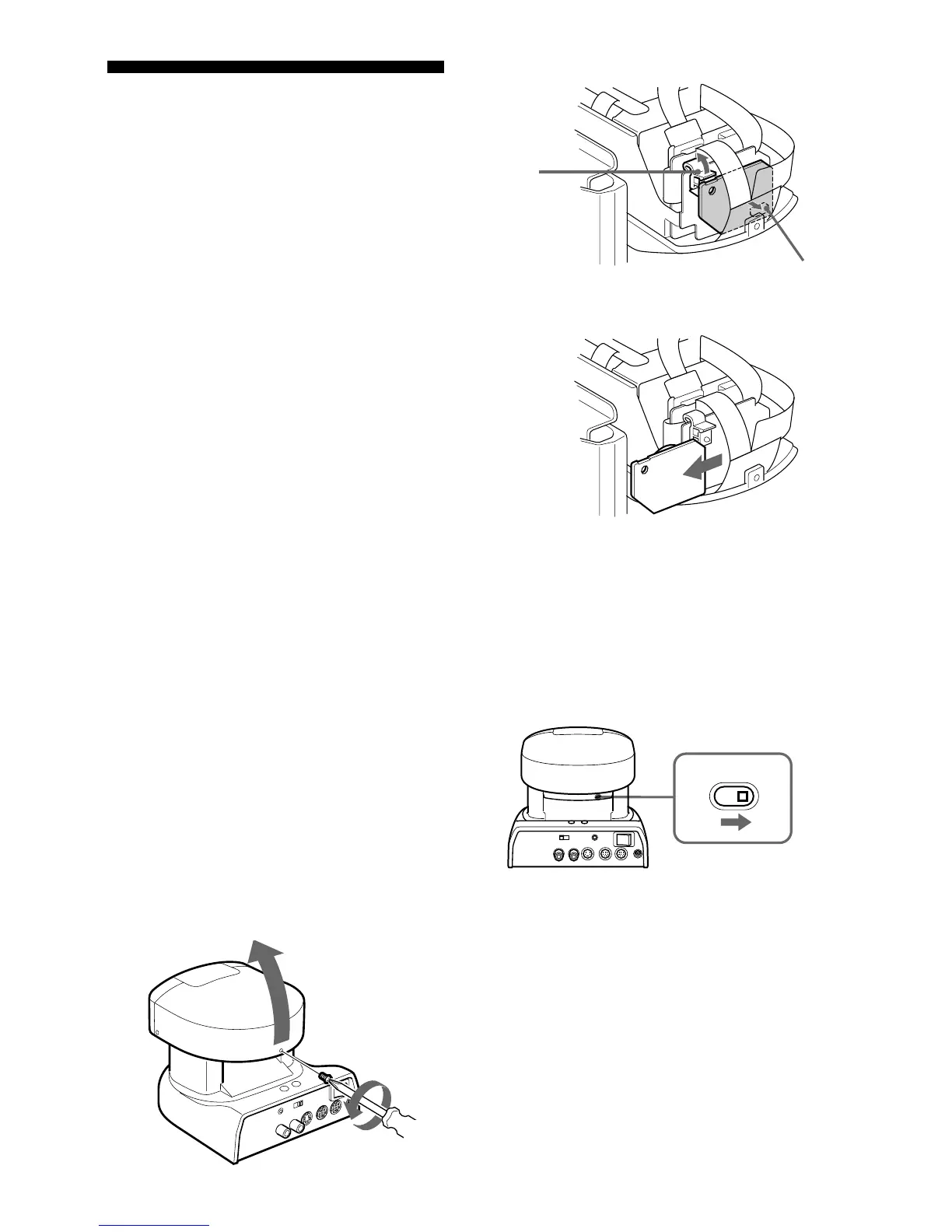 Loading...
Loading...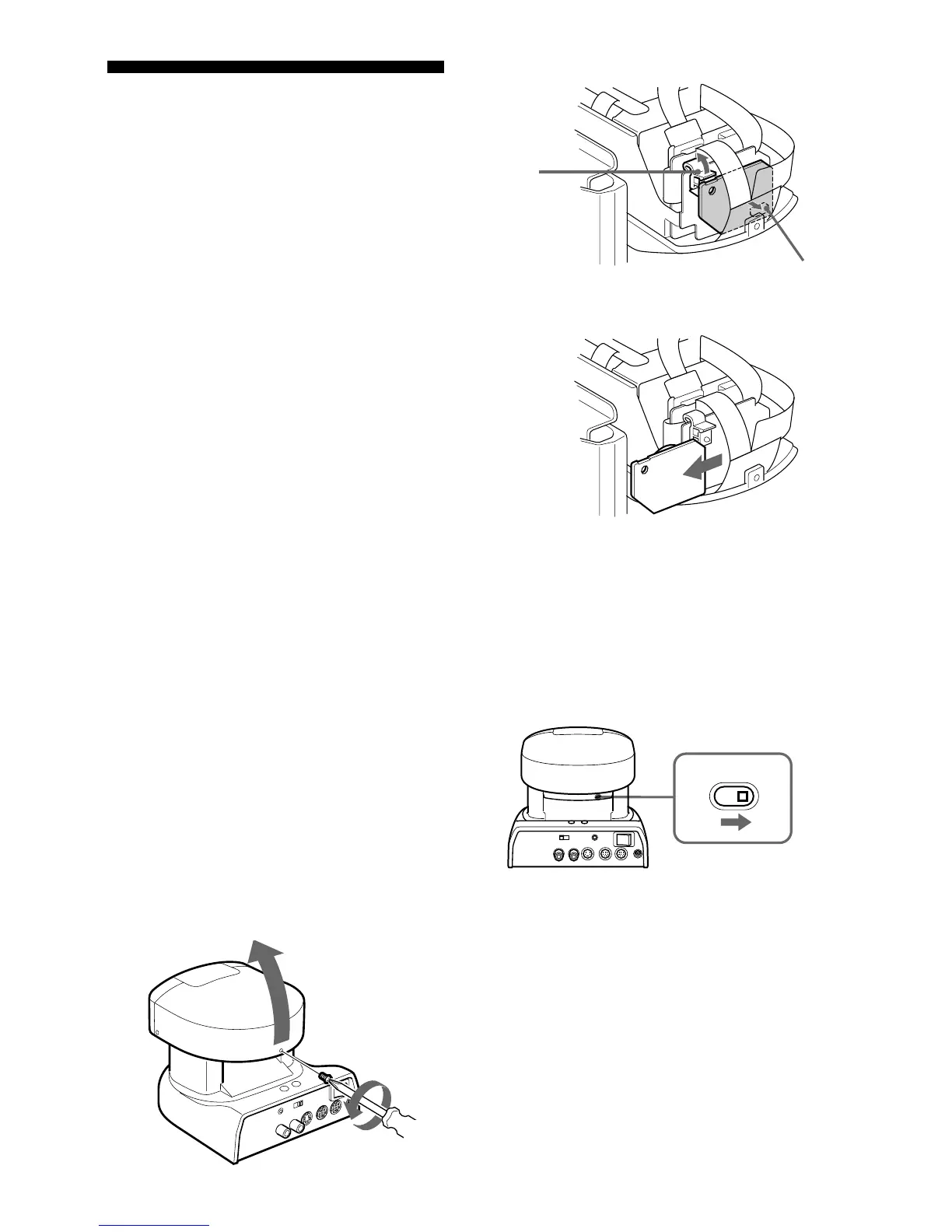
Do you have a question about the Sony EVI-D30 and is the answer not in the manual?
| video signal | NTSC Color, EIAJ standards |
|---|---|
| picture element count | Approx. 410, 000 |
| effective picture element count | Approx. 380, 000 |
| zoom lens | Electromotion twelve fold |
|---|---|
| focal length | 5.4 to 64.8mm |
| aperture | F1.8 to F2.7 |
| horizontal angle | 4.4° to 48.8° |
|---|---|
| minimum illumination | 7 lux (F1.8) with 50IRE |
| horizontal resolution | 460 TV |
| video output | RCA pin jack, 1Vpp, 75 ohm unbalanced |
|---|---|
| s video output | 4 pin mini DIN |
| audio output | RCA pin jack, monaural |
| input voltage | DC 12 to 14 V |
|---|---|
| power consumption | 11 W |
| operating temperature | 0° to 40° (32° to 104°F) |
| camera dimensions | Approx 142 × 109 × 164 mm |
|---|---|
| remote commander dimensions | Approx 56 × 26 × 210 mm |
| camera mass | Approx. 1, 200 g |
| video signal | PAL Color, CCIR standards |
|---|---|
| picture element count | Approx. 470, 000 |
| effective picture element count | Approx. 440, 000 |
| zoom lens | Electromotion twelve fold |
|---|---|
| focal length | 5.4 to 64.8mm |
| aperture | F1.8 to F2.7 |
| horizontal angle | 4.4° to 48.8° |
|---|---|
| minimum illumination | 7 lux (F1.8) with 50IRE |
| horizontal resolution | 450 TV |
| video output | RCA pin jack, 1Vpp, 75 ohm unbalanced |
|---|---|
| s video output | 4 pin mini DIN |
| audio output | RCA pin jack, monaural |
| input voltage | DC 12 to 14 V |
|---|---|
| power consumption | 11 W |
| operating temperature | 0° to 40° (32° to 104°F) |
| camera dimensions | Approx 142 × 109 × 164 mm |
|---|---|
| remote commander dimensions | Approx 56 × 26 × 210 mm |
| camera mass | Approx. 1, 200 g |
Crucial safety warnings and precautions for operating the video camera.
Information on FCC and Canadian regulatory compliance for the device.
Specific notes for Dutch customers and camera disposal procedures for battery removal.
Connect your Color Video Camera to personal computers, TVs, or VCRs.
Connecting the camera to equipment with an S-Video input.
Proper placement and securing of the camera unit.
Steps to turn on the camera and set the internal clock.
Procedure for installing batteries into the camera.
How to select between time or date display for the clock.
How to control the camera's pan and tilt movement using the remote commander.
Adjusting focus, zoom, and handling backlighting for optimal image quality.
How to preset and store camera positions, zoom, and lighting settings.
Procedures for recalling stored settings and canceling preset memories.
Enabling and configuring the camera to automatically track a subject.
Adjusting the frame position and tracking parameters for optimal subject recognition.
Troubleshooting common problems when the camera fails to recognize or capture a subject.
Activating and configuring the motion detection feature with specified frames.
Adjusting parameters like brightness, hue, size, and refresh timing for motion detection.
Identification of buttons and ports on the main camera unit.
Diagram and explanation of buttons on the remote commander.
Understanding the display indicators for AT and MD setting modes.
Guidance on suitable lighting conditions and avoiding specialized applications.
Notes on copyright protection and environmentally responsible camera disposal.
How the backup switch retains settings like clock and MD function after power off.
Instructions for cleaning the camera unit.
Procedure for replacing batteries in the remote commander.
Solutions for issues with picture appearance or quality.
Troubleshooting steps for when the camera or remote commander does not respond.
Technical specifications for video signal, picture element, lens, and illumination.
Details on the various video, audio, control, and power terminals.
List of items included with the camera package.