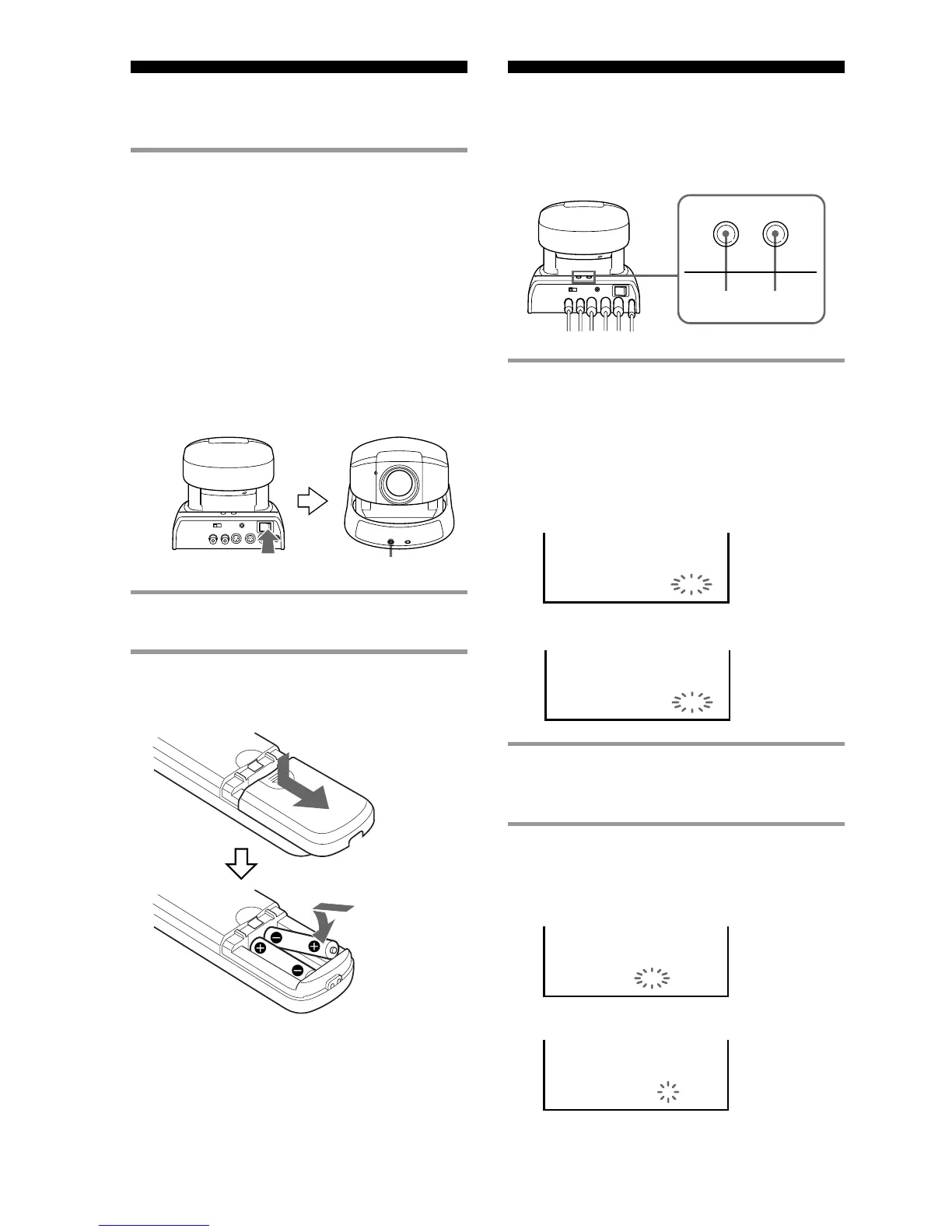8
EN
Turning on the Power Setting the Clock
1 Turn on the POWER switch at the rear of
the main unit.
The POWER lamp lights up.
As long as the POWER switch on the main
unit is set to ON, you can turn on or off the
camera with the POWER switch on the
remote commander.
When the power is turned on, the camera will
automatically face toward the lower right-
hand side and then the front, which is the
home position of the camera. (Pan/tilt reset
action)
2 Turn on the peripheral devices.
Use the buttons on the main unit to set the clock.
TIMEDATE
TIMEDATE
1 Press the DATE and TIME buttons at the
same time and hold them down for about
2 seconds. Release your hand as the
month and date appear and the year starts
flashing.
2 Repeat pressing the DATE button to
select the year.
3 Press the TIME button to set the year.
Light up.
R6 (size AA) x 2
(not supplied)
Installing batteries
EVI-D30
1996
JAN
1
EVI-D31
1996
1
1
1996
JAN
1
1996
1
1
EVI-D30
EVI-D31
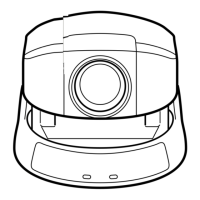