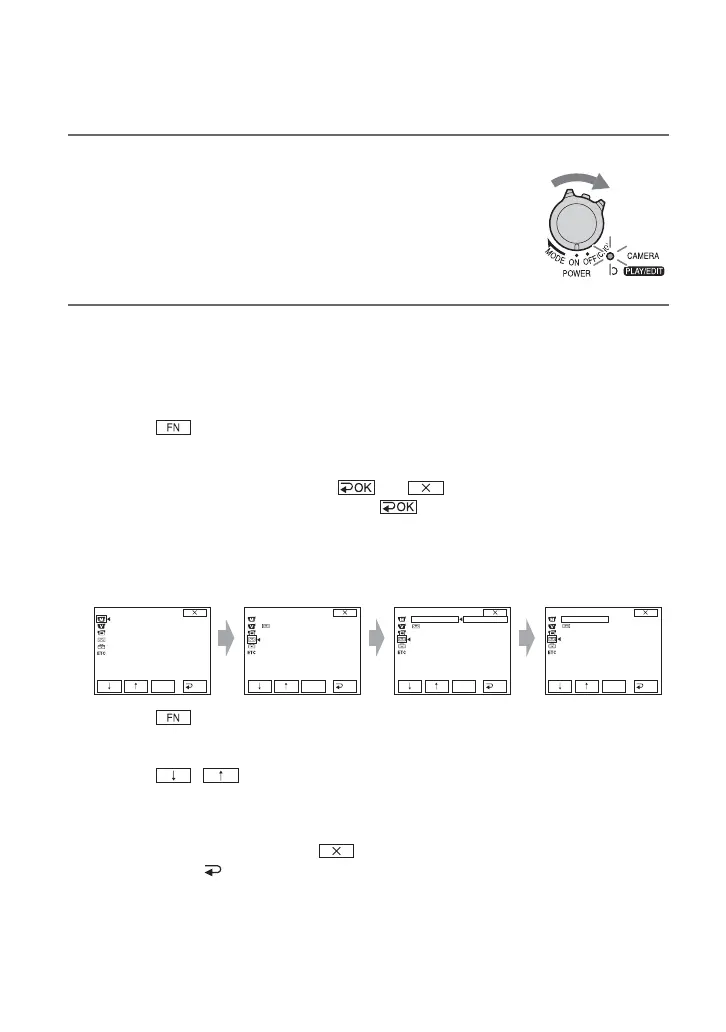34
Using the Menu
Using the menu items
Follow the instructions below to use each of the menu items listed after this page.
1 Slide the POWER switch in the direction of the arrow
repeatedly to turn on the respective lamp.
CAMERA lamp: settings for recording on a tape
PLAY/EDIT lamp: settings for viewing/editing
2 Touch the LCD screen to select the menu item.
Unavailable items will be grayed out.
x To use the operation buttons on PAGE1/PAGE2/PAGE3
For details of the button items, see page 36.
1 Touch .
2 Touch the desired page.
3 Touch the desired button.
4 Select the desired setting, then touch t (close).
• With some settings, you do not have to touch .
x To use menu items
For details of the items, see page 42.
1 Touch t [MENU] on [PAGE1].
The menu index screen appears.
2 Select the desired menu.
Touch / to select the item, then touch [EXEC]. (The process in step 3 and 4
is the same as that in step 2.)
3 Select the desired item.
4 Customize the item.
After finishing the settings, touch (close) to hide the menu screen.
Each touch of [ RET.] takes you to the previous screen.
1234
MANUAL SET
P EFFECT
EXEC
RET.
TAPE SET
REC MODE
REMAIN
EXEC
RET.
SP
LP
EXEC
RET.
TAPE SET
REC MODE
REMAIN
LP
EXEC
RET.
TAPE SET
REC MODE
REMAIN
