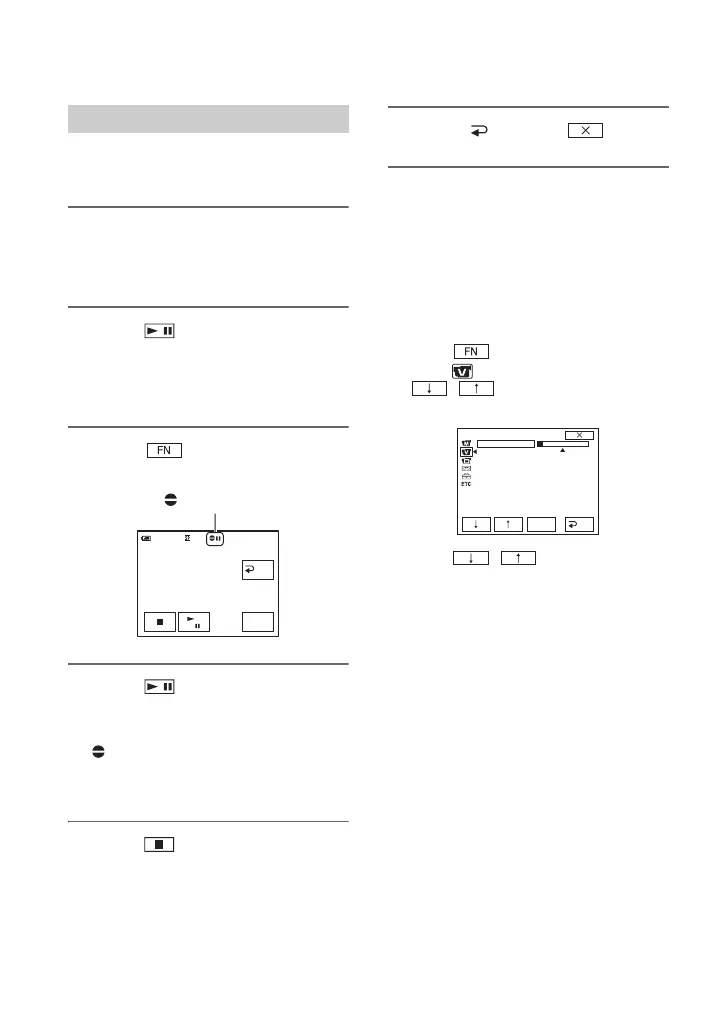52
Insert a recorded cassette into your
camcorder beforehand.
1 Slide the POWER switch
repeatedly to turn on the PLAY/
EDIT lamp.
2 Touch (Play/Pause) to play
back the tape, then touch it again
at the point where you want to
start recording the sound.
3 Touch t [PAGE3] t [A
DUB CTRL] t [AUDIO DUB].
4 Touch (Play) and start
playing back the audio you want
to record at the same time.
appears while recording the new
sound in stereo 2 (ST2) during the
playback of the tape.
5 Touch (Stop) when you want
to stop recording.
To dub on other scenes, repeat step 2 to
select scenes, then touch [AUDIO
DUB].
6 Touch [ RET.] t .
• You can only record additional audio over a
tape recorded on your camcorder. The sound
may deteriorate when you dub audio on a tape
recorded on other camcorders (including other
DCR-HC28 camcorders).
To check the recorded sound
1 Play back the tape on which you have
recorded audio (p. 25).
2 Touch t [PAGE1] t [MENU].
3 Select (VCR SET), then touch
/ to select [AUDIO MIX],
then touch [EXEC].
4 Touch / to adjust the balance
of the original sound (ST1) and the new
sound (ST2), then touch [EXEC].
• The original sound (ST1) is output at the default
setting.
• Audio balance adjustment returns to the default
setting after 12 hours of turning the power off.
Recording sound
RET.
0:00:00:0060min
AUDIO
DUB
0:00:00:0060min
A DUB CTRL
X appears.
ST1
ST2
VCR SET
AUDIO MIX
EXEC
RET.
Dubbing sound to a recorded tape (Continued)
