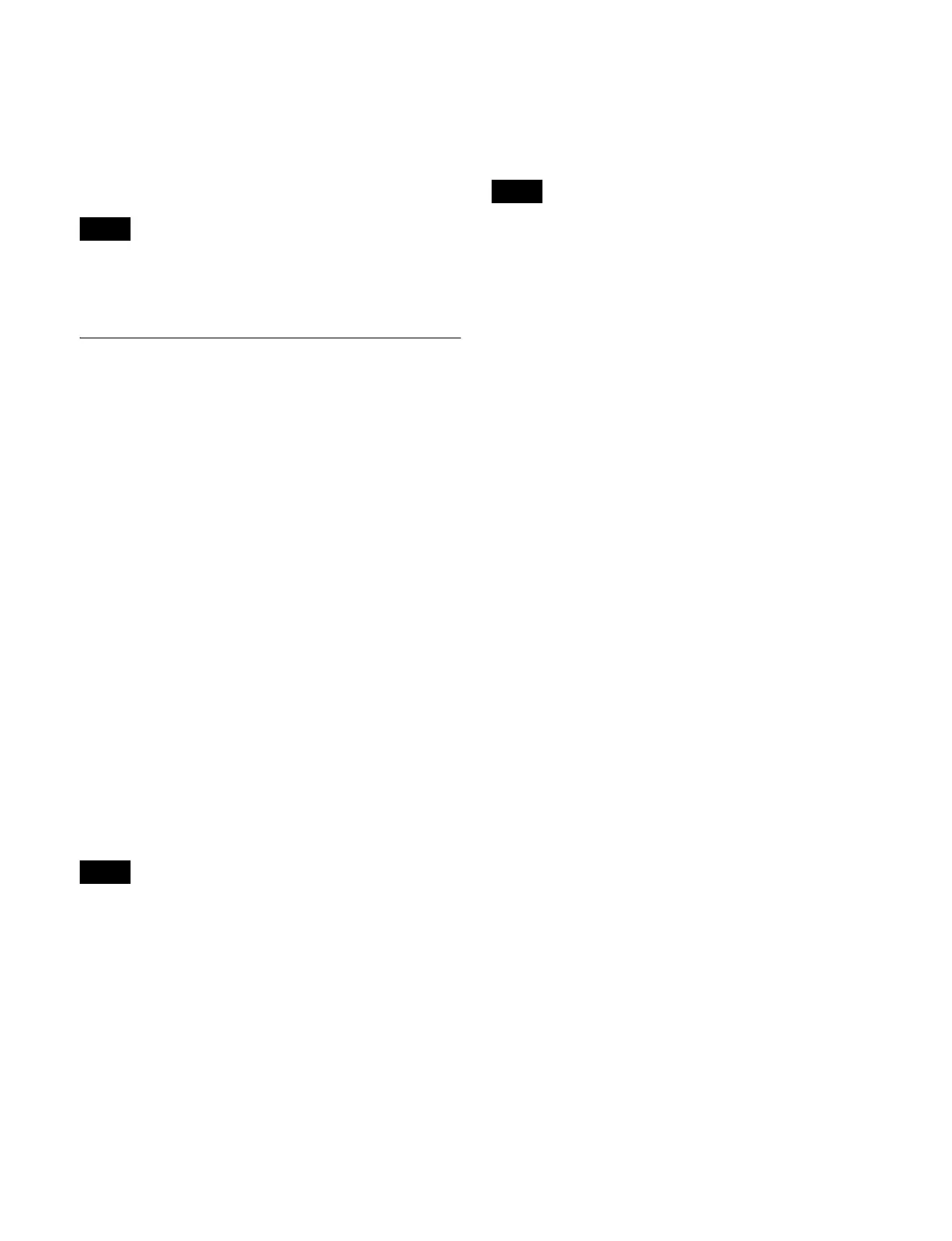126
• On the cross-point control block, press a key bus
delegation button on the cross-point pad and select a
signal using the cross-point buttons.
• On the cross-point control block in key/AUX bus
delegation mode, press a key bus delegation button in the
1st row and select a signal using the cross-point buttons
in the 2nd row.
You can assign a key fill bus delegation button to the 1st
row or 2nd row of the AUX bus control block (AUX bus
operation mode) in the Setup menu (see page 418).
Selecting a Key Source
Set a key source using the key fill/key source selection
buttons.
When using a selected key fill and paired key
source signal
Press the [AUTO SEL] button, turning it on.
When using a signal other than the selected key
fill paired signal
Press the [SPLT] button, turning it on.
Using any of the following methods, select the key source.
• On the cross-point control block, press and hold a key
bus delegation button on the cross-point pad and select a
signal using the cross-point buttons in the 2nd row.
• Press and hold the [SPLT] button in the key control
block, then select a signal using the cross-point buttons
in the 2nd row in the cross-point control block.
• On the Flexi Pad control block in key operation mode,
press and hold a key delegation button in the memory
recall section and select a signal using the cross-point
buttons in the 2nd row in the cross-point control block.
• On the cross-point control block in key/AUX bus
delegation mode, press and hold a key bus delegation
button in the 1st row and select a signal using the cross-
point buttons in the 2nd row.
• On the cross-point control block in key bus mode or free
assign mode, you can select a key fill signal in the 1st
row and a key source signal in the 2nd row by pressing
and holding the following buttons.
- Key bus delegation buttons on the cross-point pad
- [SPLT] button on the key control block
- Key delegation buttons in the memory recall section
on the Flexi Pad control block (key operation mode)
• You can assign a key source bus delegation button to the
1st row or 2nd row of the AUX bus control block (AUX
bus operation mode) in the Setup menu (see page 418).
• To select a video signal, first set the [KEY] button
operation mode in the Setup menu (see page 112).
When using the selected key fill signal as the key
source
Press the [AUTO SEL] button and [SPLT] button
simultaneously.
When both buttons are off, Self mode is selected.
When chroma key is selected as the key type, select Self
mode.
Note
Notes
Note