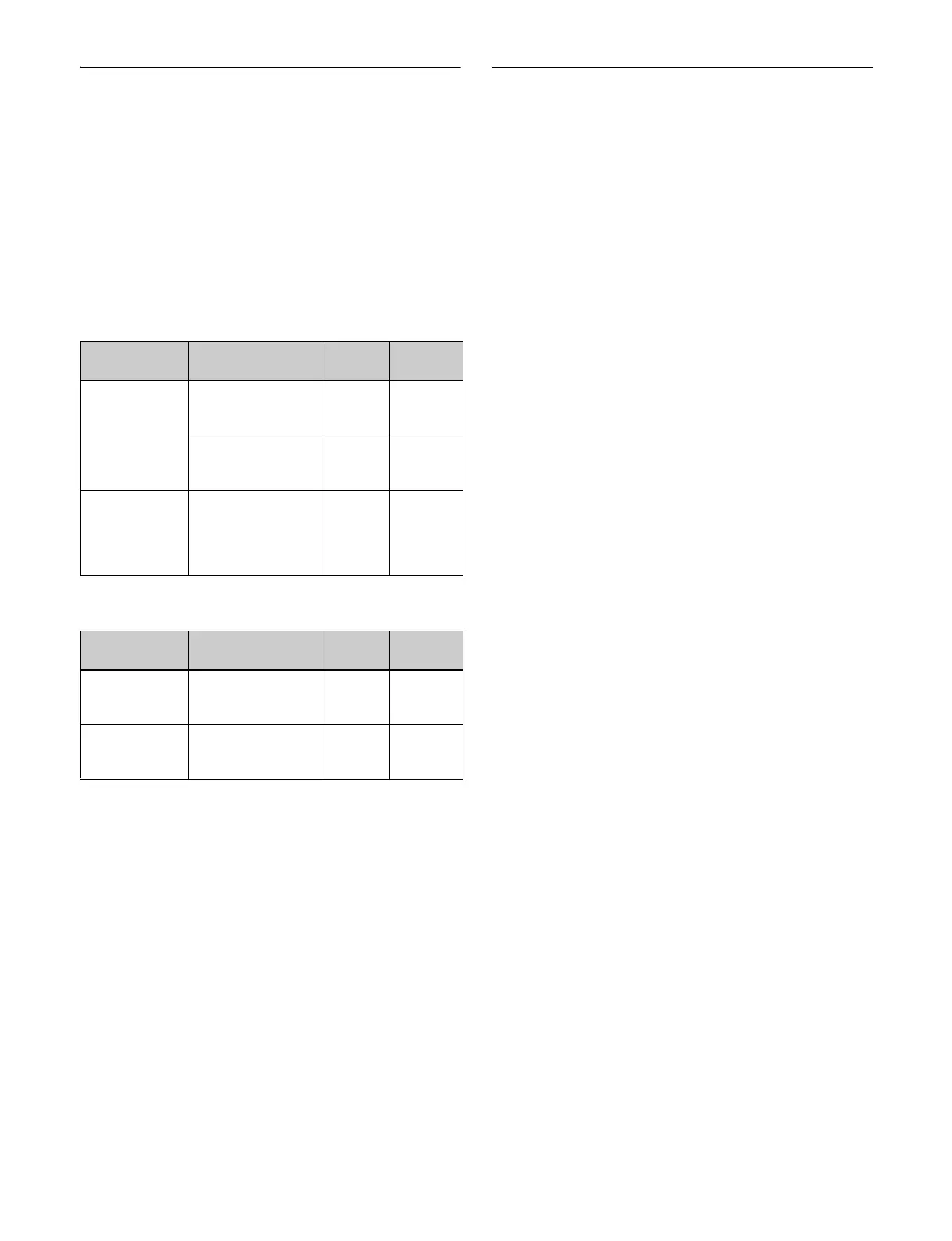3
Functions Supported in Version 3.5
The functions newly supported in XVS-9000/8000/7000/
6000 System Ver. 3.5 are as follows.
Functions common to the M/E-1 to M/E-5 menus and
PGM/PST menu are indicated using M/E-1 menu
numbers. Functions common to key 1 to key 8 are
indicated using key 1 menu numbers.
For details about the menu numbers of each switcher bank,
see “Menu Tree” (page 503).
Functions relating to the switcher
Functions relating to operability
Functions and Operations Not
Supported in Version 3.5
The following functions are not supported in Ver. 3.5. The
related button operation and menu settings are disabled.
For details about the timing and version for support,
contact your Sony service or sales representative.
DME channels 5 to 8
• DME channel 5 to 8 operation and settings
• DME channel 5 to 8 related bus operation and settings
• DME channel 5 to 8 region operation and settings
• 2nd DME related settings
Classification Functions
supported
Menu
No.
See page
M/E and PGM/
PST banks
(XVS-9000/8000)
XKS-8215 Mix
Effect Board
– page 107
page 525
(XVS-7000)
XKS-7215 Mix
Effect Board
– page 107
page 525
Key (XVS-9000/8000/
7000)
Four keys (full
function keys) in
3840×2160P format
– page 107
Classification Functions
supported
Menu
No.
See page
NS-Bus NS-Bus alias name
display on multi
viewer screen
7326 page 430
Transition Setting to prevent
[CUT] button
double-press
7326.5 page 432