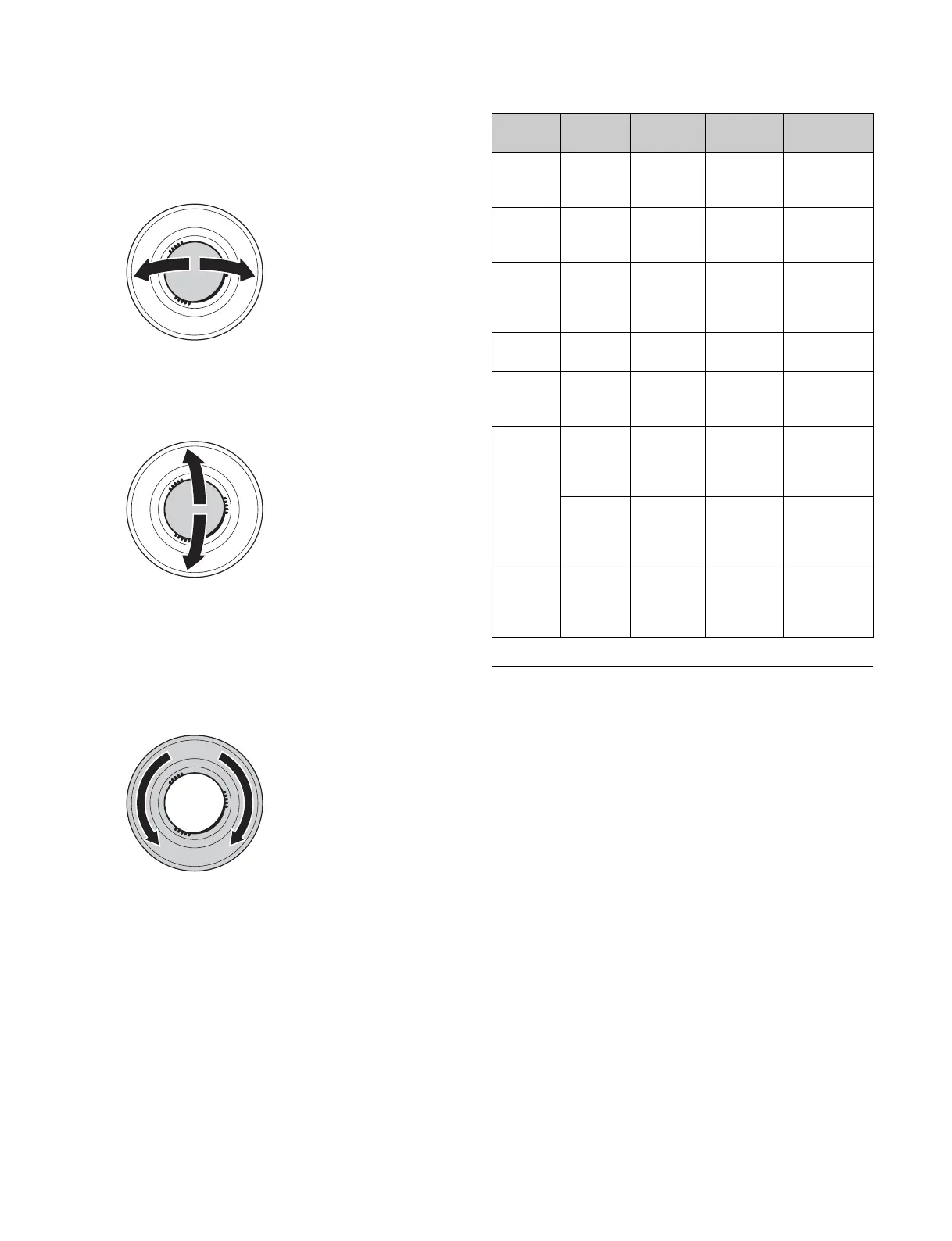227
5
Depending on the axis of the change, operate the
trackball and Z-ring as follows.
• To change on the X-axis, rotate the trackball
horizontally.
Parameter values increase as you rotate to the right,
and decrease as you rotate to the left.
• To change on the Y-axis, rotate the trackball
vertically.
Parameter values increase as you rotate upward, and
decrease as you rotate downward.
• To change on the Z-axis, rotate the Z-ring.
Parameter values increase as you rotate clockwise,
and decrease as you rotate counterclockwise.
However, if you have pressed the [LOC XYZ]
button or [AXIS LOC] button, the parameter values
increase as you rotate counterclockwise, and
decrease as you rotate clockwise.
To reduce the rate of change of the parameters
(fine mode)
Press the [FINE] button, turning it on.
This enables fine control using the trackball and Z-
ring.
6
To restrict the change in the transform to a specific
axis, press the [X], [Y], or [Z] button, tuning it on.
This enables the trackball and Z-ring operations on the
selected axis only.
Functions assignable to trackball and Z-ring
operations
Three-Dimensional Parameter
Display
You can check the values of three-dimensional parameters
in the DME menu or on the device control block
(trackball).
Display in the DME menu
The status area of the DME menu shows the three-
dimensional parameters currently controlled by the device
control block.
• When multiple DME channels are selected, this shows
the parameters for the reference channel.
• When both Global and Local are selected, the three-
dimensional parameters are shown for the channel (the
reference channel) for which the button is lit green.
Operation
buttons
Operation
space
Trackball
X-direction
Trackball
Y-direction
Z-ring
LOC XYZ Source/
target
space
Move image
on X-axis
Move image
on Y-axis
Move image
on Z-axis
ROT Source/
target
space
Rotate
image on
Y- a x i s
Rotate
image on X-
axis
Rotate image
on Z-axis
SHIFT+
ROT
Source/
target
space
Rotate
image on
Y-axis (Spin
mode)
Rotate
image on X-
axis (Spin
mode)
Rotate image
on Z-axis (Spin
mode)
AXIS LOC Source
space
Move X-axis
of rotation
Move Y-axis
of rotation
Move Z-axis of
rotation
LOC SIZE Source/
target
space
Move image
on X-axis
Move image
on Y-axis
Magnify and
shrink image
ASP PERS Source
space
Change
aspect ratio
on X-axis
Change
aspect ratio
on Y-axis
Change
aspect ratio on
X- and Y-axes
simultaneously
Target
space
Shift view
point on
X-axis
Shift view
point on
Y- a x i s
Change
distance of
viewpoint
position
SHIFT+
ASP
PERS
Source
space
Change
skew on
X-axis
Change
skew on
Y- a x i s
Change
aspect ratio on
X- and Y-axes
simultaneously