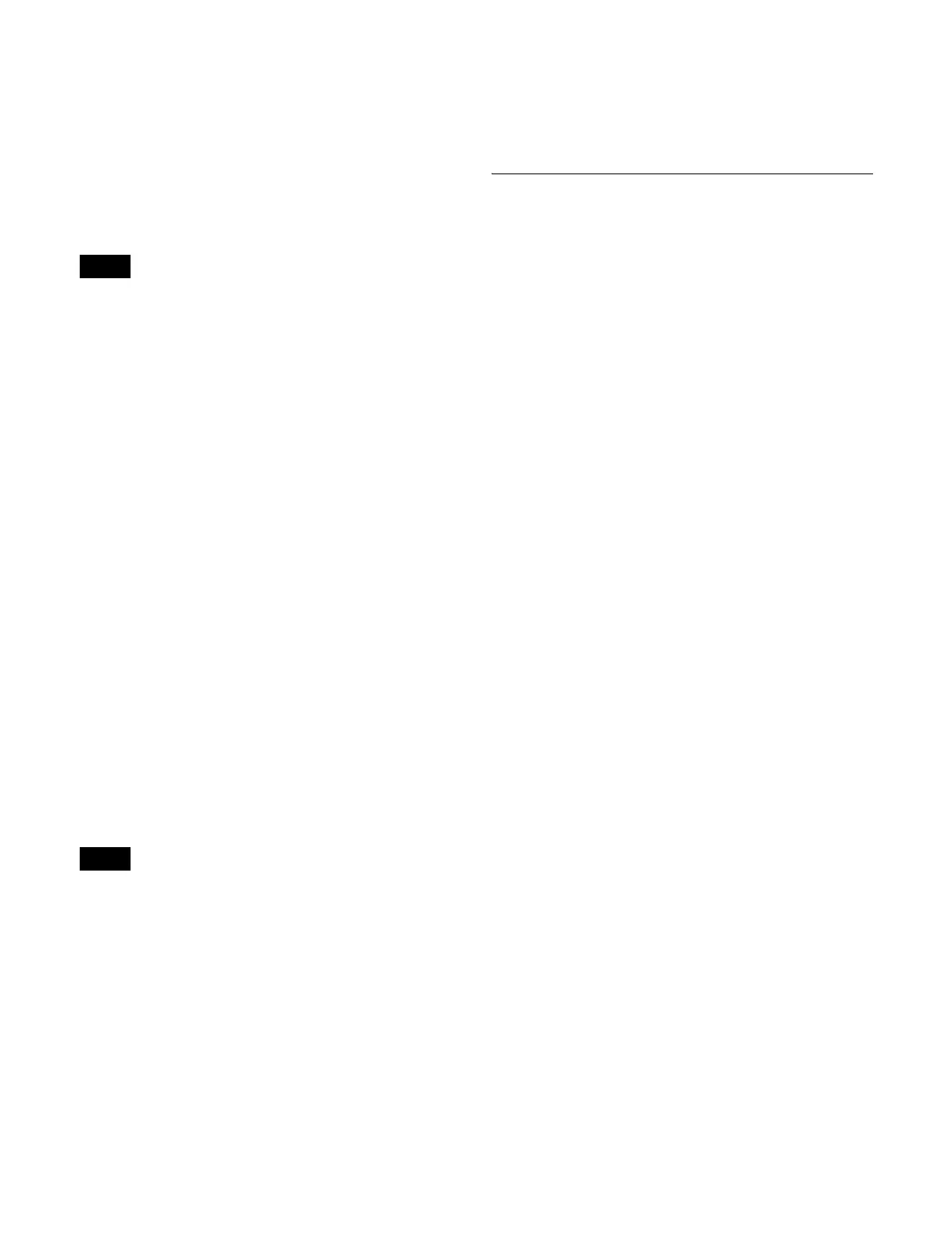457
Internal format converter: Configurable when an
XKS-8460 Format Converter Board is installed (see
page 461).
Output format converter: Configurable when an
XKS-S9167 12G-SDI Output Board or XKS-C9121
100G IP Input and Output Board is installed (see
page 463).
P/I converter: Converts a 1080P format signal to 1080i
for output (see page 464).
• On the XVS-9000, internal format converters and P/I
converters are not available.
• On the XVS-8000/7000/6000, output format converters
are not available.
Format converter outputs
You can enable the internal format converter function if an
XKS-8460 Format Converter Board is installed. Format
converter outputs 1 to 16 correspond to format converter
channels (FC1 to FC16).
You can assign format converter outputs for output to
format converter output connectors 1 to 16 or spare
connectors 1 to 4 on an output connector board.
On the XVS-8000, the number of format converter output
connectors will vary depending on the number of output
connector boards installed. Spare connectors 1 to 4 can be
used if an output connector board for the multi viewer is
installed.
On the XVS-7000, output connectors 1 to 16 of the output
connector boards installed for format converters are used.
Spare connectors 1 to 4 can be used if an output connector
board for the multi viewer is installed.
On the XVS-6000, output connectors 1 to 16 of the output
connector boards installed for format converters are used.
Spare connectors cannot be used.
For details about format converter output connectors and
spare connectors, see “XVS-9000/8000/7000/6000 Multi
Format Switcher” (page 63).
• When using a network connector board (XKS-T8165/
XKS-Q8166/XKS-C8166) for the format converter
output, the supported signal formats are restricted.
For details about restrictions, see “Network connector
board restrictions” (page 455).
• When using the format converter output connectors or
spare connectors of a network connector board
(XKS-T8165/XKS-Q8166/XKS-C8166), the board
must be reset after changing the format converter output
assignments or output signal conversion format.
For details about resetting a board, see “Initializing
Network Interface Settings” (page 389).
• In 4K format, only FC1, FC5, FC9, and FC13 can be
configured.
• The following functions are not supported on format
converter outputs.
Video clips, vertical blanking, through mode, safe titles,
4:3 crop, AUX bus color corrector, AUX mix transitions
Assigning Output Signals
1
In the Engineering Setup >Switcher >Output menu
(7333), press [Output Assign].
The Output Assign menu (7333.1) appears.
The status area shows a list of output signal numbers
and source names of assigned signals on the left.
2
In the <Output Assign> group, set the signals to
display in the list on the right.
Re-Entry Source: Display re-entry signals (multiple
assignment is supported)
M/E-1 Out1 to Out6
1)
M/E-2 Out1 to Out6
1)
M/E-3 Out1 to Out6
1)
M/E-4 Out1 to Out6
1)
M/E-5 Out1 to Out6
1)
P/P Out1 to Out6
1)
M/E-1 to M/E-5 Proc Video
P/P Proc Video
M/E-1 to M/E-5 Proc Key
P/P Proc Key
DME Monitor Video
DME Monitor Key
Color Bkgd 2
Frame Memory 1 to 20
Multi Viewer 1 to 4
2)
Undefined
Aux Bus: Display AUX, preset, edit preview output
(duplicate assignment is not supported)
Preset
Edit Preview
Aux1 to 48
1) Signals are configured using the Engineering Setup >Switcher
>Config >M/E Output Assign menu (7331.1).
2) Only XVS-9000 multi viewer output connectors 1 to 16 (output
connectors 81 to 96) are configurable.
3
Select the output connector number and signal to
assign.
For signals not assigned, select “Undefined” in the
signal list or press [Inhibit] to set to “Undefined.”
4
Press [Set].
Notes
Notes