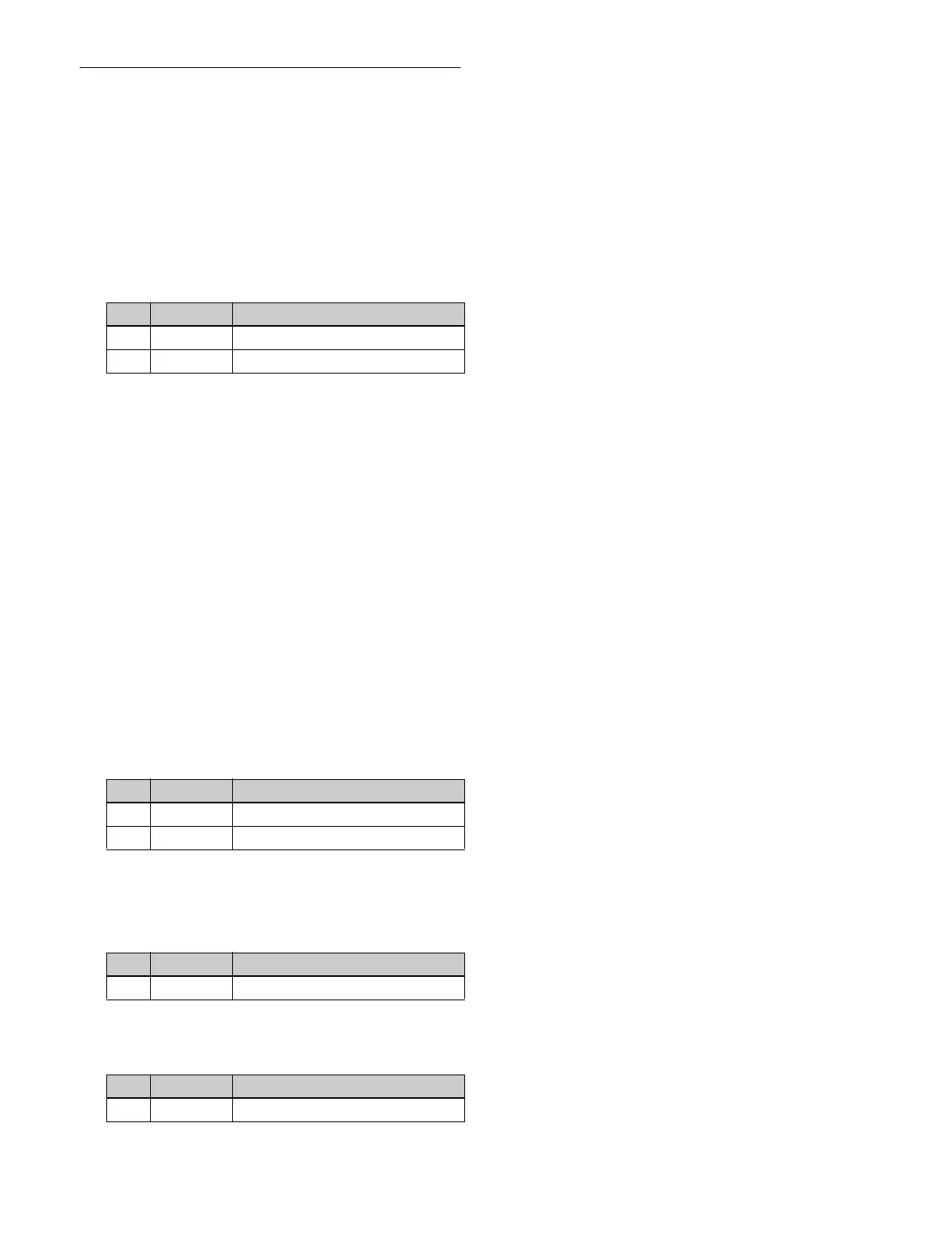424
Assigning a Function to a Memory
Recall Button in the Utility/Shotbox
Control Block
1
In the Engineering Setup >Panel >Prefs/Utility menu
(7324), press [Utility Module Assign].
The Utility Module Assign menu (7324.1) appears.
2
Select the target button to set.
3
In the <Action> group, select the function to assign.
Menu Shortcut: Assign a frequently used menu to be
recalled (menu shortcut).
Utility Command: Assign a function setting (utility
command).
Macro Recall: Assign a macro register recall.
Shotbox Recall: Assign a shotbox register recall.
4
Perform the following operations, according to the
selection in step 3.
When [Menu Shortcut] is selected: When the
memory recall button on the utility/shotbox
control block is blinking, display the shortcut
menu. Press the target memory recall button to set
to assign a shortcut. When finished, press [Menu
Shortcut] again.
When [Utility Command] is selected: Select a
command to assign in the list on the right side of
the status area.
a) For “DCU GPI Test Fire” only
When [Macro Recall] is selected: Select a macro
register to assign in the list on the right side of the
status area.
When [Shotbox Recall] is selected: Select a shotbox
register to assign in the list on the right side of the
status area.
5
Press [Action Set].
When [Menu Shortcut] is selected in step 3, it is not
necessary to press [Action Set].
To release the assignment
Select the target button to release, then press [Clear].
To display the register name in the status area list
When [Macro Recall] or [Shotbox Recall] is selected, you
can change the register number display to the register
name.
To display the register name, press [Reg Name Display],
turning it on.
No. Parameter Adjustment
1 Bank Bank selection
2 Button No Memory recall button selection
No. Parameter Adjustment
3 Command Utility command selection
4
a)
GPI No GPI number
No. Parameter Adjustment
3 Macro Macro register selection
No. Parameter Adjustment
3 Shotbox Shotbox register selection