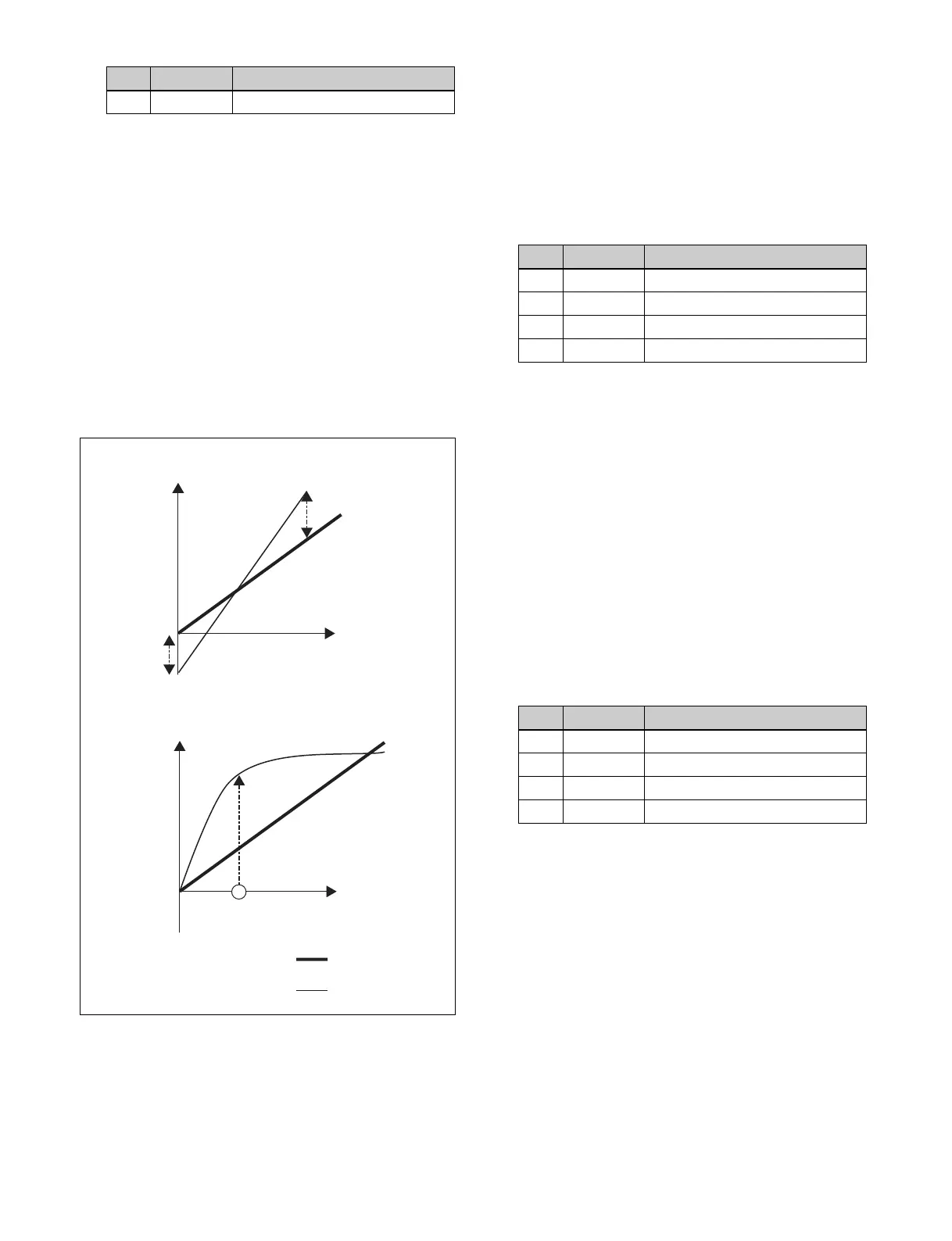192
To return the parameters to their default settings
In the <Video Process> group, press [Unity].
Applying the primary color correction
effect
Carry out the following types of correction to each of the
R, G, and B signals.
• Black balance adjustment: Sets the output level for a 0%
level input signal.
• White balance adjustment: Sets the output level for a
100% level input signal.
• Gamma correction: Adjusts the curvature of the gamma
curve.
• Knee correction: Adjusts the position of the peak of the
gamma curve.
1
In the <Primary CCR> group of the Aux >Aux Bus
>CCR menu (2311), press [Primary CCR], turning it
on.
2
In the <Primary CCR Adjust> group, select the target
item to set.
Black: Black balance adjustment
White: White balance adjustment
Gamma: Gamma correction
Knee: Knee correction
3
Set the following parameters.
a) [Red] value is shown.
To return the parameters to their default settings
In the <Primary CCR> group, press [Unity].
Applying the RGB clip effect
1
In the <RGB Clip> group of the Aux >Aux Bus >CCR
menu (2311), press [RGB Clip], turning it on.
2
In the <RGB Clip Adjust> group, select the target item
to set.
Dark: Dark clip adjustment
White: White clip adjustment
3
Set the following parameters.
a) [Red] value is shown.
To return the parameters to their default settings
In the <RGB Clip> group, press [Unity].
Enabling/disabling a link group
When link group is enabled, selecting a specific AUX bus
and setting the color corrector will apply the same setting
to all the AUX buses in the same link group.
You can temporarily disable a link group to set an
individual setting for a specific AUX bus within the link
group.
For details about link group settings, see “Setting a Color
Corrector Link Group” (page 472).
5 Black Level Black level
No. Parameter Adjustment
Input level
Black
balance
adjustment
White balance
adjustment
Unadjusted signal
Adjusted signal
Output level
Output level
Input level
Gamma
correction
Knee correction
No. Parameter Adjustment
1 Red R signal adjustment
2 Green G signal adjustment
3 Blue B signal adjustment
4 All Simultaneous RGB adjustment
a)
No. Parameter Adjustment
1 Red R signal adjustment
2 Green G signal adjustment
3 Blue B signal adjustment
4 All Simultaneous RGB adjustment
a)