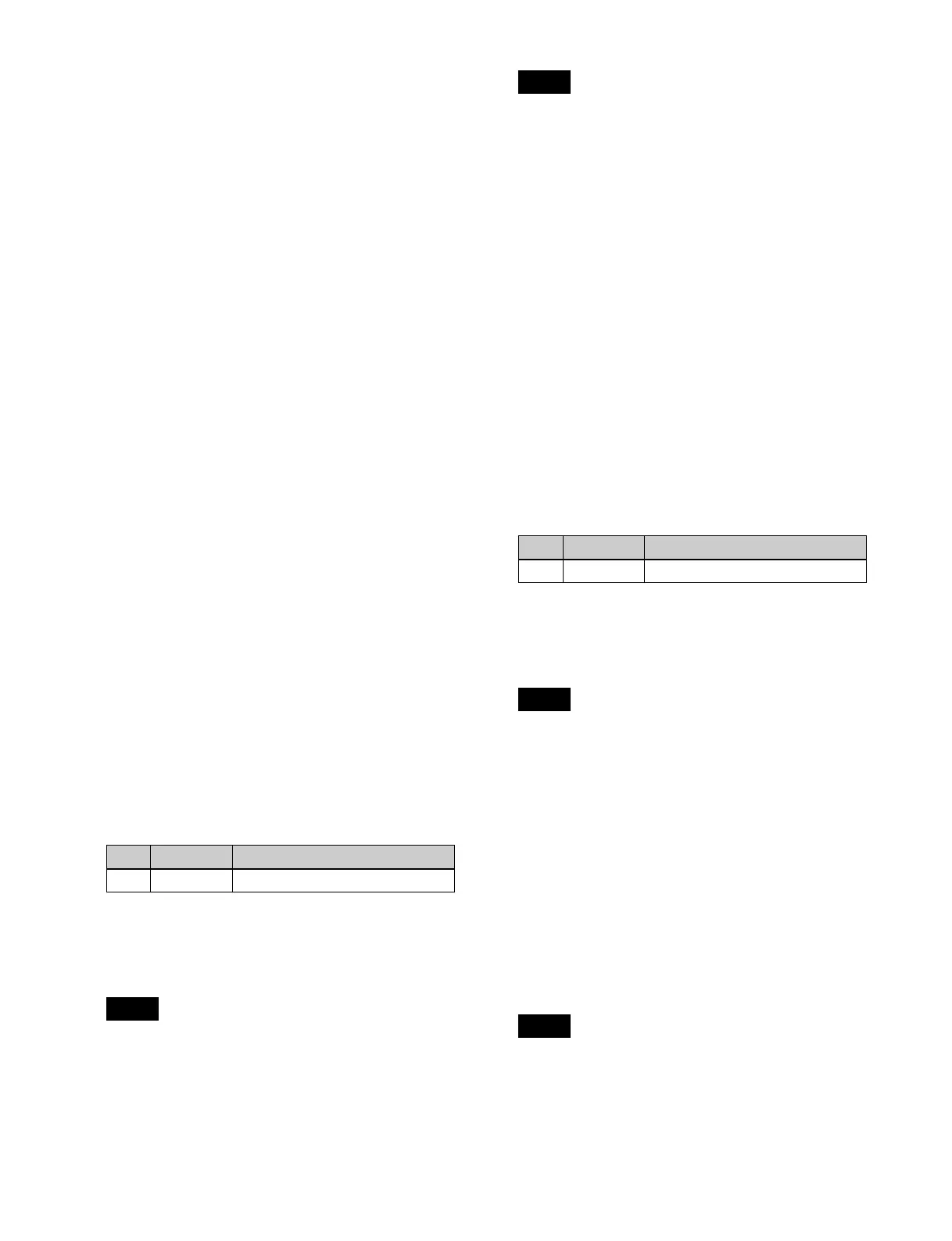441
- Out2: Program output 2
- Out3: Key preview output 1
- Out4: Key preview output 2
Assigning the output of each bank in
multi-program mode
This configures Out2 to Out6 settings when [Multi
Program] is selected as the operation mode (Out1 is fixed
to PGM1).
1
In the Engineering Setup >Switcher >Config menu
(7331), press [M/E Output Assign].
The M/E Output Assign menu (7331.1) appears.
2
In the status area list, select the target switcher bank
output to set.
3
In the <M/E Output Assign> group, select the output
signal to assign.
Setting the output configuration for each
bank
This configures settings when [Multi Program] or [DSK]
is selected as the operation mode.
1
In the Engineering Setup >Switcher >Config menu
(7331), press [PGM Config].
The PGM Config menu (7331.2) appears.
The status area shows the background and key
configuration assigned to the output of each bank.
2
Select the target output to set.
3
In the <Bkgd> group, select the background.
In multi-program mode: Select [Clean] or [Utility2].
In DSK mode: Select one of [Bkgd1] to [Bkgd4], and
set the background signal.
a) 1 to 6: M/E-1 Out1 to 6
7 to 12: M/E-2 Out1 to 6
13 to 18: M/E-3 Out1 to 6
19 to 24: M/E-4 Out1 to 6
25 to 30: M/E-5 Out1 to 6
• In 4K format multi-program mode, [Clean] (fixed) is
configured.
• In 4K format DSK mode, [Bkgd3] cannot be
selected.
4
In the <Key Enable> group, select the key to enable.
For sub keys (see page 107), key 3 and key 4 have the
same settings.
Setting the key preview configuration
1
In the Engineering Setup >Switcher >Config menu
(7331), press [K-PVW Config].
The K-PVW Config menu (7331.3) appears.
The status area shows the key preview configuration
for each bank.
2
Select the target key preview to set.
3
In the <Mode> group, select the mode (Video or Key).
If [Key] is selected, skip to step 5.
4
In the <Bkgd> group, select the background.
In multi-program mode: Select [Clean] or [Utility2].
In DSK mode: Select one of [Bkgd1] to [Bkgd4], and
set the background signal.
a) 1 to 6: M/E-1 Out1 to 6
7 to 12: M/E-2 Out1 to 6
13 to 18: M/E-3 Out1 to 6
19 to 24: M/E-4 Out1 to 6
25 to 30: M/E-5 Out1 to 6
• In standard mode, [Clean] is selected (fixed).
• In 4K format multi-program mode, [Clean] (fixed) is
configured.
• In 4K format DSK mode, [Bkgd3] cannot be
selected.
5
To set key 1 to key 4, press [Key1-Key4]. To set key 5
to key 8, press [Key5-Key8].
6
In the <Key1> to <Key4> groups or <Key5> to
<Key8> groups, select the key state.
Link: Follows the key on/off state.
On: Key is always on.
Off: Key is always off.
For sub keys (see page 107), sub key mode must be set
in the Setup menu in order to use key 3 for key
preview. Key 4 cannot be used for key preview.
For details, see “Setting the Sub Key Mode”
(page 443).
No. Parameter Adjustment
2 to 5 Bkgd1 to 4 Background signal selection
a)
Notes
Note
No. Parameter Adjustment
2 to 5 Bkgd1 to 4 Background signal selection
a)
Notes
Note