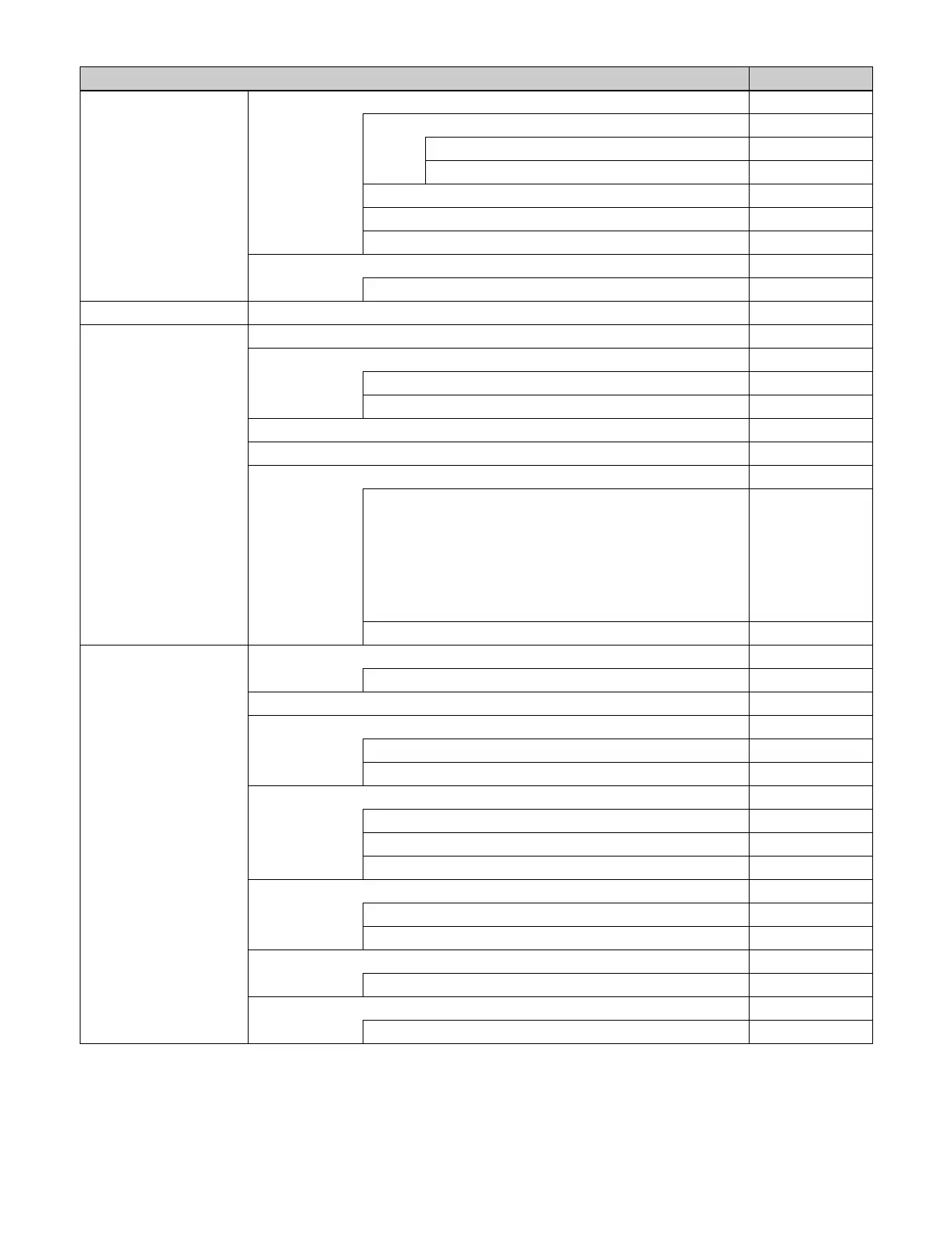520
a) Selecting [Port Setting] displays menus for the device type configured for the port.
VF3: Switcher HF6: Link (7336) –
Internal Bus Link (7336.1) –
Link Bus Select (7336.2) –
Link Table Select (7336.3) –
M/E Link (7336.6) –
Key Transition Link (7336.7) –
Aux Bus CCR Link (7336.8)
–
HF7: Device Interface (7337)
–
DME Interface (7337.7)
–
VF4: DME HF1: Input (7341)
–
VF5: DCU HF1: Input Config (7351)
–
HF2: GPI Input Assign (7352)
–
H/L Set (7352.1) –
Device Interface (7325) –
HF3: Output Config (7353) –
HF4: GPI Output Assign (7354) –
HF5: Serial/Net Port Assign (7355) –
P-Bus Setting (7355.1)
a)
VTR Setting (7355.2)
a)
DDR VDCP Setting (7355.4)
a)
Extended VTR Setting (7355.5)
a)
Simple VDCP Setting (7355.6)
a)
DDR Odetics Setting (7355.7)
a)
AMP Setting (7355.8)
a)
General tcp/ip Setting (7355.9)
a)
–
Device Assign (7325.4) –
VF6: Router/Tally HF1: Router (7361) –
External Box Assign (7361.1) –
HF2: Group Tally (7362) –
HF3: Wiring (7363) –
New (7363.1) –
Modify (7363.2) –
HF4: Tally Enable (7364) –
New (7364.1) –
Modify (7364.2) –
Advanced Tally Mode (7364.3) –
HF5: Tally Copy (7365) –
New (7365.1) –
Modify (7365.2) –
HF6: Parallel Tally (7366) –
Set (7366.1) –
HF7: Serial Tally (7367) –
Source Assign (7367.1) –
Menu (Page No.) Default Recall