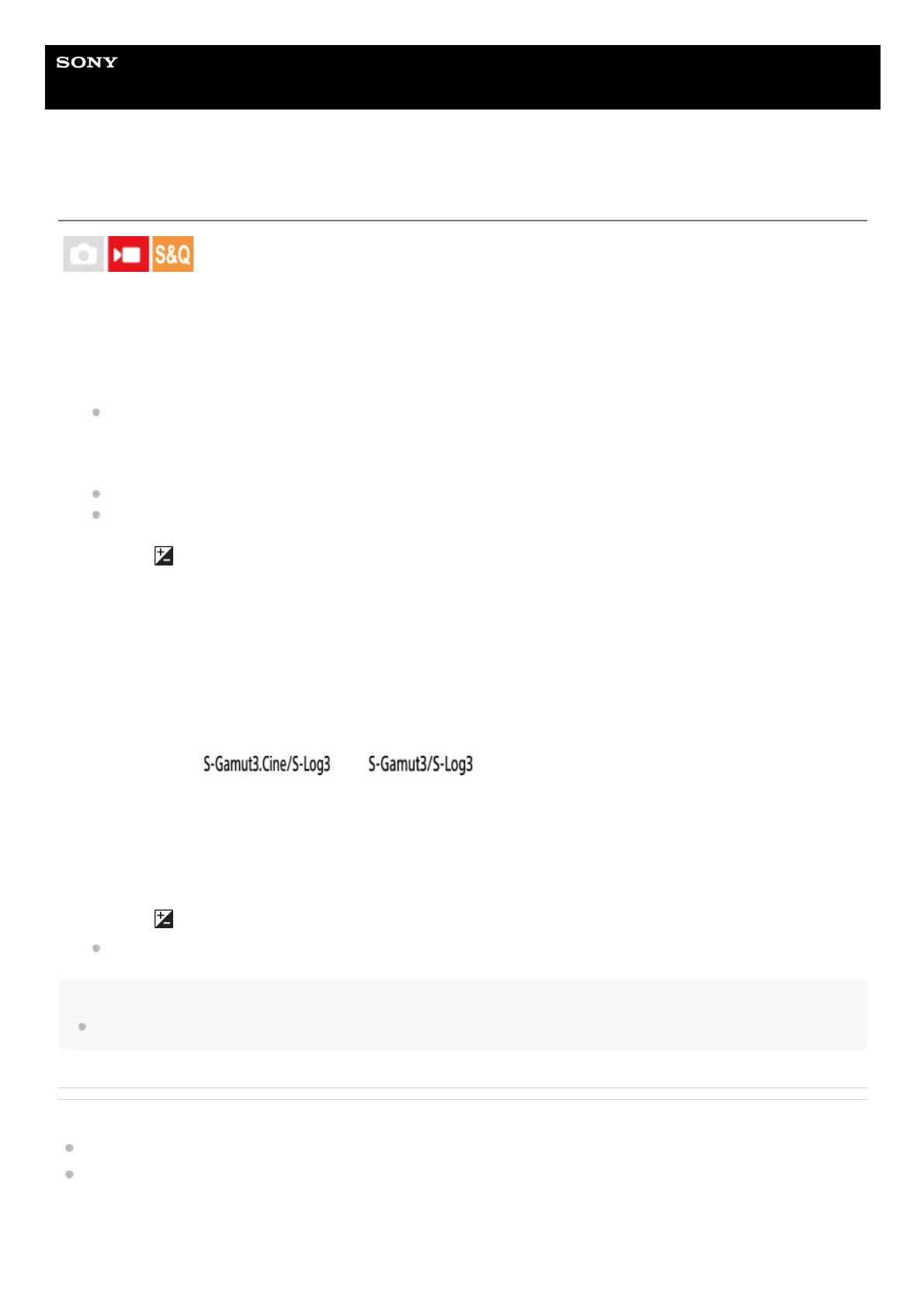Help Guide
Interchangeable Lens Digital Camera
ILME-FX3 Ver.2 or later
Manage User LUTs
You can register LUTs as User1–User16 on the camera. Also, you can change the settings for the registered LUT files.
Registering a LUT
Editing a LUT
The following edits can be made to a user LUT area.
Input: Selects either [
] or [ ].
AE Level Offset: Sets the compensation value for the AE tracking level when using this LUT. (0EV, 1/3EV, 2/3EV, 1EV,
4/3EV, 5/3EV, 2EV).
Import: Registers a LUT file to the selected User number.
Delete: Deletes the LUT file registered to the selected User number.
To delete LUTs in bulk
Note
When using SD cards or SDHC cards, filenames for registering LUT files are displayed in the 8.3 format.
Related Topic
Select LUT
Display LUT
Save the LUT file you want to register on a memory card.
Save the file to the following path.
For SD cards: /Private/Sony/PRO/LUT
For CFexpress cards: /Sony/PRO/LUT
File format: CUBE file (.cube) for a 17-point or 33-point
File name: 63 alphanumeric characters (single-byte code) or less including “.cube”
1.
MENU →
(Exposure/Color) → [Color/Tone] → [Manage User LUTs] → [Import/Edit].2.
Select the user LUT area (User1–User16) in which to register the data.3.
Select the memory card on which the LUT file is stored.4.
Select the file you want to register and select [OK].5.
MENU → (Exposure/Color) → [Color/Tone] → [Manage User LUTs] → [Delete All].
All of the LUTs registered to User1–User16 are deleted.
1.
