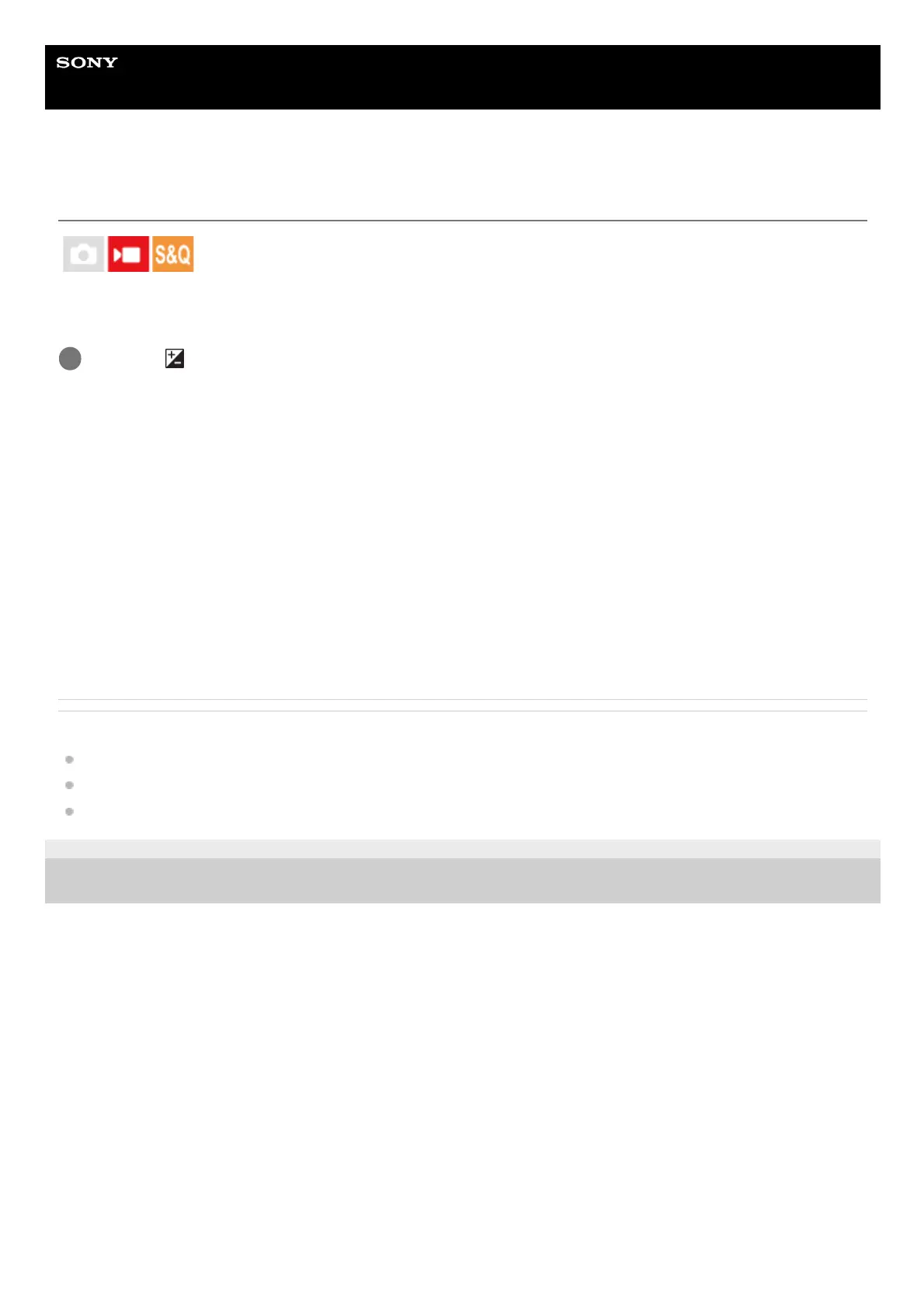Help Guide
Interchangeable Lens Digital Camera
ILME-FX3 Ver.2 or later
Select LUT
Selects which LUT to apply to movies. You can choose the LUT from among three presets and 16 LUTs that you can
register.
Menu item details
S-Log3:
Emphasizes the expression of gradations from shadow to mid-tone. The tone of the images is similar to the
characteristics of images that have been scanned from film for shooting.
s709:
Selects the s709 LUT for color tones similar to the film color preferred in movie and drama productions.
709(800%):
Selects the R709 LUT for contrast in color tones with true-to-life color reproduction.
User1–User16:
Selects registered LUTs. LUTs can be edited and registered by selecting User1–User16, and pressing the right side of
the control wheel to open the setting detail screen.
Related Topic
Log Shooting Setting
Manage User LUTs
Display LUT
5-043-414-12(1) Copyright 2022 Sony Corporation
MENU →
(Exposure/Color) → [Color/Tone] → [Select LUT] → desired setting.
1
